With the procedural track introduced in T:ANE, making more realistic looking track took a great leap forward. Making #6, #8, #10 and even #12 turnouts is not a problem and those are used in the vast majority of locations in my routes.
However, those turnouts are much too abrupt for my high speed routes. When I place a #18, the guard rails still appear but the common ties for about 15m past the turnout are missing. It's even worse for the #36. All special features of the procedural track are missing.
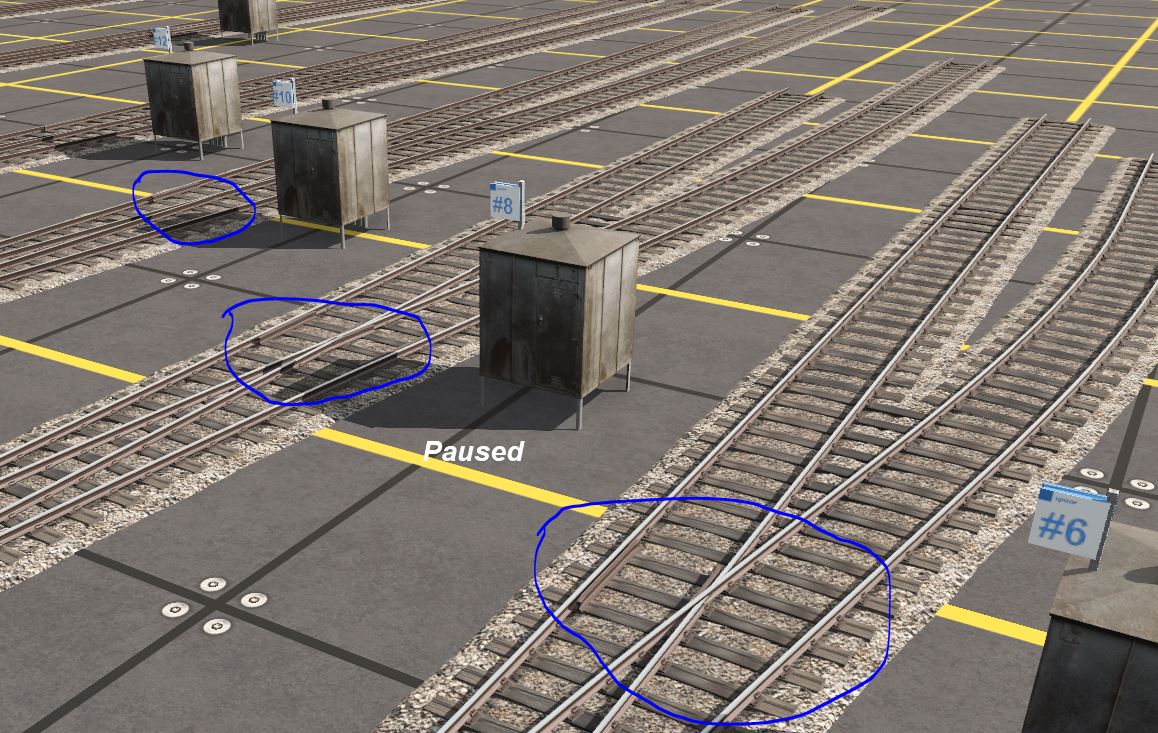

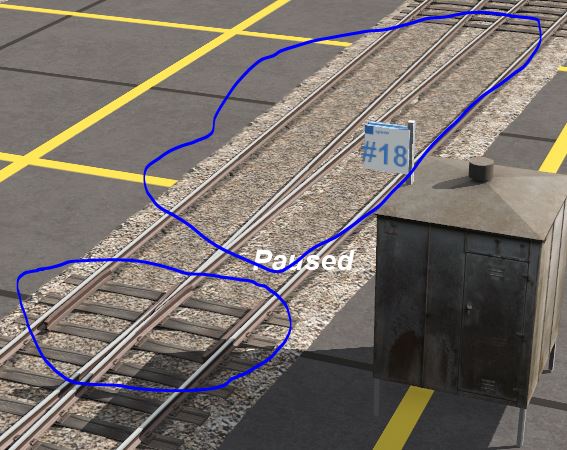
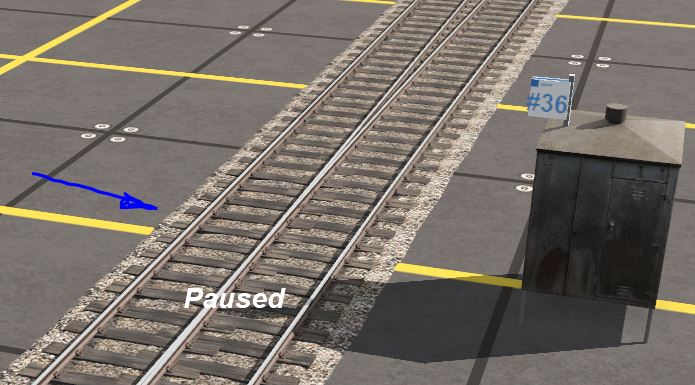
Is this a limitation of the procedural track in general or are there tweaks that could be applied to make the high speed turnouts also appear normal?
All this in TRS2019 using TANE Trk Jarrah 523:1110:5
changed to TRS19 Trk Jarrah Procedura - Seasonal and while it looks better, it behaves the same.
However, those turnouts are much too abrupt for my high speed routes. When I place a #18, the guard rails still appear but the common ties for about 15m past the turnout are missing. It's even worse for the #36. All special features of the procedural track are missing.
Is this a limitation of the procedural track in general or are there tweaks that could be applied to make the high speed turnouts also appear normal?
All this in TRS2019 using TANE Trk Jarrah 523:1110:5
changed to TRS19 Trk Jarrah Procedura - Seasonal and while it looks better, it behaves the same.
