To keep perceptions properly aligned, "time" was pre-allocated for KotangaGirl as demonstrated where she was solicited for her data folder, post #248:
The solution I suggested to avoid zip file issues, setting up an FTP folder for the upload, would take the lesser portion of an hour, given the already sophisticated FTP server at hand.
This time would be N3V time well spent as it could be used to obtain exposure to "field" data folders at large, which could improve the effectiveness of SPs/hotfixes/patches, in turn increasing Trainz commercial popularity by decreasing user update frustrations.
Ideally yes this would work, but how about those of us with really, really huge data-folders? Mine runs close to a terabyte now with DLC and route testing I do. That takes me 4 hours to back up between hard disks, and I can only imagine how long that would take to upload over a network.