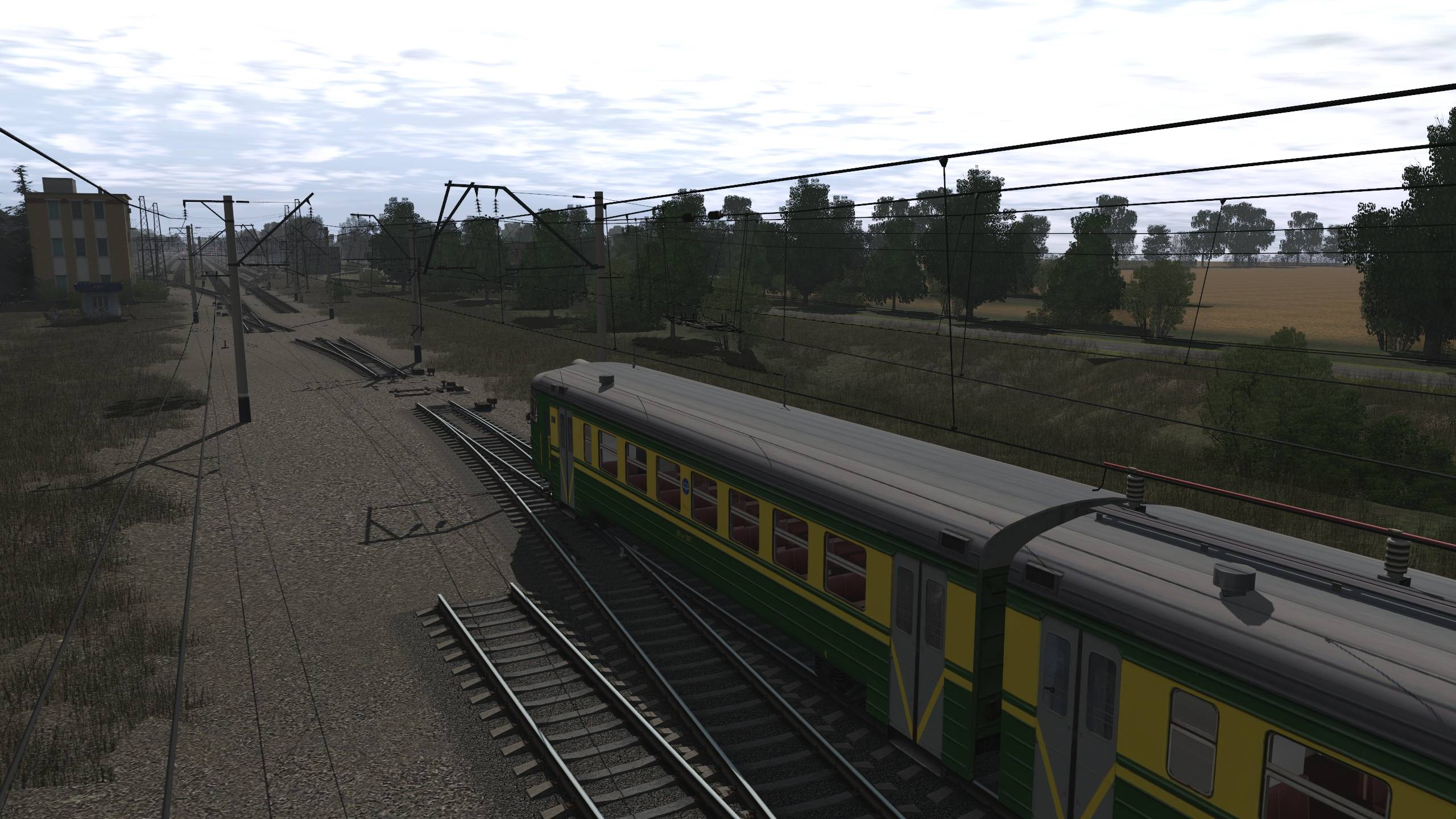... For now I can only hope N3V to bring out a hotfix to fix this issue. Only seeing trains without solid textures passing by is killing the game for me....
If you look back at post #4 in this thread, the thinking is post-SP hotfixes are a thing of the past:
Service Packs have always been about bug fixes first and foremost. We've come a long way since SP releases were followed up by a Hotfix (or two or three). With our new extended beta testing periods, improved processes and focusing on "fixing the bugs" as many people have requested, there has not been a necessity to jump into a string of updates with TRS19.
Last edited: