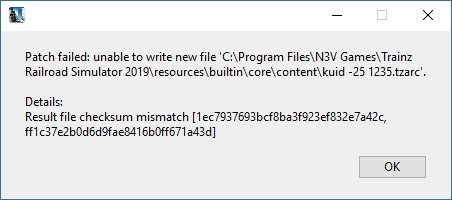I'm running a fully updated, Trainz Plus version, build 105100...
I attempted to use Content Store to install and update DLC (all of which threw errors that have been mentioned in this thread already), and now literally every built-in and DLC route have missing dependencies, many of which appear to have just up and disappeared! Assets that were certainly there yesterday have gone dark, many now showing the name of the asset, alongside "unknown location", or payware assets that, again, were there before the patch, now showing "Not installed, not active". Or how about built-in routes now having dozens of dependencies now showing "unknown asset"? It seems the number of assets missing dependencies fluctuates between ~150 to 500+ (and I had a lot of things missing dependencies anyway just due to laziness, but this is insane). And I haven't even looked at the new "faulty" list yet. I don't know if I want to.
Is anyone else having these kinds of problems? Or is my installation falling apart?
Matt