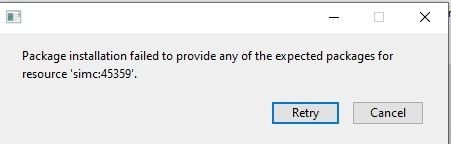I have the retail TRS19, build 100240. When I tried to start it the patcher window came up offering me an update. I accepted, didn't change the target, nor the patch stream ("TRS19"). I selected Apply Patch to 105096 (SP1). It downloaded 2.something GB, and then started Installing. Pretty soon a window came up from my AV (Bitdefender), although the file it was complaining about was nothing to do with Trainz (GadgetPack) (I wasn't consciously doing anything with gadgets at the time, although I do have some on the screen). But when I got rid of that window the patcher had vanished as well.
Now when I try to repeat the patch, after checking the following comes up: "Patch not viable. Filepath already occupied D:\TRS19\Trainz Railroad Simulator 2019\TNIGameController.dll". That file is indeed where it says it is (with today's date). How should I recover?
Thanks,
Peter
That sounds messy... Let's try not to have to do a fresh install first!
Maybe you can delete your temporary files and try again? It maybe that there's junk left in your windows \temp folder (C:\users\(your name)\app data\local\temp.).
There is also a patch-installer folder created there as well in the app data\temp and I would clear that one especially and try again.
Did you check the quarantine folder of Bit Defender in case it put a needed file in there? I've had that occur with that program as well as Kaspersky in the past munching on useful and harmless stuff and causing all kinds of havoc afterwards.
If not you'll have to reinstall the program from scratch. You can redownload the installer from your My Trainz account. Install it by default and then change the location of your data folder in the settings afterwards. It's much easier that way.