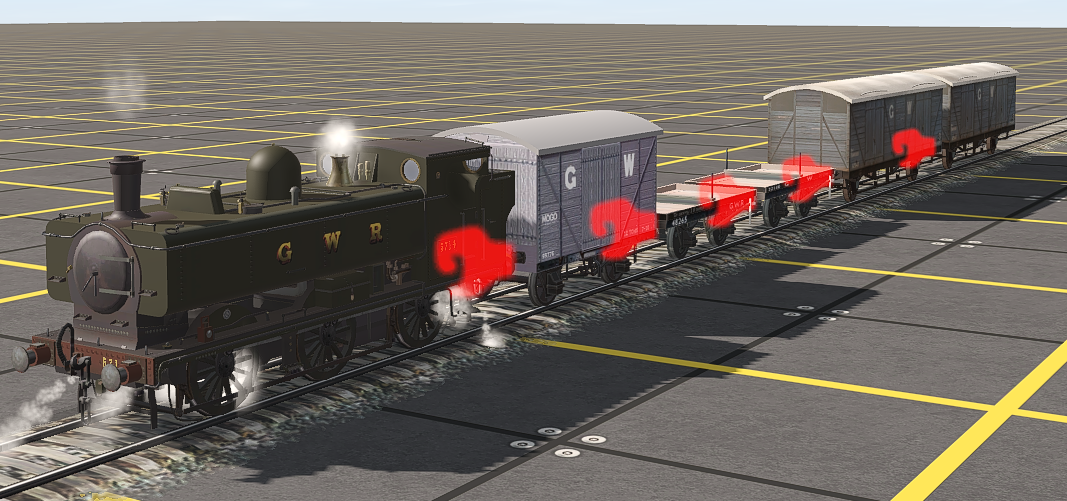Tony_Hilliam
Trainz Plus - enjoy Trainz from just 20 cents a da
TRS19 SP1 Beta 104930 to TRS19 SP1 Beta (RC) 105096 is now available on the TRS19 Beta patch stream
We expect this will be the final release candidate. It has updates to Multiplayer disconnection and lag issues, and fixes for a few other recently reported issues.
Please put this build through a good test to see if there is any reason it cannot be released to all TRS19 owners.
We expect this will be the final release candidate. It has updates to Multiplayer disconnection and lag issues, and fixes for a few other recently reported issues.
Please put this build through a good test to see if there is any reason it cannot be released to all TRS19 owners.