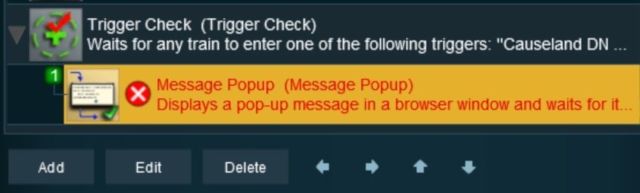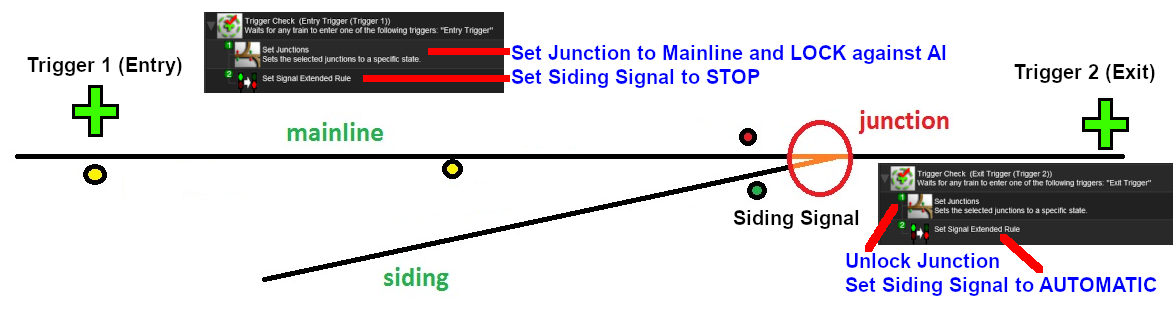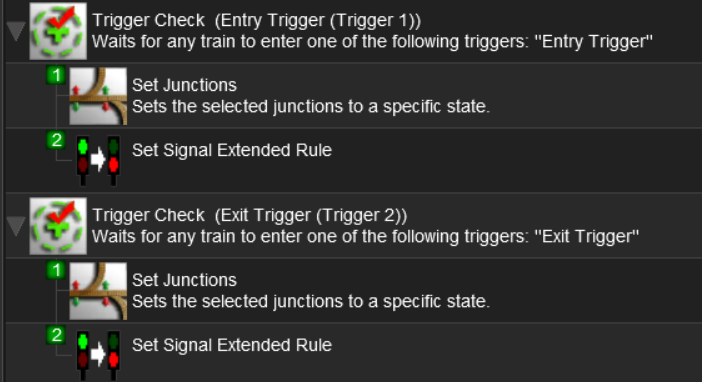JonMyrlennBailey
Active member

AI train (3/4 mile long manifest freight) suddenly pulls out from the siding taking me by surprise. I approach the junction on the mainline manually driving a heavyweight Pullman passenger train (14 cars and two A7's) at 50 mph. Observing my HUD screen about 1/4 mile from the junction it suddenly goes red from green. I put the dynamic on full power: I put the brake in emergency mode. Still no luck. BOOM! Derailment. Game over.
So how should I redesign a junction like this so fast mainline train gets plenty of time to stop? AI seems to take priority over the lever. Will placing a priority marker on the mainline approaching the switch cause AI to yield to the mainline train? How should signals be spaced on a 50 MPH approach? What intervals? The signals I use here are dwarfs with a single light lens.
JR MS Generic 04 Dwarf,<kuid2:45324:251102:1> at the junction for both tracks
JR MS Generic 05 Dwarf,<kuid2:45324:251103:1> approaching the junction along the mainline at 0.50 mile inetrvals
Last edited: