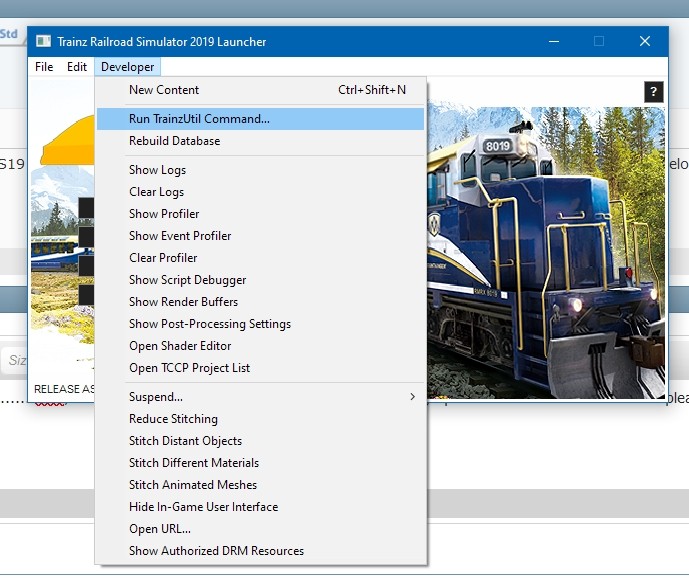Hate to say it but just because something is new doesn't mean it is better or any good for games, on average a mobile GPU is half the performance of a desktop one.
Minimum requirement means a program will run, not that it will run well and are invariably over optomistic. Most of us are using at least 4GB GDDR 5 or higher dedicated GPUs, from the specs that Radeon only has 2GB, seems somewhat odd to to have a 2017 GPU in a "new" Inspiron laptop. The ones I've been looking at have Nvidia GPU's such as GTX1050.
TS12 would be OK as TS12 is a CPU intensive program, TANE and TRS19 are GPU intensive and hardly use the CPU compared to TS12.
Having said that, make sure Trainz is actually using the Radeon graphics and not Intel, first run of any route will be slower than normal as it hasn't yet been cached.
Also exclude TANE or TRS19 fro any AV or anti malware on access scanning that can slow things down considerably.
Also with a Laptop you may need to run games with the charger plugged in, otherwise it may be running in power saving mode.
Running the prebuild command may eliminate any delays due to caching.
that's Developer > Run TrainzUtil Command> Type prebuild in the box > the OK and go get a cup of coffee while it does it's thing, don't interrupt, it let it finish.
Also you may find the Windows 10 game bar might help, didn't need it here so got rid of it, however it may help on low spec systems by shutting down stuff not needed when gaming.