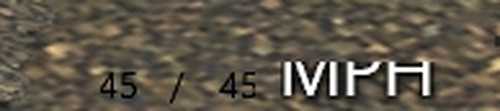Hi,
I'm experiencing problems driving steam locomotives (K&L) with cab controls. In DCC all works OK. It's getting worse upon saving and starting driver again. Very strange, never a problem before.
Something is broken, because steam switcher is unable to pull 250 tons on level straight track. Water level goes to 0 even with 100% and so on and on. Nothing works really.
Kind Regards
Darko
I'm experiencing problems driving steam locomotives (K&L) with cab controls. In DCC all works OK. It's getting worse upon saving and starting driver again. Very strange, never a problem before.
Something is broken, because steam switcher is unable to pull 250 tons on level straight track. Water level goes to 0 even with 100% and so on and on. Nothing works really.
Kind Regards
Darko
Last edited: