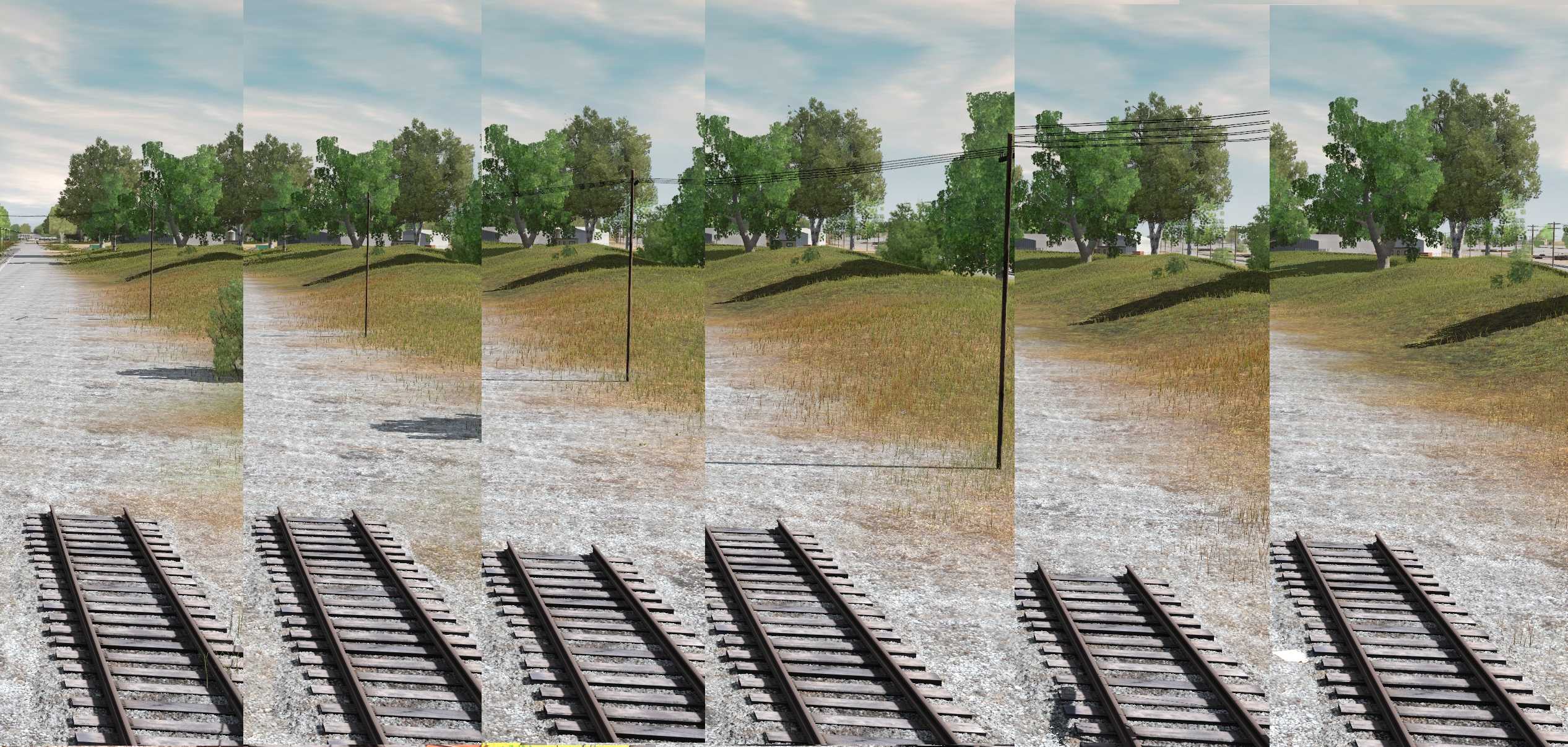What’s even more frustrating and puzzling is that I have two installations of this build and one shows the faults and the other is fine. But last week it was reversed. In neither case was rebuild of the data base done.
What was different however was that I downloaded a new route, and it’s associated assets on one build and not the other. Somehow this seems to have triggered some validation checks which resulted in some assets now appearing faulty. The problem is we have no idea what is going on behind the scenes in CM, at least I don’t.
What was different however was that I downloaded a new route, and it’s associated assets on one build and not the other. Somehow this seems to have triggered some validation checks which resulted in some assets now appearing faulty. The problem is we have no idea what is going on behind the scenes in CM, at least I don’t.
Last edited: