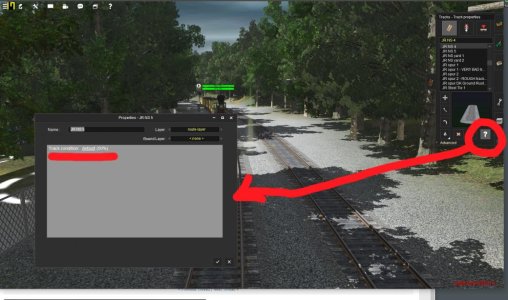Install the app
How to install the app on iOS
Follow along with the video below to see how to install our site as a web app on your home screen.
Note: This feature may not be available in some browsers.
You are using an out of date browser. It may not display this or other websites correctly.
You should upgrade or use an alternative browser.
You should upgrade or use an alternative browser.
The trainz 2019 Weaken shaking amplitude
- Thread starter WK1996
- Start date
This is controlled by a parameter in the track configuration file.
track-condition xxxxx
xxxxx = a percentage of 100%, or percentage of perfect.
No shake = 100%, or 1.0
.5 = 50% will produce rattle and roll, and as the value gets smaller the worse the track gets and the more rolling and bouncing.
A value of .25, or 25% makes the wagons bounce. A setting at .10, or 10% really makes them nearly fall over.
There's a way of setting this within Surveyor, but the setting needs to be applied per segment of the track (each and every part between the spline points). Click on the ? icon in the advanced tools pull-down and set the value.
The other way is to modify the track and set the value permanently to 'hard-code' the number. I did that for some really awful siding track I use on my switching routes in and around factories and on old branch lines.
track-condition xxxxx
xxxxx = a percentage of 100%, or percentage of perfect.
No shake = 100%, or 1.0
.5 = 50% will produce rattle and roll, and as the value gets smaller the worse the track gets and the more rolling and bouncing.
A value of .25, or 25% makes the wagons bounce. A setting at .10, or 10% really makes them nearly fall over.
There's a way of setting this within Surveyor, but the setting needs to be applied per segment of the track (each and every part between the spline points). Click on the ? icon in the advanced tools pull-down and set the value.
The other way is to modify the track and set the value permanently to 'hard-code' the number. I did that for some really awful siding track I use on my switching routes in and around factories and on old branch lines.
This is controlled by a parameter in the track configuration file.
track-condition xxxxx
xxxxx = a percentage of 100%, or percentage of perfect.
No shake = 100%, or 1.0
.5 = 50% will produce rattle and roll, and as the value gets smaller the worse the track gets and the more rolling and bouncing.
A value of .25, or 25% makes the wagons bounce. A setting at .10, or 10% really makes them nearly fall over.
There's a way of setting this within Surveyor, but the setting needs to be applied per segment of the track (each and every part between the spline points). Click on the ? icon in the advanced tools pull-down and set the value.
The other way is to modify the track and set the value permanently to 'hard-code' the number. I did that for some really awful siding track I use on my switching routes in and around factories and on old branch lines.
thank you
track-condition Edit into the config file,Can the track permanently weaken the shaking?
thank you
track-condition Edit into the config file,Can the track permanently weaken the shaking?
Yes. Set the value to something higher than 50%, or 0.50 . This makes nearly perfect rails if you wish.
As I mentioned, I set mine to be worse because we have awful tracks where I live.
For more information on this I recommend reading this Trainz Wiki article which will help explain this.
http://online.ts2009.com/mediaWiki/index.php/Help:Track_Condition
You're welcome.
Last edited:
It seems that the Default track condition is set Globally to be the worst condition: "the absolute WORST, ROUGHEST, BUMPIEST, Globally, over all, the entire route". :'(
This just doesn't make any sense at all, to Program the Global Default design of the simulator, Default track condition to be: "absolutely the WORST, ROUGHEST, BUMPIEST track condition" !
It seems to be just a "Ludicrous, Back Asswardsly" design, (not logically thinking beforehand), to design things Globally, absolutely backwardsly Wrong, the: "absolute WORST, ROUGHEST, BUMPIEST Global track condition".
Any programmer, in their right logically properly thinking mind, would instead inversely design the game simulator program to be by the Default: "BEST, SMOOTHEST track condition".
The whole overall design plan, of setting the Default Global track condition, to be the condition: "absolute WORST, ROUGHEST, BUMPIEST", just absolutely does not make any logical sense, at all !
Akin to: "If you were a toilet seat manufacturer, and you thought very, very, long and hard, about all of the many, many, best possible manufacturing choices. But then you ludicrously designed ALL the toilet seats that you manufacture, for the entire world, to be a ludicrous rough gravel, and broken glass bits, encrusted toilet seat. The most absolutely painful toilet seat, purposely miss-designed, so that it hurts EVERYONE'S buttocks, worldwide, and gives them ALL, everyone worldwide, absolutely as much pain as possible, by Default". Most people worldwide, when choosing and buying a toilet seat, actually, they would like things to be smooth, By Default. I do not wish, to have to: "get out the power grinder/sander, and be forced to sand down, and polish my toilet seat to be comfortable and smoothe". "It is absolutely ludicrous, being forced to hand customize, my own improperly designed ROUGH toilet seat, to inversely be SMOOTHE", When inversely, my toilet seat should have been designed to be SMOOTHE, in the first place, NOT rough !
And like so it should be in Trainz, the default track condition should be SMOOTHE, NOT rough !
If it were designed correctly, to be by Default, the: "BEST, SMOOTHEST track condition", then a user could hand select only the choicest special certain places (like turnout frogs) to be the: WORST, ROUGHEST, BUMPIEST track condition. And that makes total logical sense to design things correctly, so people can select only small select segments of trackage to be rough, only at switch frogs.
Spock (Leonard Nimoy, with his absolute logical mind) would absolutely NOT approve, of the Trainz Default track Global condition setting, to be the absolute worst possible condition: "the absolute WORST, ROUGHEST, BUMPIEST, Globally, over all the entire route" !
Any new novice, purchasing this simulator, for the first time, and running it, would think out loud: "OMG, What the heck were they thinking when they programmed and designed this simulator": "all ludicrously, backwardsly, wrong" ?
Perhaps the game default track condition: "absolute WORST, ROUGHEST, BUMPIEST", could be totally, inversely re-programmed correctly, to be the Default: "BEST SMOOTHEST, track condition", in the next hot-fix update release ?
This just doesn't make any sense at all, to Program the Global Default design of the simulator, Default track condition to be: "absolutely the WORST, ROUGHEST, BUMPIEST track condition" !
It seems to be just a "Ludicrous, Back Asswardsly" design, (not logically thinking beforehand), to design things Globally, absolutely backwardsly Wrong, the: "absolute WORST, ROUGHEST, BUMPIEST Global track condition".
Any programmer, in their right logically properly thinking mind, would instead inversely design the game simulator program to be by the Default: "BEST, SMOOTHEST track condition".
The whole overall design plan, of setting the Default Global track condition, to be the condition: "absolute WORST, ROUGHEST, BUMPIEST", just absolutely does not make any logical sense, at all !
Akin to: "If you were a toilet seat manufacturer, and you thought very, very, long and hard, about all of the many, many, best possible manufacturing choices. But then you ludicrously designed ALL the toilet seats that you manufacture, for the entire world, to be a ludicrous rough gravel, and broken glass bits, encrusted toilet seat. The most absolutely painful toilet seat, purposely miss-designed, so that it hurts EVERYONE'S buttocks, worldwide, and gives them ALL, everyone worldwide, absolutely as much pain as possible, by Default". Most people worldwide, when choosing and buying a toilet seat, actually, they would like things to be smooth, By Default. I do not wish, to have to: "get out the power grinder/sander, and be forced to sand down, and polish my toilet seat to be comfortable and smoothe". "It is absolutely ludicrous, being forced to hand customize, my own improperly designed ROUGH toilet seat, to inversely be SMOOTHE", When inversely, my toilet seat should have been designed to be SMOOTHE, in the first place, NOT rough !
And like so it should be in Trainz, the default track condition should be SMOOTHE, NOT rough !
If it were designed correctly, to be by Default, the: "BEST, SMOOTHEST track condition", then a user could hand select only the choicest special certain places (like turnout frogs) to be the: WORST, ROUGHEST, BUMPIEST track condition. And that makes total logical sense to design things correctly, so people can select only small select segments of trackage to be rough, only at switch frogs.
Spock (Leonard Nimoy, with his absolute logical mind) would absolutely NOT approve, of the Trainz Default track Global condition setting, to be the absolute worst possible condition: "the absolute WORST, ROUGHEST, BUMPIEST, Globally, over all the entire route" !
Any new novice, purchasing this simulator, for the first time, and running it, would think out loud: "OMG, What the heck were they thinking when they programmed and designed this simulator": "all ludicrously, backwardsly, wrong" ?
Perhaps the game default track condition: "absolute WORST, ROUGHEST, BUMPIEST", could be totally, inversely re-programmed correctly, to be the Default: "BEST SMOOTHEST, track condition", in the next hot-fix update release ?
Last edited:
ZecMurphy
Community Assistant
Hi All
By default the track condition is set to 50%. This equates to 'normal' track, with average/medium sway at about 50-60MPH. The expectation is that route builders can set the track condition suitably to their route, much like choosing a track that is suitable to the route, and so on.
It is NOT set to the 'worst' setting/bumpiest setting by default, and this would be pretty clear if you have used the versions that feature this option The minimum setting is effectively 1%, and believe me that makes for some amazingly rough 'logging tramway' style running; but it is NOT the default.
The minimum setting is effectively 1%, and believe me that makes for some amazingly rough 'logging tramway' style running; but it is NOT the default.
Of course, it also isn't a one size fits all speeds feature either, it does require the track condition to be set to suit higher speed routes. For the built-in routes, only one route (the ECML route) may have this issue, but from memory some improvements were made in this area at some point (I know we upped the default to 50% to help with this).
We don't currently have a way to globally set the track condition on a route in one click, although we would like to look at this in the future. However the track condition tools in the 'advanced' section of the track tab can be used to apply track condition to lengths of spline without the use of the properties window. Compared to building the route, this shouldn't take too long to apply to the relevant sections of track.
It is also NOT recommended to edit track assets to alter the track condition, as the track condition itself is not saved to the route or session in this case (it is remaining at 'default' for the track, so if another user receives the route they would have it go back to 50% as their track asset will be at the default 50%).
Regards
By default the track condition is set to 50%. This equates to 'normal' track, with average/medium sway at about 50-60MPH. The expectation is that route builders can set the track condition suitably to their route, much like choosing a track that is suitable to the route, and so on.
It is NOT set to the 'worst' setting/bumpiest setting by default, and this would be pretty clear if you have used the versions that feature this option
Of course, it also isn't a one size fits all speeds feature either, it does require the track condition to be set to suit higher speed routes. For the built-in routes, only one route (the ECML route) may have this issue, but from memory some improvements were made in this area at some point (I know we upped the default to 50% to help with this).
We don't currently have a way to globally set the track condition on a route in one click, although we would like to look at this in the future. However the track condition tools in the 'advanced' section of the track tab can be used to apply track condition to lengths of spline without the use of the properties window. Compared to building the route, this shouldn't take too long to apply to the relevant sections of track.
It is also NOT recommended to edit track assets to alter the track condition, as the track condition itself is not saved to the route or session in this case (it is remaining at 'default' for the track, so if another user receives the route they would have it go back to 50% as their track asset will be at the default 50%).
Regards
Hi All
By default the track condition is set to 50%. This equates to 'normal' track, with average/medium sway at about 50-60MPH.
Why are we forced into using a default track condition of 50% ? Why not make the global default setting be: "a percentage of 100%, perfectly smoothe track" ?it does require the track condition to be set to suit higher speed routes. I know we upped the default to 50% to help with this.
Then a user could choose his own specific areas (such as only at switch frogs) to roughen track.
No shake = 100%, or 1.0
Why does it have to be default of 50%, with a mandatory global average/medium sway at about 50-60MPH ?
The point being, a user has to tediously go over a 300 mile long route, and meticulously edit each and every 50% spline of track, to be 100% smooth.
Why is it not Globally by default, zero sway instead, then the user would truly have his own absolute control of the global track condition, all over the entire route ?
Last edited:
ZecMurphy
Community Assistant
Hi MP242
The vast majority of routes for Trainz are designed around 'normal' operations (ie not high speed rail).
So that users can take advantage of the new train motion system out of the box, the track condition is set at a level that provides some sway up to the more globally common track speeds (around 50-60mph). That's not saying it suddenly starts bouncing dramatically at 61MPH, it's that it is 'smooth' at around 50-60MPH, and 'not perfect, but not terrible' up to about 70MPH (from what I remember seeing the last time I tried it; most of my personal Trainz usage is lower speed - 70MPH was the maximum we regularly ran in Australia till fairly recently).
The thing is, there's no way to please everyone. With train motion, we effectively have two options:
1) Provide a setting that allows creators of routes that don't fit the default to adjust the track as appropriate. We have this, right now. The issue is that the tools themselves are slow, which is something we hope to look at in future, but the option is there. The tool is the same as setting the gradient on your route, and when building a new route it would be relatively simply to apply this as you go.
2) Effectively remove/disable an advertised feature, by defaulting to a value that makes the train motion ineffectual on all routes; then force every user to have to modify every route that they want train motion to appear on...
There is another option that just came to mind as well for creators, if they wanted to take advantage of it. If they are using a TS2009 or newer track asset, they can make an alias of the track using the mesh-asset tag, which can then have the track condition set to 100% in the track. So long as the creator doesn't prohibit aliased versions of the track, this track asset could then be distributed... It's also an option that track creators could provide from the start for their tracks, have a 'high speed' track asset that does default to 100%.
No matter what though, you will need to make some effort if you are creating a route that isn't the average (ie high speed; or a run down timber tramway). We do tailor most defaults to the most common situations, in this case the track condition is tailored for 50-60MPH running (this isn't a maximum, it's just an estimate of where it will still look reasonably smooth).
Once again though, if you had used TANE or TRS19, you would see that it's not the end of the world like you are trying to suggest. We do provide tools so that route builders, users, can set the track condition for routes that don't fit the default setting.
Regards
The vast majority of routes for Trainz are designed around 'normal' operations (ie not high speed rail).
So that users can take advantage of the new train motion system out of the box, the track condition is set at a level that provides some sway up to the more globally common track speeds (around 50-60mph). That's not saying it suddenly starts bouncing dramatically at 61MPH, it's that it is 'smooth' at around 50-60MPH, and 'not perfect, but not terrible' up to about 70MPH (from what I remember seeing the last time I tried it; most of my personal Trainz usage is lower speed - 70MPH was the maximum we regularly ran in Australia till fairly recently).
The thing is, there's no way to please everyone. With train motion, we effectively have two options:
1) Provide a setting that allows creators of routes that don't fit the default to adjust the track as appropriate. We have this, right now. The issue is that the tools themselves are slow, which is something we hope to look at in future, but the option is there. The tool is the same as setting the gradient on your route, and when building a new route it would be relatively simply to apply this as you go.
2) Effectively remove/disable an advertised feature, by defaulting to a value that makes the train motion ineffectual on all routes; then force every user to have to modify every route that they want train motion to appear on...
There is another option that just came to mind as well for creators, if they wanted to take advantage of it. If they are using a TS2009 or newer track asset, they can make an alias of the track using the mesh-asset tag, which can then have the track condition set to 100% in the track. So long as the creator doesn't prohibit aliased versions of the track, this track asset could then be distributed... It's also an option that track creators could provide from the start for their tracks, have a 'high speed' track asset that does default to 100%.
No matter what though, you will need to make some effort if you are creating a route that isn't the average (ie high speed; or a run down timber tramway). We do tailor most defaults to the most common situations, in this case the track condition is tailored for 50-60MPH running (this isn't a maximum, it's just an estimate of where it will still look reasonably smooth).
Once again though, if you had used TANE or TRS19, you would see that it's not the end of the world like you are trying to suggest. We do provide tools so that route builders, users, can set the track condition for routes that don't fit the default setting.
Regards
While I do see the overall point of pre-setting, designing and optimizing certain settings, and features, of the game, to best simulate the average prototype railroad track conditions. Such as a default switch trigger radius being hard coded, and set to a tried and tested, optimized radius, one that seems to work best under most conditions (but which is also customize-able +/- by the user).
I have been on high speed Accela trains, Amtrak metroliner's, Septa Budd Silverliners, and the gentle rocking and shifting was quite mesmerizing and soothing, at @ 40% track condition. As well as old time PRR MP54 overhead electric catenary powered coachs, the ones with round front windows, that were very noisy, and very rough riding, clunking along rocking and rolling. I also rode on the Bellefonte Central tourist line RDC railcar, and most of the line was so absolutely exciting, extremely rocking and rolling along at @ 20% track condition, and at one portion of the line they had to actually forewarn passengers that they were slowing down to 1 mph, as the trackage ahead was virtually a dilapidated shambles of a standing derailment 1% trackage condition, pending total collapse !
On my route, I would most probably set all the crossovers, and yard turnouts, and all frog areas, to be a very rough @ 20% to simulate bad rough trackage. And more than likely I would have my branchlines set to @ 40% track condition to simulate jointed rail sectional trackage. And most probably I would set the rest of my mainline set at @ 70% to 90% track condition, to simulate very extremely smoothe trackage (even though I know that the actual prototype track condition was most likely @ 40% to 50%, at best).
But, I would prefer to make those 50% default pre-set-up track condition settings, all by my own manually self adjusted choice track condition settings, and not have the 50% default choice already pre-set-up for me, by the video game programmer.
But, I see your point: "to each his own, and you can't please everybody".
I have been on high speed Accela trains, Amtrak metroliner's, Septa Budd Silverliners, and the gentle rocking and shifting was quite mesmerizing and soothing, at @ 40% track condition. As well as old time PRR MP54 overhead electric catenary powered coachs, the ones with round front windows, that were very noisy, and very rough riding, clunking along rocking and rolling. I also rode on the Bellefonte Central tourist line RDC railcar, and most of the line was so absolutely exciting, extremely rocking and rolling along at @ 20% track condition, and at one portion of the line they had to actually forewarn passengers that they were slowing down to 1 mph, as the trackage ahead was virtually a dilapidated shambles of a standing derailment 1% trackage condition, pending total collapse !
On my route, I would most probably set all the crossovers, and yard turnouts, and all frog areas, to be a very rough @ 20% to simulate bad rough trackage. And more than likely I would have my branchlines set to @ 40% track condition to simulate jointed rail sectional trackage. And most probably I would set the rest of my mainline set at @ 70% to 90% track condition, to simulate very extremely smoothe trackage (even though I know that the actual prototype track condition was most likely @ 40% to 50%, at best).
But, I would prefer to make those 50% default pre-set-up track condition settings, all by my own manually self adjusted choice track condition settings, and not have the 50% default choice already pre-set-up for me, by the video game programmer.
But, I see your point: "to each his own, and you can't please everybody".
Last edited:
I have my cloned awful tracks that I use for sidings and branches where the trains would toddle along at 19 km/h at the most. In yards it's great seeing the boxcars waddle back and forth as they're being switched out, and coal trains bounce along the bad track as I have witnessed in real life. Combine this with grass, thanks to the new Turf-FX, and some rusty rails, and this can look quite nice.
The shots here are from my Enfield and Eastern, WIP route. This is the former Hull Harbor & Industrial Railroad that switches an old factory complex and the bigger Hull Harbor yard located far to the right. This train is on its way to the factories. The Turf-FX grass may appear eventually if I ever get around to it, but it is on that some day list.
The track is a clone of one of the JR #132 US tracks with the track-condition hard-coded to 5%. The track ballast was modified to match a JR dirt texture. The speed on this line is 20 mph max so the freight does rock back and forth.


I agree with Zec. These are special conditions for special occasions and not something to have all over the place. Not shown here is another route with some modified Pro-Track I use in conjunction with this. The Pro-track is missing the rails so that only ties are there, and in some locations, I created Pro-track junctions with rails so that the tracks become a leftover siding just as there are so many around where I live.
The shots here are from my Enfield and Eastern, WIP route. This is the former Hull Harbor & Industrial Railroad that switches an old factory complex and the bigger Hull Harbor yard located far to the right. This train is on its way to the factories. The Turf-FX grass may appear eventually if I ever get around to it, but it is on that some day list.
The track is a clone of one of the JR #132 US tracks with the track-condition hard-coded to 5%. The track ballast was modified to match a JR dirt texture. The speed on this line is 20 mph max so the freight does rock back and forth.
I agree with Zec. These are special conditions for special occasions and not something to have all over the place. Not shown here is another route with some modified Pro-Track I use in conjunction with this. The Pro-track is missing the rails so that only ties are there, and in some locations, I created Pro-track junctions with rails so that the tracks become a leftover siding just as there are so many around where I live.
Attachments
Thank youHi MP242
The vast majority of routes for Trainz are designed around 'normal' operations (ie not high speed rail).
So that users can take advantage of the new train motion system out of the box, the track condition is set at a level that provides some sway up to the more globally common track speeds (around 50-60mph). That's not saying it suddenly starts bouncing dramatically at 61MPH, it's that it is 'smooth' at around 50-60MPH, and 'not perfect, but not terrible' up to about 70MPH (from what I remember seeing the last time I tried it; most of my personal Trainz usage is lower speed - 70MPH was the maximum we regularly ran in Australia till fairly recently).
The thing is, there's no way to please everyone. With train motion, we effectively have two options:
1) Provide a setting that allows creators of routes that don't fit the default to adjust the track as appropriate. We have this, right now. The issue is that the tools themselves are slow, which is something we hope to look at in future, but the option is there. The tool is the same as setting the gradient on your route, and when building a new route it would be relatively simply to apply this as you go.
2) Effectively remove/disable an advertised feature, by defaulting to a value that makes the train motion ineffectual on all routes; then force every user to have to modify every route that they want train motion to appear on...
There is another option that just came to mind as well for creators, if they wanted to take advantage of it. If they are using a TS2009 or newer track asset, they can make an alias of the track using the mesh-asset tag, which can then have the track condition set to 100% in the track. So long as the creator doesn't prohibit aliased versions of the track, this track asset could then be distributed... It's also an option that track creators could provide from the start for their tracks, have a 'high speed' track asset that does default to 100%.
No matter what though, you will need to make some effort if you are creating a route that isn't the average (ie high speed; or a run down timber tramway). We do tailor most defaults to the most common situations, in this case the track condition is tailored for 50-60MPH running (this isn't a maximum, it's just an estimate of where it will still look reasonably smooth).
Once again though, if you had used TANE or TRS19, you would see that it's not the end of the world like you are trying to suggest. We do provide tools so that route builders, users, can set the track condition for routes that don't fit the default setting.
Regards
I understand your statement,Can you provide a button that modifies all track conditions with one click?My Route From TRS12 to TRS19,This is a large number of engineering changes,There is such a button can be a lot easier。
Thank you
I understand your statement,Can you provide a button that modifies all track conditions with one click?My Route From TRS12 to TRS19,This is a large number of engineering changes,There is such a button can be a lot easier。
Here:
In Surveyor:
Click on the track menu.
Click on the ? - for properties
Click on the track.
Adjust your percentage.
NOTE: You need to do this per segment of track - sections between each and every spline point.
Attachments
anathoth71
Member
Hi MP242
2) Effectively remove/disable an advertised feature, by defaulting to a value that makes the train motion ineffectual on all routes; then force every user to have to modify every route that they want train motion to appear on...
There is another option that just came to mind as well for creators, if they wanted to take advantage of it. If they are using a TS2009 or newer track asset, they can make an alias of the track using the mesh-asset tag, which can then have the track condition set to 100% in the track. So long as the creator doesn't prohibit aliased versions of the track, this track asset could then be distributed... It's also an option that track creators could provide from the start for their tracks, have a 'high speed' track asset that does default to 100%.
Cabin sway is still excessive at 100% track condition and above 70 mph.
Zec, there is a button in the SETTINGS menu (in TANE) that allows cab-sway to be switched off while in the cab view. Would it have been so hard to include a similiar option to switch off external swaying in the same menu, or more conveniently in the Quickdrive rule? Or even better still in Surveyor? Even freight trains in Europe often travel at 100 mph. At low speeds the sway system works great, but for me the visually laughable swaying of anything travelling faster than 70 mph is the low point of an otherwise good product.
Using the "in Australia we don't exceed 70mph" argument is pathetic. Trainz is marketed globally is it not? This was just a lazy oversight on N3Vs part. I have a route on the DLS called Maglev-Laathen Test Track. It was immediately ruined by this oversight. Australia does not possess a Maglev line does it? Yet these assets shipped with an old edition of Trainz, underscoring the point that the "here in Australia" argument isn't valid. If you want to have a good laugh, take a look at how a really fast train looks at 500kph in TANE.
Then try telling me that N3V was justified in not providing a way to turn it off.
And to my further amazement, none of the updates for TANE corrected this. Obviously our friend in China who started this thread wants to model high speed trains. Perhaps there are many Chinese or European customers who would like to model high speed lines too, but are prevented from doing so unless they can tolerate non-accurate swaying.
This is one of my few disappointments with TANE.
Rant Complete.
Over, Under, and Out.
Last edited:
Fortunately, I usually drive at yard switching speeds, of 1 mph, to 5 mph, and mainline speeds of 10 mph, to 35 mph, (as I just despise watching my trains blurring by, and speeding by at high speed).
I am a fan of the JCitron railfan club, of watching PanAm Railway trains, on BAD TRACK.
I am thinking of buying into TS19, by getting the North American - Physical Disc, as well as the Silver or Gold annual subscription. TS19 just looks so amazingly graphically great !
I am a fan of the JCitron railfan club, of watching PanAm Railway trains, on BAD TRACK.
I am thinking of buying into TS19, by getting the North American - Physical Disc, as well as the Silver or Gold annual subscription. TS19 just looks so amazingly graphically great !
Last edited:
ZecMurphy
Community Assistant
As I mentioned previously, we do have plans to make improvements to the track condition system, but no timeframe on this.Cabin sway is still excessive at 100% track condition and above 70 mph.
Zec, there is a button in the SETTINGS menu (in TANE) that allows cab-sway to be switched off while in the cab view. Would it have been so hard to include a similiar option to switch off external swaying in the same menu, or more conveniently in the Quickdrive rule? Or even better still in Surveyor? Even freight trains in Europe often travel at 100 mph. At low speeds the sway system works great, but for me the visually laughable swaying of anything travelling faster than 70 mph is the low point of an otherwise good product.
The speeds I mentioned were in relation to a large part of the global rail systems including both historic and modern; as I said the high speed rail lines above ~100MPH are a relatively small subset of the entirety of rail operations world wide over the last 100+ years. As I said though, there are plans for improvements, but no timeframe on this.Using the "in Australia we don't exceed 70mph" argument is pathetic. Trainz is marketed globally is it not? This was just a lazy oversight on N3Vs part. I have a route on the DLS called Maglev-Laathen Test Track. It was immediately ruined by this oversight. Australia does not possess a Maglev line does it? Yet these assets shipped with an old edition of Trainz, underscoring the point that the "here in Australia" argument isn't valid. If you want to have a good laugh, take a look at how a really fast train looks at 500kph in TANE.
Another big part is that we have provided values to set the suspension on the trains. Higher speed passenger trains do use different suspension to a passenger train that goes no faster than 70MPH. We can't make the default values correct for both.
So we provide a range of tags that creators can use to configure the suspension for their trains. And yes, this does mean that trains that don't fit the defaults will need to have these tags added and configured.
Last time I looked, the suspension values can be used to entirely eliminate the train motion if you really wanted to (and this would be quite legitimate for a maglev IMO), but I would highly recommend instead configuring the content so that it has correct looking motion at it's realistic speeds. Of course, it would require some experimenting to get it looking right for different types of trains, but IMO this is part and parcel of the content creation process.
We have provided both the track condition and the suspension tags for traincars, and with these both set suitably it should be possible to make high speed trains act appropriately. There should be no need to completely disable the train motion systems if the content and route are configured correctly.Then try telling me that N3V was justified in not providing a way to turn it off.
Since these functions did not exist in previous versions, it does mean that content will need to be updated to make the best use of the train motion system. We can't magically make every asset work perfectly with new systems, this just isn't possible.
Regards
anathoth71
Member
Another big part is that we have provided values to set the suspension on the trains. Higher speed passenger trains do use different suspension to a passenger train that goes no faster than 70MPH. We can't make the default values correct for both.
So we provide a range of tags that creators can use to configure the suspension for their trains. And yes, this does mean that trains that don't fit the defaults will need to have these tags added and configured.
Last time I looked, the suspension values can be used to entirely eliminate the train motion if you really wanted to (and this would be quite legitimate for a maglev IMO), but I would highly recommend instead configuring the content so that it has correct looking motion at it's realistic speeds. Of course, it would require some experimenting to get it looking right for different types of trains, but IMO this is part and parcel of the content creation process.
Ok, I wasn't aware of this possibility before this thread, as I am primarily a route creator. Still, it doesn't help the random user who decides to exceed 70mph on a route because he feels like it - we shouldn't have to become content creators and modify all of our rolling stock individually in order to fix this. It should be easy.
Would you care to point me to some official guidance which demonstrates the correct tags to add to the config file? And their effects?
I am hoping official guidance to fix this exists, but I'm betting it doesn't. Perhaps you could reply with the relevant tags so other users who read this thread and like faster trains can fix their assets too.
Thanks
ZecMurphy
Community Assistant
Hi Anathoth71
You can find the available tags here: http://online.ts2009.com/mediaWiki/index.php/KIND_Traincar#suspension-damping
These are placed into the main portion of the config.txt (the same as the 'username' and similar tags).
I think, in theory, that the 'suspension-pitch-limit' and 'suspension-roll-limit' tags, set to 0, would effectively 'disable' the train motion. But I'd only recommend this for maglev and similar units, where their design actively avoids any rail sway/motion when operating.
For regular trains, you would reduce the amount of 'roll' and 'pitch', and likely increase the suspension-damping toward 1. Personally I'm not sure what would be better for the stiffness, being closer to 0 or closer to 1 for high speed trains (I would expect softer, to help smooth out the bumps).
The suspension/train motion/track condition system does expect content creators to take advantage of these functions to get the most accurate look/feel. This does mean that content created for prior versions may not work perfectly in every situation without the additional tags/settings being configured for that asset; this is to be expected when most new features are introduced (ie with TRS19, older assets may not always appear perfectly as they don't use PBR materials; or with steam locomotives, assets created for TC1/2 or earlier do not perform or sound as good as TC3+ assets as they are not configured for the newer system).
Regards
You can find the available tags here: http://online.ts2009.com/mediaWiki/index.php/KIND_Traincar#suspension-damping
These are placed into the main portion of the config.txt (the same as the 'username' and similar tags).
I think, in theory, that the 'suspension-pitch-limit' and 'suspension-roll-limit' tags, set to 0, would effectively 'disable' the train motion. But I'd only recommend this for maglev and similar units, where their design actively avoids any rail sway/motion when operating.
For regular trains, you would reduce the amount of 'roll' and 'pitch', and likely increase the suspension-damping toward 1. Personally I'm not sure what would be better for the stiffness, being closer to 0 or closer to 1 for high speed trains (I would expect softer, to help smooth out the bumps).
The suspension/train motion/track condition system does expect content creators to take advantage of these functions to get the most accurate look/feel. This does mean that content created for prior versions may not work perfectly in every situation without the additional tags/settings being configured for that asset; this is to be expected when most new features are introduced (ie with TRS19, older assets may not always appear perfectly as they don't use PBR materials; or with steam locomotives, assets created for TC1/2 or earlier do not perform or sound as good as TC3+ assets as they are not configured for the newer system).
Regards
Similar threads
- Replies
- 2
- Views
- 341
- Replies
- 3
- Views
- 213
- Replies
- 8
- Views
- 464
- Replies
- 3
- Views
- 208