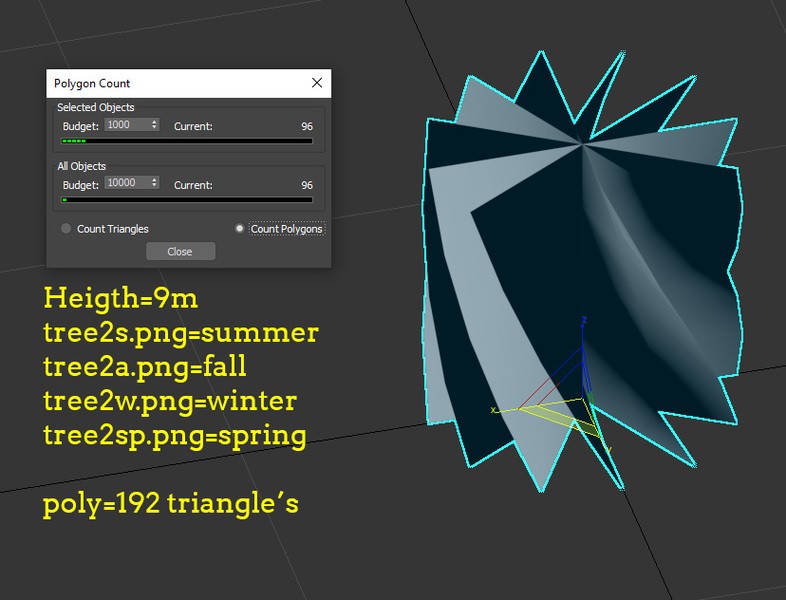Jankvis' DIY Billboard SpeedTree mesh makes great looking trees.
The designation "BillBoard SpeedTree" is used to differentiate the trees from regular "billboard" trees. The assets aren't "SpeedTrees" and don't use that mesh library.
The Billboard SpeedTree gives the illusion of a 3d tree unlike regular billboards.
Same texture with Jankvis' mesh, includes the ability to make variable heights with one mesh. Height can be manipulated by moving the tree.

The trees look great in TANE:

TRS2019 "Shader Quality" on Ultra/Standard:


They always have a muted "mildewed" look.

If the "Shader Quality" is set to low the trees look good but the equipment looks like crap.

We have tried to fix the problem at our end but nothing works.
Can this problem be fixed?
Harold
The designation "BillBoard SpeedTree" is used to differentiate the trees from regular "billboard" trees. The assets aren't "SpeedTrees" and don't use that mesh library.
The Billboard SpeedTree gives the illusion of a 3d tree unlike regular billboards.
Same texture with Jankvis' mesh, includes the ability to make variable heights with one mesh. Height can be manipulated by moving the tree.

The trees look great in TANE:

TRS2019 "Shader Quality" on Ultra/Standard:


They always have a muted "mildewed" look.

If the "Shader Quality" is set to low the trees look good but the equipment looks like crap.

We have tried to fix the problem at our end but nothing works.
Can this problem be fixed?
Harold
Last edited: