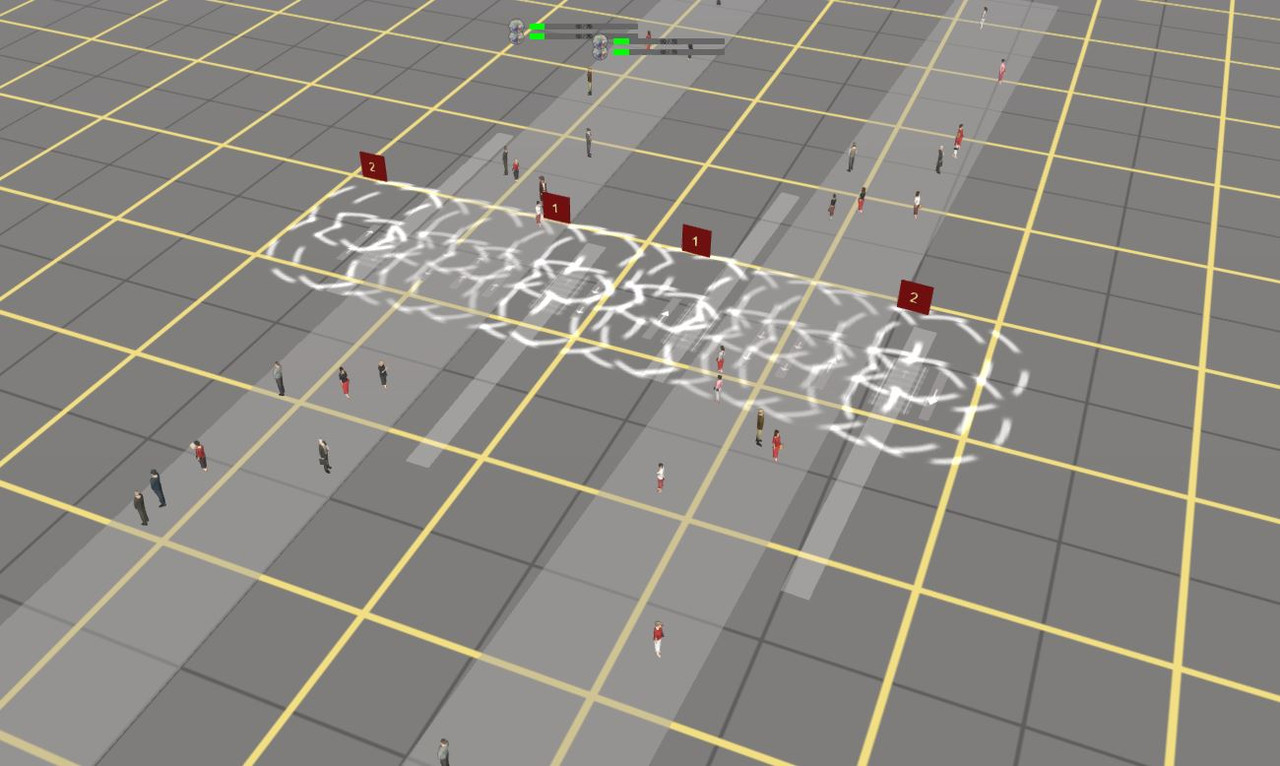Red_Rattler
Since 09 May 2003
Platform number problem on "AJS Invisible Station 2T Island" (TANE SP3 & TS12)
I think it applies to all the versions, but this is mainly for TANE.
I'm having a problem swapping the platform numbers on the object AJS Invisible Station 2T Island, and island platform.
No matter what I do platform 1 shows on the right, while platform 2 shows on the left.
And yes I tried rotating the object 180°, same result.
If I try to rename Platform 1 as Platform 2, platform 2 becomes platform 3.
I think it applies to all the versions, but this is mainly for TANE.
I'm having a problem swapping the platform numbers on the object AJS Invisible Station 2T Island, and island platform.
No matter what I do platform 1 shows on the right, while platform 2 shows on the left.
And yes I tried rotating the object 180°, same result.
If I try to rename Platform 1 as Platform 2, platform 2 becomes platform 3.