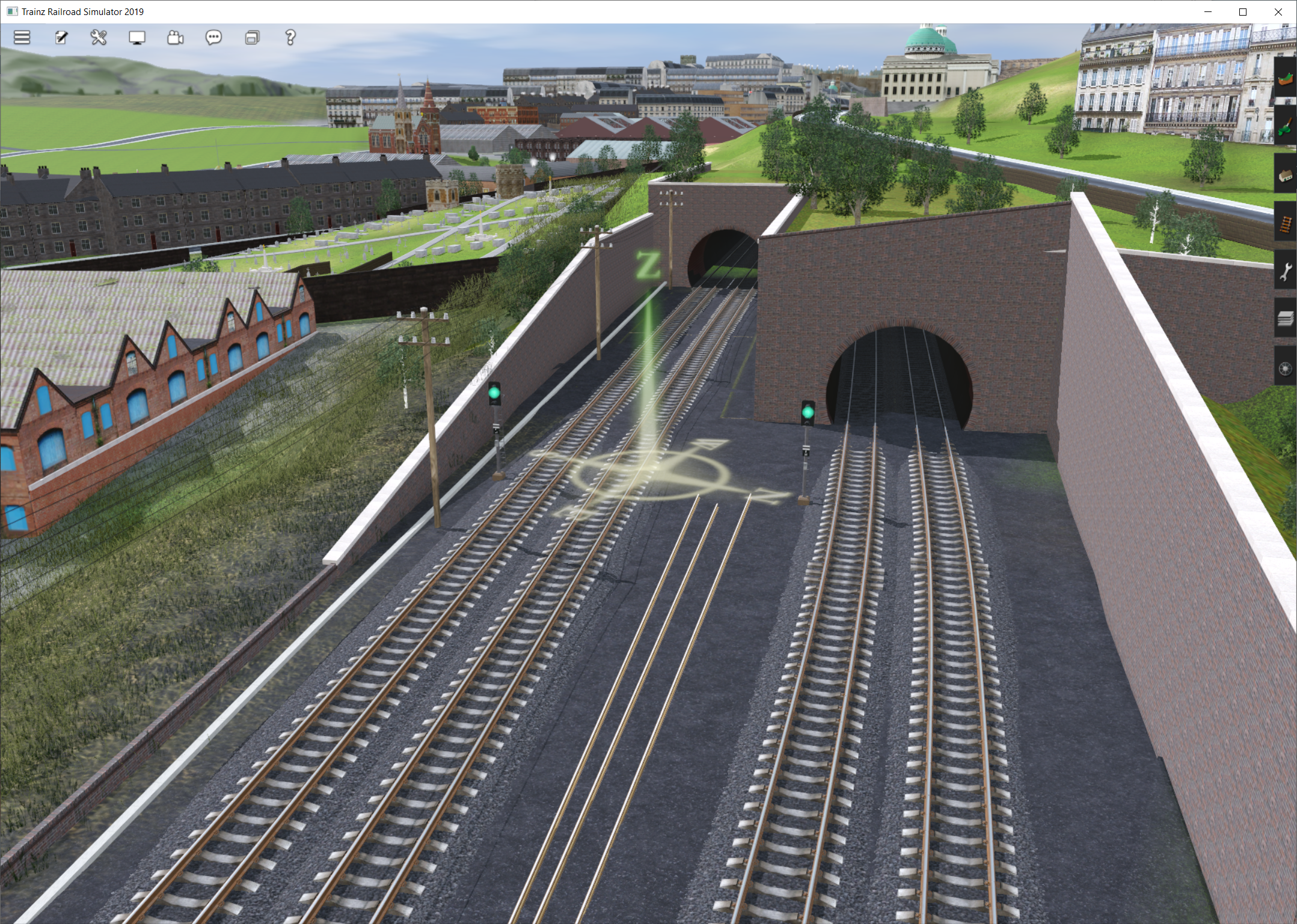Firstly can you confirm you're on build 102894. >>>> Yes.
• Season set to Summer, exiting and saving session, when resumed, it has reset to Autumn on its own (never seen in 100464 and prior).
>>
Unable to repro. This sounds very like confusion between route vs session. Environment settings are saved per session. Edit the session date to summer, save the session, exit, reload, it is still summer. Edit the route to winter, load the saved session, and it is still summer.
>>>> I always set/modify seasons within sessions, never in the route itself. I didn't see this issue since I posted.
• When exiting tunnels, camera climbs 10 meters vertically above the train (no issue in 100464 and prior).
>>
Seems to be fine here. Which camera mode are you in when you enter the tunnel? What camera position when you enter? Does the shape of the terrain above the tunnel effect this? The camera cannot intersect the ground, so if the train is out of the tunnel, the camera will rise above to above the terrain.
>>>> Occurs on all routes, all tunnels, whatever camera mode is selected before entering, with every rolling stock. An example: camera position before entering and after exiting:


• Moving shadows casted by invisible pedestrians remain.
>>
Known issue. It's on our list thanks.
• Several loco lights still visible thru rolling stock textures.
>>
Please provide KUIDs and screenshots to explain the issue in more detail. We need to know is it the lights, the textures, combo of both etc.
>>>> An example on Sebino Lake route, rolling stock <kuid2:57230:40004:1> FNM DE 145.02, <kuid:69593:70006> FS Carro E (int), both provided with the route:

• On ECML E-D some gated grade crossings don't work and trains pass thru gates against them (never seen in 100464 and prior).
>>
Please provide KUIDs and screenshots and include nearby named objects so we can track them down (possibly fixed in an upcoming content update).
>>>> Found it's in fact an image of the closed gate that sometimes fails to disappear on time when train is approaching.
• Camera angle is higher when a session is resumed than it was when saving (never seen in 100464 and prior).
>>
Please provide repro steps including which camera mode you're in, how you load the session, any camera changes in the session, and how you save (e.g. does it change only if you overwrite for example?)
>>>> Camera 2, resuming a driver session, no camera changes, new saved game (I never overwrite), here is the camera position just before saving and just after resuming (height and position have changed on their own):


• Some switchblades still disappear depending on camera angle.
>>
Please provide KUIDs and screenshots. Which angles, does draw distance have any effect?
>>>> Couldn't find again the exact places, I'll post a screenshot when/if I remember... But it is very rare.
• "Signal 123456" (more or less digits) still displayed on several signals.
>>
Please provide more information. Is this driver/surveyor/both?
>>>> Driver. Is it all signals?
>>>> No. Provide KUIDs and screenshots.
>>>> An example with <kuid:520526:1492> Signal USA L02 NHBC:

Two examples on the built-in route "Cornish Mainline and Branches" with two built-in assets <kuid:46219:24006> GWR Distant (short) and <kuid:4468:25710> GWR Home Left Branch Bracket:

• Frequent CTDs at loading screen when resuming saved games (extremely rare in 100464 and prior).
>>
Please provide reproducible steps so that we can replicate the issue.
>>>> As I said: resuming a saved driver session. Does it happen on builtin routes (e.g. test the same steps in the tutorials).
>>>> Happens randomly, any route. Note: There is a known issue with a crash when loading if the Asset Download window is open.
>>>> No window open.
• Ctrl = (next driver) and Ctrl - (previous driver) don't work (don't remember in 100464 and prior, but work in T:ANE).
Thanks for the report - we can reproduce this bug for Ctrl +. It seems Ctrl - works fine to cycle through the locos. (Ctrl 1-9 also work fine)
>>>> Tried it in all routes since I reported with no success. Ctrl 1-9 working fine too (and as I said Ctrl = and Ctrl - work fine in T:ANE).