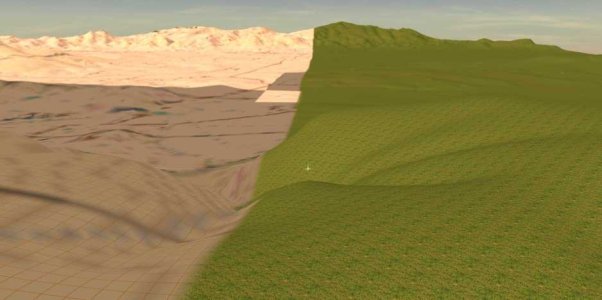Ringarooma
New member
I am working on a now route for TRS19 but find that there is something strange happening to the lighting.
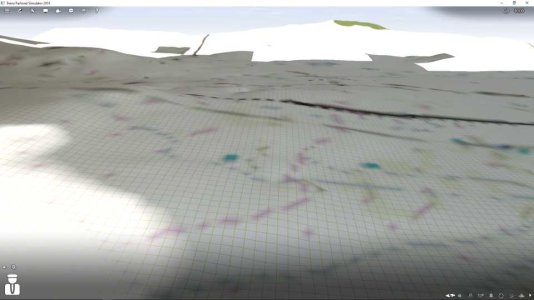
As this image shows the ground is dark close to the viewpoint and there is a sudden boundary beyond which the ground is quite bright. The 'dark cloud' moves as the view is rotated or moved.
It also appears T:ANE SP3 and SP4 but I don't know if it is present in earlier versions.
Is there a way to get rid of this effect?
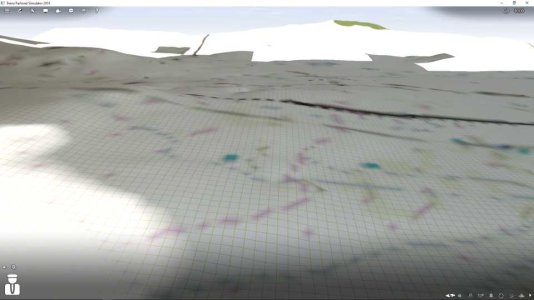
As this image shows the ground is dark close to the viewpoint and there is a sudden boundary beyond which the ground is quite bright. The 'dark cloud' moves as the view is rotated or moved.
It also appears T:ANE SP3 and SP4 but I don't know if it is present in earlier versions.
Is there a way to get rid of this effect?