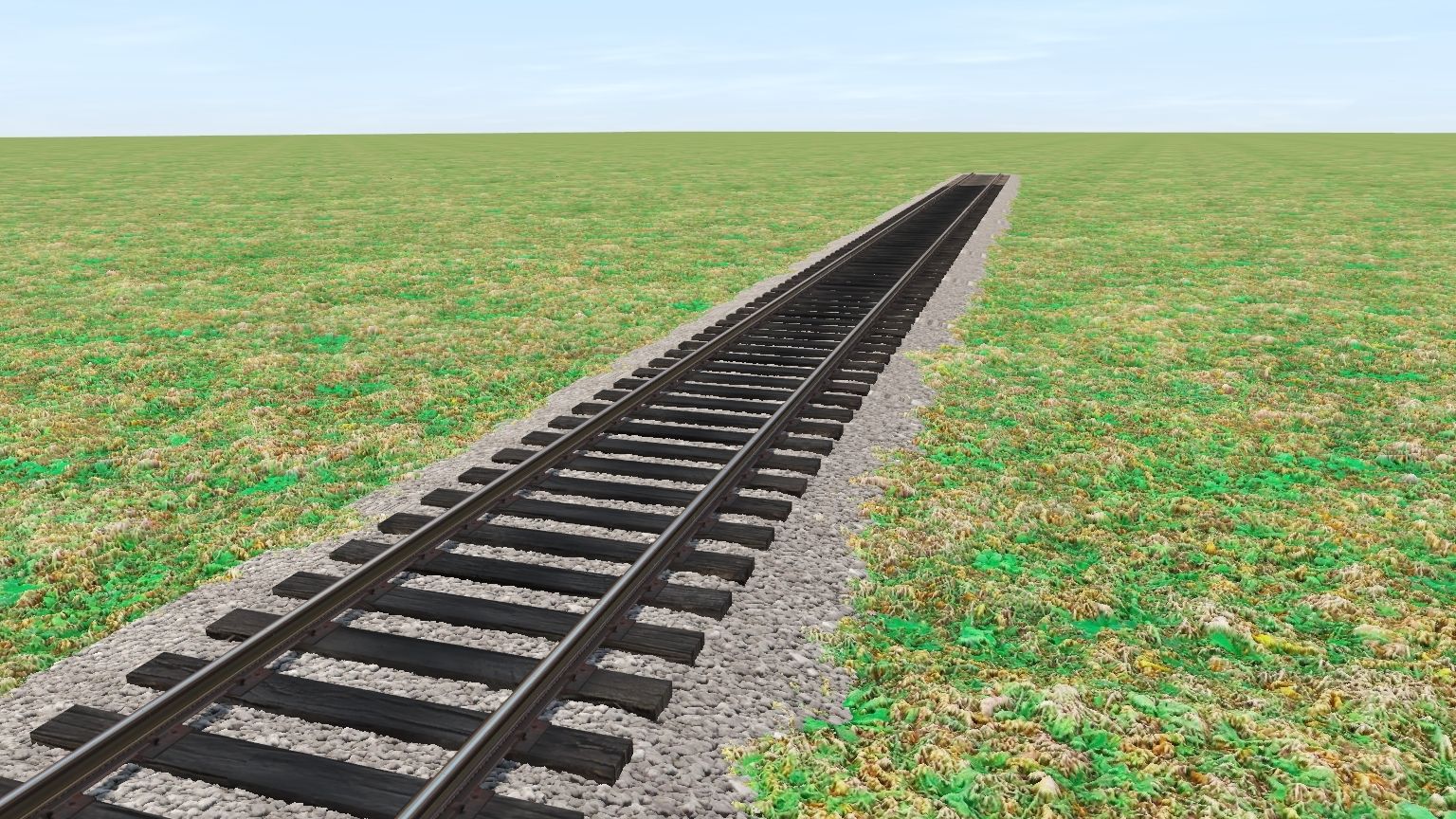I am having a real issue when texturing the ground in 2019. When texturing the track, as I texture it the track sleepers appear to go below the baseboard. Widen the radius and ensure double track is textured on both sides, the baseboard appears to descend so that the sleepers are now visible. The problem comes when I choose a different texture. Where the two textures meet, the track goes below the baseboard and sleepers again not visible. It's very difficult to use two different textures near or below the track. They seem to interfere with each other and where they join, the track sleepers are invisible. Is this a bug, a side effect of PBR lighting? Is there any way round this. It's getting very frustrating!
Yorkshire
Yorkshire