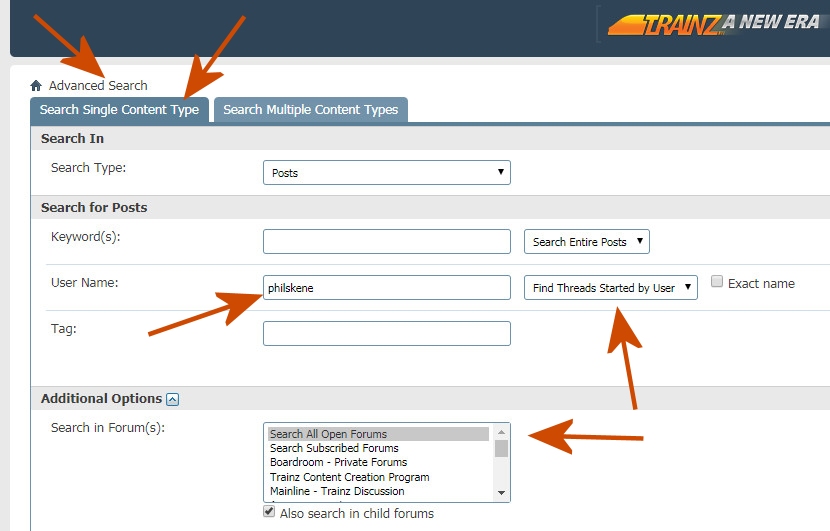Hi guys. I took advantage of the price drop and purchased 2019. I successfully imported an old Austral Bay route v7a which i have been plodding around since way back (a long way back). It's gone through it's inception of each trainz release -apart from Tane which it refuses to show but works in 2019. Apart from a few updated assets, it by and large works quite well. Mustard coloured water by default, the really annoying track depth of field anomaly some meters in front of the cab view, washed out graphics. Despite a gamma control in the dev settings, a changed value is not retained (In versions prior to Tane, I personally use either 1 or 2 stops below the default 2.2 Gamma setting to give a more bold look, and less washed out).
The Cab speed display shows 40mph but the Hud shows 4 /40mph? All lift bridges do not complete their travel before the train gets there - trains are riding on fresh air before completion. Oh yes the Hud.... It's awesome I can get up to an extra 40 f.p.s when the Hud is switched off, but i'm guessing this is not supposed to happen. The bridges I can live with as I can place speed restrictions prior to arriving, but wonder if there is an underlying problem with coding that effects the bridges and 'could possibly' be looked at in a future patch.
I would ask please to return a simple Gamma control to the game. Personally I can't see the point of having a 'Dev' one in the game that is not savable, and a Gamma control can have a positive impact on the display.
Regards
The Cab speed display shows 40mph but the Hud shows 4 /40mph? All lift bridges do not complete their travel before the train gets there - trains are riding on fresh air before completion. Oh yes the Hud.... It's awesome I can get up to an extra 40 f.p.s when the Hud is switched off, but i'm guessing this is not supposed to happen. The bridges I can live with as I can place speed restrictions prior to arriving, but wonder if there is an underlying problem with coding that effects the bridges and 'could possibly' be looked at in a future patch.
I would ask please to return a simple Gamma control to the game. Personally I can't see the point of having a 'Dev' one in the game that is not savable, and a Gamma control can have a positive impact on the display.
Regards