Install the app
How to install the app on iOS
Follow along with the video below to see how to install our site as a web app on your home screen.
Note: This feature may not be available in some browsers.
You are using an out of date browser. It may not display this or other websites correctly.
You should upgrade or use an alternative browser.
You should upgrade or use an alternative browser.
Trainz Plus Beta (Q2 Update) - 100980 (PC)
- Thread starter Tony_Hilliam
- Start date
narrowgauge
92 year oldTrainz veteran
I have unset the root folder from 'read-only'. Made no difference.
This 90 year old needs his bed, I'll take up the cudgels in the morning.
Peter
This 90 year old needs his bed, I'll take up the cudgels in the morning.
Peter
lovetrainzloathen3v
New member
Ok Peter, just a thought.
Hot key for screenies is Print Screen (Prt Scr).
Mike.
Hot key for screenies is Print Screen (Prt Scr).
Mike.
lovetrainzloathen3v
New member
Just checking Dave, but you are a Gold Member, yes ?
You started the patcher as admin ?
Pointed it at your TRS19.exe file in your main install folder by choosing (change targets...) ?
Click next, enter your username and password ?
Click next, click "Change Stream" ?
Choose "Trainz Plus Beta" ?
Mike.
You started the patcher as admin ?
Pointed it at your TRS19.exe file in your main install folder by choosing (change targets...) ?
Click next, enter your username and password ?
Click next, click "Change Stream" ?
Choose "Trainz Plus Beta" ?
Mike.
Mike,
All of the above is correct, I have done that.
Hmmmm, Only a Gold member since Monday......
Dave
Dave,
It looks like Tony might have to fix something on their end. He did that for Bob earlier.
I posted here last night but this morning my post was gone. Anyway, when testing 100980, I get a lot of track flashing (on-and-off) -- not everywhere, but it is certain sections between splines, and it's up close to the camera -- not in a re-drawing area. When the loco gets on the "flashing" section, it flashes on-and-off too.
As per instructions, I have the updated TRS19 running on my computer. It crashed a few times, but after going in to Trainz Settings and changing a few items in the Performance tab from Ultra to High (settings that worked well in the "non-updated" version) the program started without problems. I opened a Large Route I am working on and started testing. Very smooth transition from Surveyor to Drive. However, several consists did not show up, two portals quit working and the Game clock got stuck and quit working. Other than that, nothing else to report for now!
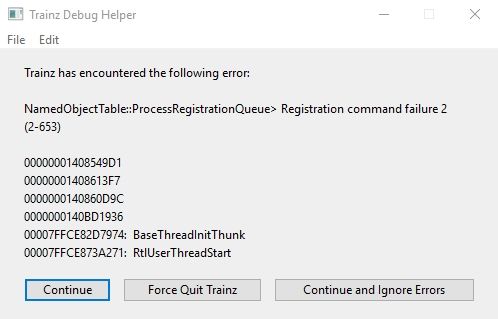
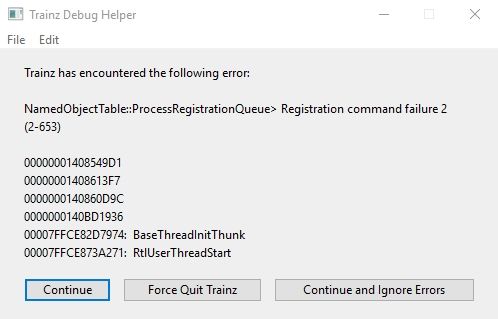
Last edited:
Anyway, when testing 100980, I get a lot of track flashing (on-and-off) -- not everywhere, but it is certain sections between splines, and it's up close to the camera -- not in a re-drawing area. When the loco gets on the "flashing" section, it flashes on-and-off too.
I have noticed this too
Ron
Tony_Hilliam
Trainz Plus - enjoy Trainz from just 20 cents a da
I get a lot of track flashing (on-and-off)
>>
Known issue thanks - should be sorted for the next update.
When I click the "done" button after changing streams, nothing happens....no download.
>>
After changing stream, you then need to check for patches.
If you are at 100240 then you first need to patch to 100464 using Trainz Plus stream (to get you to the live version).
Then change to Trainz Plus Beta to patch to 100980 (beta version).
Peter - re your screenshots, what happens after taking a screenshot then selecting "Screenshot review and upload"?
Also, which settings have you got enabled/disabled? (there are 3 options in General Settings).
>>
Known issue thanks - should be sorted for the next update.
When I click the "done" button after changing streams, nothing happens....no download.
>>
After changing stream, you then need to check for patches.
If you are at 100240 then you first need to patch to 100464 using Trainz Plus stream (to get you to the live version).
Then change to Trainz Plus Beta to patch to 100980 (beta version).
Peter - re your screenshots, what happens after taking a screenshot then selecting "Screenshot review and upload"?
Also, which settings have you got enabled/disabled? (there are 3 options in General Settings).
Last edited:
There's a bunch of things that need addressed still which is expected. I will say that the concept is really nice. I found I had placed a derail too close to where I parked the consist, causing the derail to be locked all the time. I instinctively went to exit driver and enter surveyor then I remembered I didn't have to do that. The repair process took less than a second as I slipped between driver and surveyor, fixed the problem by moving the derail only a few RR ties from where it was to its new position. I was then able to switch out the industry as I intended in the first place.
Issues:
People are missing from the platforms, but not. Go into Surveyor and they appear then they appear on the platforms afterwards, but not in the numbers I specified and they keep flickering. This might be related to the above-mentioned flickering issue.
Textures details are slow loading initially and when switching between Surveyor-mode and Driver mode. Sometimes if the textures are messed up in Driver, switching to Surveyor and paused, then returning to Driver fixes the problem.
Consists that are there in initially are gone later. Moving an existing train into the area where the missing consist is, causes the missing consist to appear suddenly when the new consist couples to the invisible one - might be related to the flickering issue.
The clock is stuck - I checked for a script error, or assertion error, but there was none.
I got this assertion error while flipping a stuck consist around:
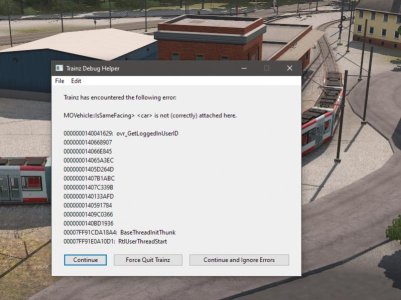
Issues:
People are missing from the platforms, but not. Go into Surveyor and they appear then they appear on the platforms afterwards, but not in the numbers I specified and they keep flickering. This might be related to the above-mentioned flickering issue.
Textures details are slow loading initially and when switching between Surveyor-mode and Driver mode. Sometimes if the textures are messed up in Driver, switching to Surveyor and paused, then returning to Driver fixes the problem.
Consists that are there in initially are gone later. Moving an existing train into the area where the missing consist is, causes the missing consist to appear suddenly when the new consist couples to the invisible one - might be related to the flickering issue.
The clock is stuck - I checked for a script error, or assertion error, but there was none.
I got this assertion error while flipping a stuck consist around:
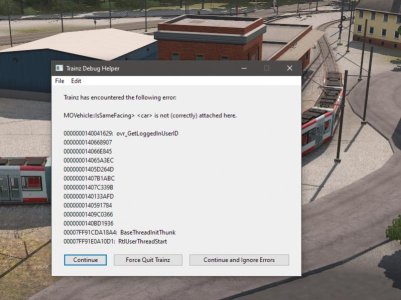
Tony_Hilliam
Trainz Plus - enjoy Trainz from just 20 cents a da
People are missing from the platforms, but not. Go into Surveyor and they appear then they appear on the platforms afterwards, but not in the numbers I specified and they keep flickering. This might be related to the above-mentioned flickering issue.
>>
Is this asset specific? Are they becoming invisible (so a rendering issue) or do you think this is queue related?
Textures details are slow loading initially and when switching between Surveyor-mode and Driver mode. Sometimes if the textures are messed up in Driver, switching to Surveyor and paused, then returning to Driver fixes the problem.
>>
What texture settings are you using? Does this happen once the textures are loaded?
Consists that are there in initially are gone later. Moving an existing train into the area where the missing consist is, causes the missing consist to appear suddenly when the new consist couples to the invisible one - might be related to the flickering issue.
>>
Please provide the exact steps in terms on when items are placved, when they disappear/reappear.
The clock is stuck - I checked for a script error, or assertion error, but there was none.
>>
It looks like the clock rule (part of the quickdrive rule) only executes on the first load of Driver. Thanks - that's an easy one to fix. Meanwhile you can get your clock working by selecting "quickdrive rule" in Edit Session then R-click > Reset.
>>
Is this asset specific? Are they becoming invisible (so a rendering issue) or do you think this is queue related?
Textures details are slow loading initially and when switching between Surveyor-mode and Driver mode. Sometimes if the textures are messed up in Driver, switching to Surveyor and paused, then returning to Driver fixes the problem.
>>
What texture settings are you using? Does this happen once the textures are loaded?
Consists that are there in initially are gone later. Moving an existing train into the area where the missing consist is, causes the missing consist to appear suddenly when the new consist couples to the invisible one - might be related to the flickering issue.
>>
Please provide the exact steps in terms on when items are placved, when they disappear/reappear.
The clock is stuck - I checked for a script error, or assertion error, but there was none.
>>
It looks like the clock rule (part of the quickdrive rule) only executes on the first load of Driver. Thanks - that's an easy one to fix. Meanwhile you can get your clock working by selecting "quickdrive rule" in Edit Session then R-click > Reset.
Last edited:
narrowgauge
92 year oldTrainz veteran
More on the screenshot problem. It does appear that the error is in the program. Today with the same settings and initially the same error I tried shift+printscreen with no result, I then used Windows Key+Printscreen and I had a screenshot. Preview showed it so it was put where the program expected it to be.
I guess we can safely assume that there is a bug in the existing process.
Peter
I guess we can safely assume that there is a bug in the existing process.
Peter
This is going to change how we create routes entirely. Makes it so much easier switching between Surveyor & Driver modes. Installed with out any problems in a backup copy I keep separate for testing. Yes, bugs as reported above, to be entirely expected for a whole new concept. These will get ironed out as it progresses in development.
I was having similar problems not getting screen prints anywhere but it seems to have fixed itself (current build 100464 )More on the screenshot problem. It does appear that the error is in the program. Today with the same settings and initially the same error I tried shift+printscreen with no result, I then used Windows Key+Printscreen and I had a screenshot. Preview showed it so it was put where the program expected it to be.
I guess we can safely assume that there is a bug in the existing process.
Peter
Just checked after reading this
ctrl/print & alt/ print will show in paint but not in Trainz screenshots or preview
windows/print & capture will show preview in Trainz
euromodeller
Imagineer
I don't have the Gold subscription but I do have multiple monitors.
I have no idea if this will help you, but worth a try.
To get a save on a screenshot on the active monitor, use Ctl + Alt + PrtScn
I have no idea if this will help you, but worth a try.
To get a save on a screenshot on the active monitor, use Ctl + Alt + PrtScn
stagecoach
75377
My large route is very slow to appear once map is loaded from session. Placed a new spline road but it was not visible as texture did not show. Move around a large route and the redraw takes ages. Takes time to settle down with some assets coming and going.
Similar threads
- Locked
- Replies
- 22
- Views
- 2K
- Locked
- Replies
- 13
- Views
- 1K
- Sticky
- Replies
- 13
- Views
- 2K
- Locked
- Replies
- 19
- Views
- 2K
- Locked
- Replies
- 27
- Views
- 2K
