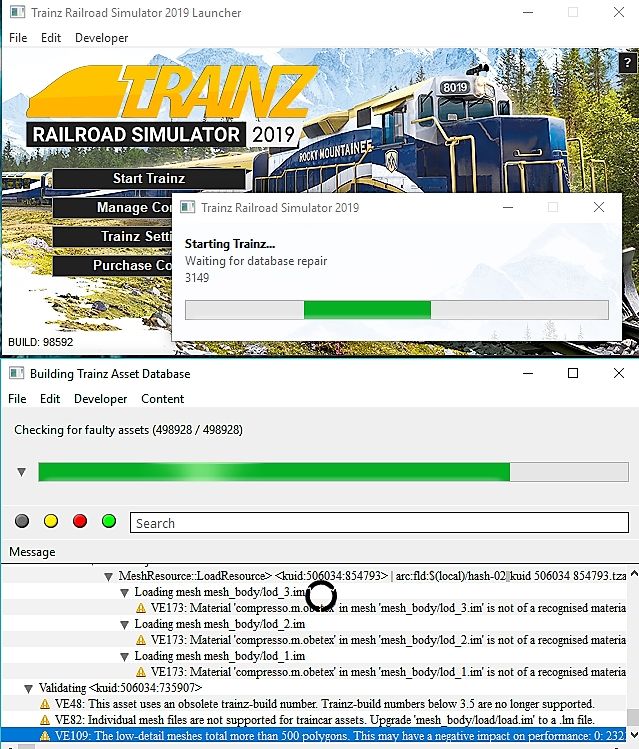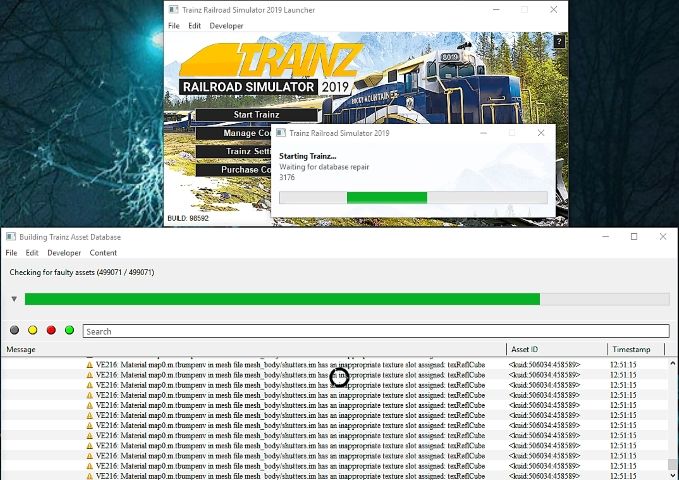... after deleting all "obsolete + non-builtin" assets, i did an extended database rebuild (= trs19 launcher: tab developer -> ctrl + rebuild database): it freezes activities at: "checking for faulty assets (498928/498928)" ...
... the green bar continues its animation (simulating progress) ...
... after 8 hours i switched off and restarted pc: started trs19 launcher: start trainz ...
... it started with a database repair: "building trainz asset database" ... and freezed again at same point ...
... after 9 hours i switched off and restarted pc: and again a database repair ... and again: after minutes of very active scanning and checking, it freezes (498928/498928) ...
... so, no fun for the past 2 days ... tomorrow again ? ... or is there a throughbreaking solution ... please ...
(if it is helpful: i have selected-copied-saved the lignes in a textfile : 2.868 kb ... normally 10 - 100 kb)
...
grtz
daveric
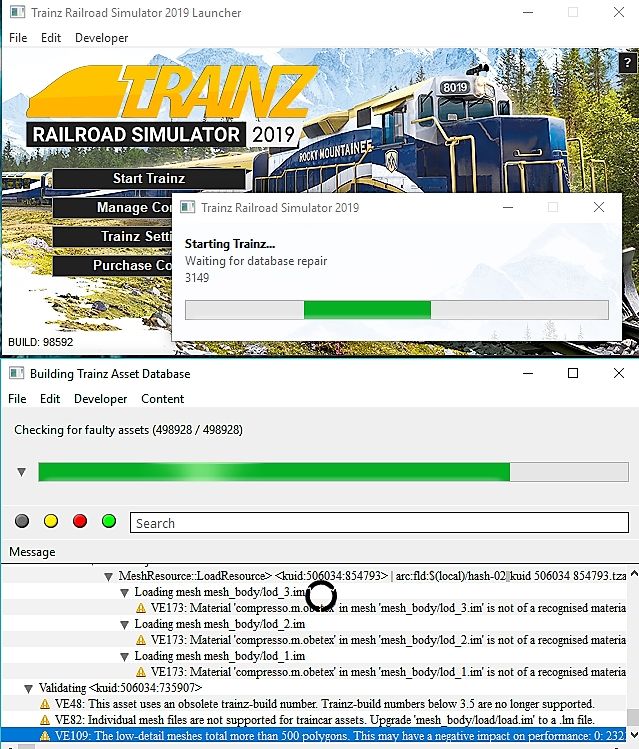
... the green bar continues its animation (simulating progress) ...
... after 8 hours i switched off and restarted pc: started trs19 launcher: start trainz ...
... it started with a database repair: "building trainz asset database" ... and freezed again at same point ...
... after 9 hours i switched off and restarted pc: and again a database repair ... and again: after minutes of very active scanning and checking, it freezes (498928/498928) ...
... so, no fun for the past 2 days ... tomorrow again ? ... or is there a throughbreaking solution ... please ...
(if it is helpful: i have selected-copied-saved the lignes in a textfile : 2.868 kb ... normally 10 - 100 kb)
...
grtz
daveric