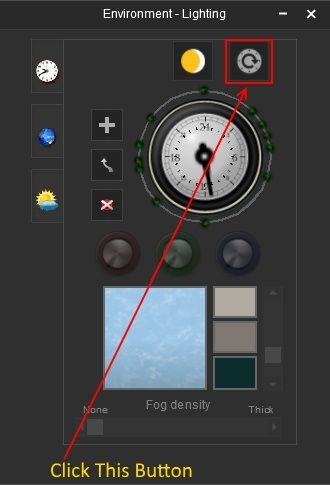I imported a route that I've been working on into TRS2019 to see what it looks like. However, wherever the layout is next to the wall, such as a shelf layout, it looks darker compared to other parts of the Route. I figure that they are in the shadow of the walls that surrounds the layout. Because of this, I reset the Environmental Settings back to their default settings. However, when I this, the ground textures seem to be 'washed out'. A good example is a concrete ground texture that I use in the parking lots on the route. In TANE, it's the proper grey color for concrete. However, in TRS2019, when I reset the Environmental Settings, the grey concrete texture becomes a bright, white area. Can anyone help me figure out how I can solve this problem?
Finding the Correct TRS2019 Environmental Settings for a Model Railroadz
- Thread starter jordon412
- Start date