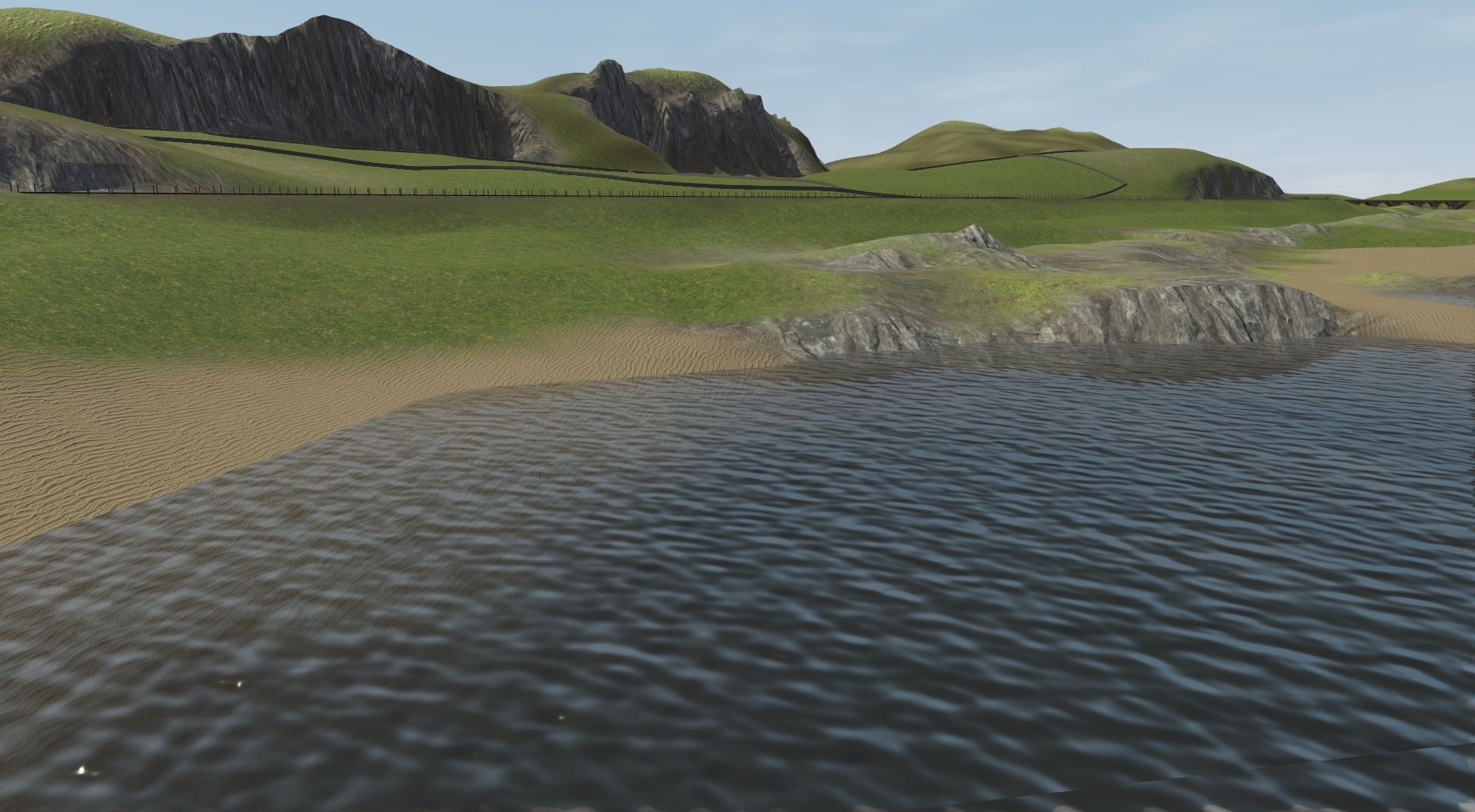euromodeller
Imagineer
I was composing a screenshot when I noticed this...
(A picture says 1000 words.)
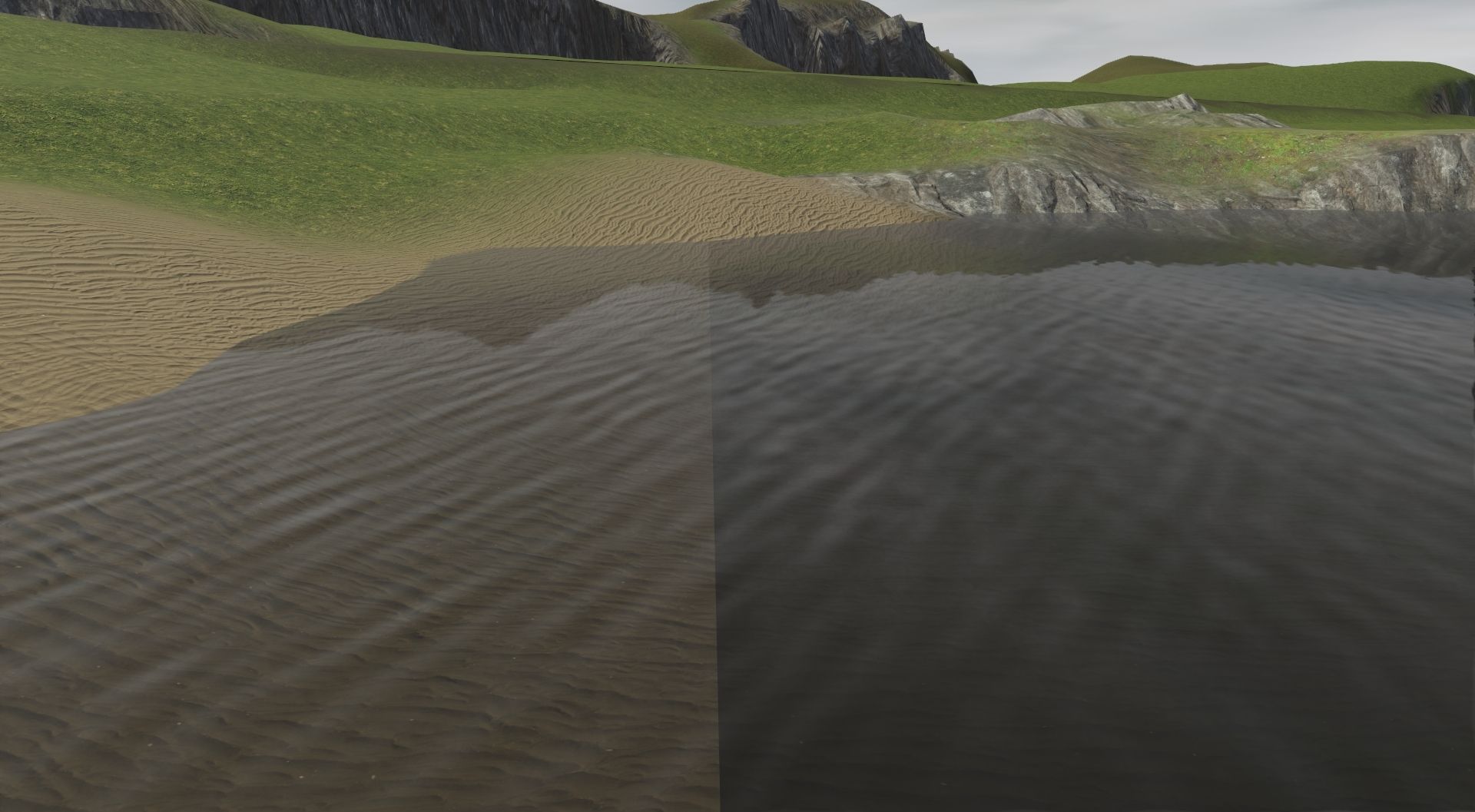
it happens where 2 baseboards join.
I followed the baseboard joint to a point where 4 boards join, there were 4 shades of water (although not that visble in theis 2D screenshot) and a noticable split!

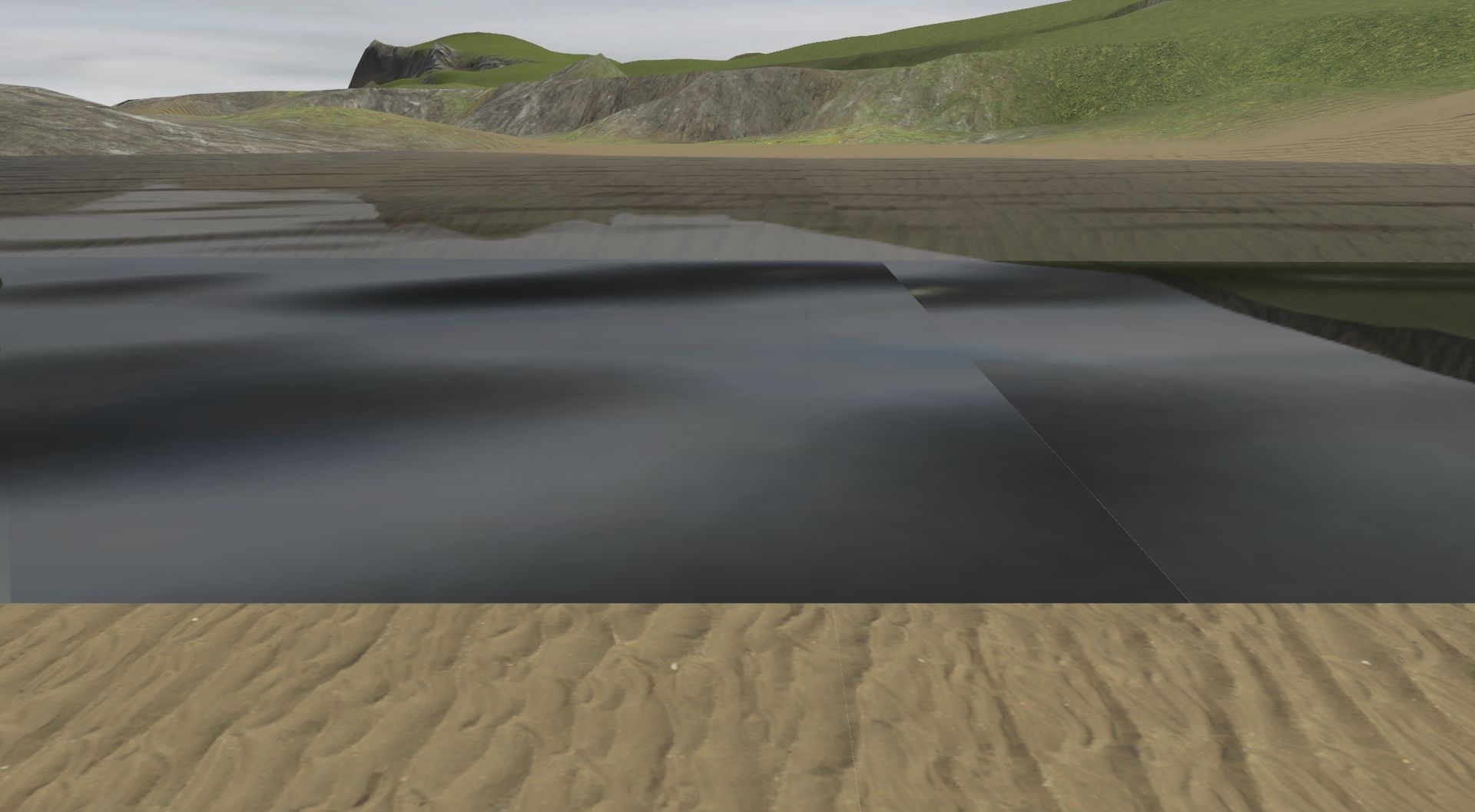
In the shot above, you can see a white line where the baseboards join underwater.
Does anybody else have this problem?
I could, of course, cover it with a road or hedge spline to hide the joint :hehe:
(A picture says 1000 words.)
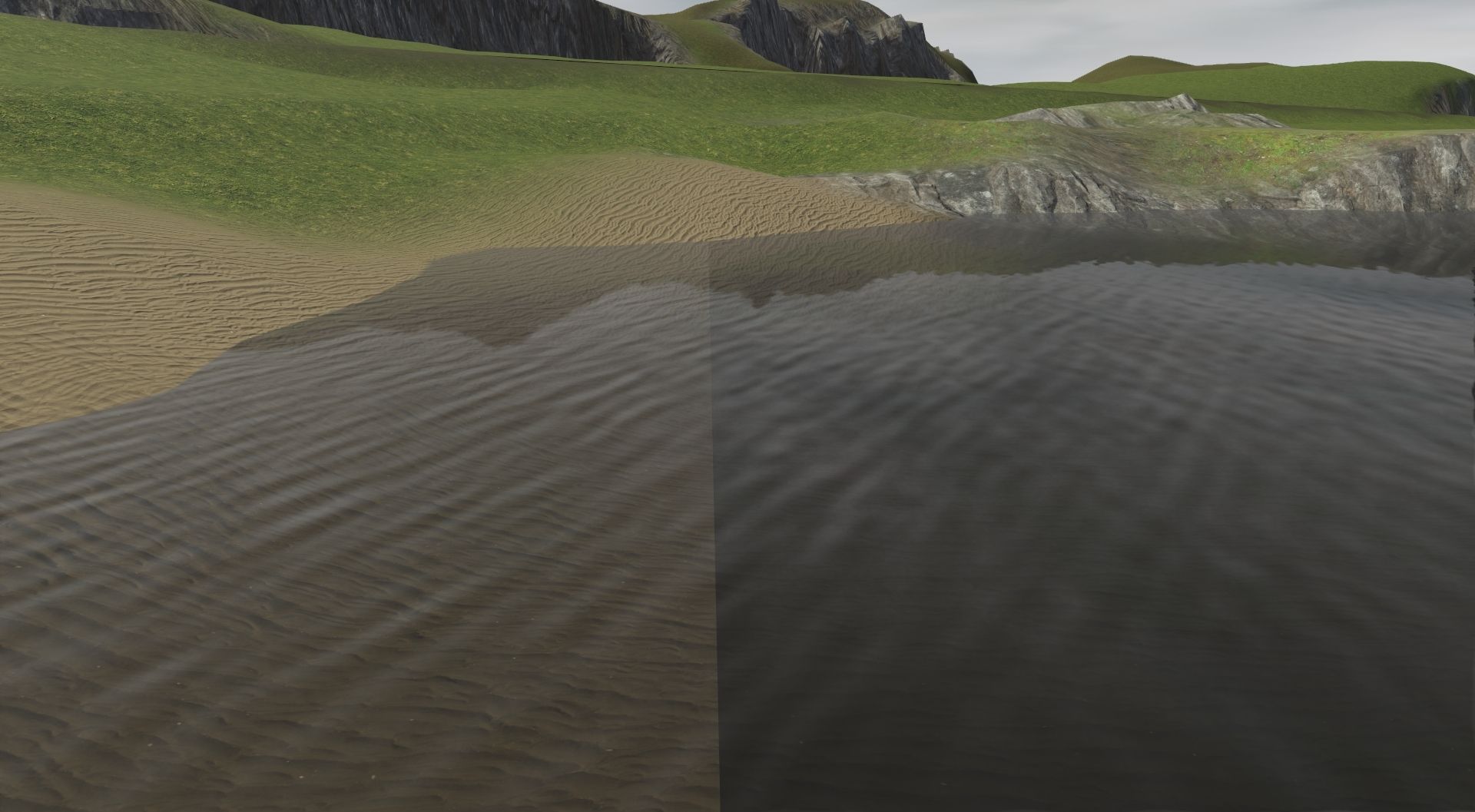
it happens where 2 baseboards join.
I followed the baseboard joint to a point where 4 boards join, there were 4 shades of water (although not that visble in theis 2D screenshot) and a noticable split!

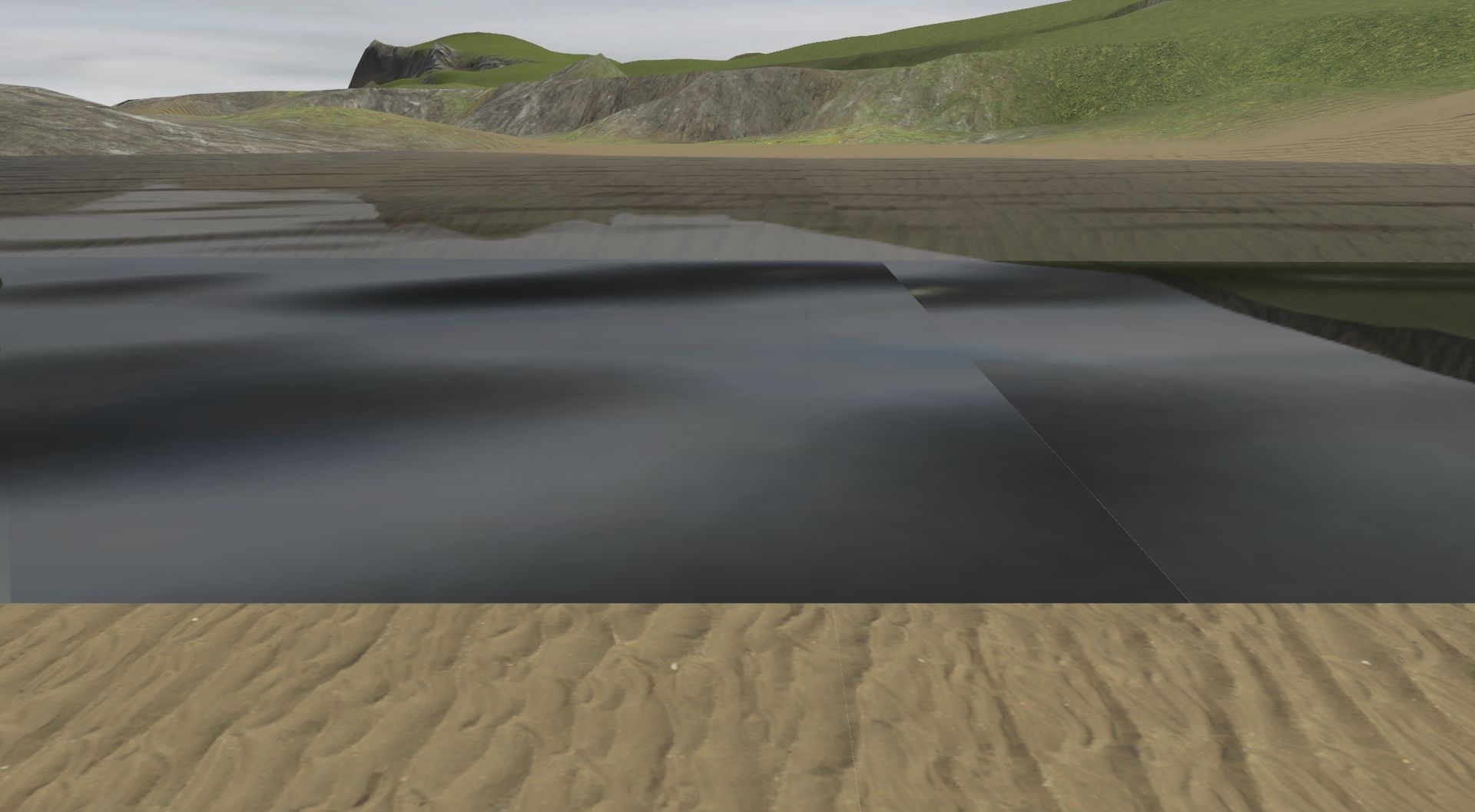
In the shot above, you can see a white line where the baseboards join underwater.
Does anybody else have this problem?
I could, of course, cover it with a road or hedge spline to hide the joint :hehe:
Last edited: