Install the app
How to install the app on iOS
Follow along with the video below to see how to install our site as a web app on your home screen.
Note: This feature may not be available in some browsers.
You are using an out of date browser. It may not display this or other websites correctly.
You should upgrade or use an alternative browser.
You should upgrade or use an alternative browser.
Login issues?
- Thread starter jankvis
- Start date
Really, we gotta contact support for this to be fixed?
What a disgrace. This company works at a snails pace and unbelievable how they so clueless.
Cancelled sub.
Tony said to delete and renter your login information.
Did you try that first?
You were looking for an excuse anyway.
Hi, I deleted and rentered my login information.
GOLD CLASS MEMBERSHIP
STATUS: Active
RENEWAL: Tuesday 26th of March 2019 07:34:30 PM / USD$14.99
PAYMENT TYPE: PayPal
Membership Includes:
Content Vault: Active
Trainz Store Discount : 25%
First Class Ticket: Active
Preview Pass: Active
Trainz A New Era: Ac tive
TRS19 Early Access: Acti ve
Trainz Railroad Simulator 20 19: Active
My downlodable products:
Product Downloads
Download TANE
T:ANE Wallpapers
It seems somethings had gone wrong.
Sorry but I am from Germany.
Gruss Bernd
GOLD CLASS MEMBERSHIP
STATUS: Active
RENEWAL: Tuesday 26th of March 2019 07:34:30 PM / USD$14.99
PAYMENT TYPE: PayPal
Membership Includes:
Content Vault: Active
Trainz Store Discount : 25%
First Class Ticket: Active
Preview Pass: Active
Trainz A New Era: Ac tive
TRS19 Early Access: Acti ve
Trainz Railroad Simulator 20 19: Active
My downlodable products:
Product Downloads
Download TANE
T:ANE Wallpapers
It seems somethings had gone wrong.
Sorry but I am from Germany.
Gruss Bernd
Tony said to delete and renter your login information.
Did you try that first?
You were looking for an excuse anyway.
I've re-entered my username and password a few times and that has not helped. So I too just cancelled. 5th day of not being able to get authorized. I also did a re-install and that didn't do anything. I'm out of ideas at this point. Hope it gets solved for the rest of you folks.
Hi, I deleted and rentered my login information.
GOLD CLASS MEMBERSHIP
STATUS: Active
RENEWAL: Tuesday 26th of March 2019 07:34:30 PM / USD$14.99
PAYMENT TYPE: PayPal
Membership Includes:
Content Vault: Active
Trainz Store Discount : 25%
First Class Ticket: Active
Preview Pass: Active
Trainz A New Era: Ac tive
TRS19 Early Access: Acti ve
Trainz Railroad Simulator 20 19: Active
My downlodable products:
Product Downloads
Download TANE
T:ANE Wallpapers
It seems somethings had gone wrong.
Sorry but I am from Germany.
Gruss Bernd
Bernd,
You deleted the information in the Launcher - settings and not your My Trainz account, correct?
If you did do this in your My Trainz account, then contact the helpdesk for assistance.
Yes Jon, tried that too. I'll admit I not in best mood, and this isn't helping. I did give them a change again, but, it's hard to leave. For such a niche hobby already, and a niche product, not a lot to compete with.
Grrr..
Sit back, take a deep breath, and say ummmmmmm.....
I agree it's addicting, but sometimes weird things happen outside of their control. This is a server or network issue, which Tony is aware of as well and this means the server guy is looking at it. Unfortunately they're 14 hours, at least, ahead of us so they are just getting up now or still asleep.
But.... I understand your frustrations! This has been a day for me as well. I had power management issues with a laptop that decided it needed to turn the stuff back on because I had turned it off. I plug the laptop into a digital piano and use a MIDI program to drive the digital piano called PianoTeq. This gives me a real Steinway sound instead of the default Roland sound among others including a Blütner, Streicher, Bösendorfer, etc. It works pretty well until my laptop run its periodic diagnostics and decided to fix stuff for me such as that and my sound card settings which it turned back on for me after I turned them off. When it did this, I was ready to snap the machine in half and then cut it up on the bandsaw in the basement!
Yes I am.
How did you get this issue resolved? What was the process? Did you make contact with Zec, or did Zec contact you?
I reentered my username and password in the login box (and closed down, waited and restarted TRS19) several times before finding this thread, let alone contacting N3V.
If anyone still has this problem (after renewing the advice on the first line above) contact
MyTrain Portal
then Trainz Support > Trainz Helpdesk
and let us know here as well, so we can see if its systemic.
It seems that support suspects its only me with the problem (they said when I asked how they fixed it):
I could not see any specific issues in your MyTrainz account's permissions when I performed the refresh, however it is possible that the refresh may have resolved this. Otherwise it's possible that there may have been an issue with the connection between you and our servers.
Peter.
Hello peterwise,
sorry I can ' find the button to open a new ticket. I have deleted TRS 2019 and give it a new installation. The Login issues stayed. My TANE is running fine. Look at my post #46 there is no possibility to download TRS 2019. I am very diappointed.
Gruss Bernd
sorry I can ' find the button to open a new ticket. I have deleted TRS 2019 and give it a new installation. The Login issues stayed. My TANE is running fine. Look at my post #46 there is no possibility to download TRS 2019. I am very diappointed.
Gruss Bernd
shaneturner12
Tutorial Creator
Hello peterwise,
sorry I can ' find the button to open a new ticket. I have deleted TRS 2019 and give it a new installation. The Login issues stayed. My TANE is running fine. Look at my post #46 there is no possibility to download TRS 2019. I am very diappointed.
Gruss Bernd
Click Helpdesk at the top, then click the Troubleshooter option. Follow the troubleshooter through (logging in when requested) and it will give you the option to create a ticket.
Shane
shaneturner12
Tutorial Creator
No worries...
Shane
Shane
After the latest update 99618I have got this login issue again...
Everything is ok with the account…
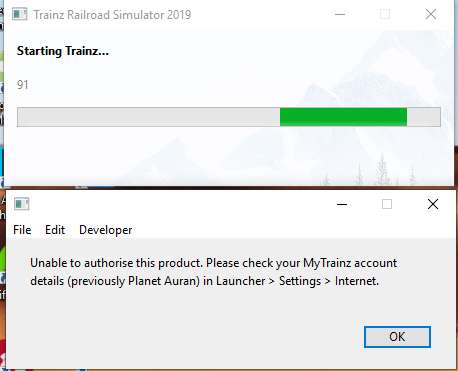
I tried to delete my login details and re-enter it but no luck...
I hope it gets fixed soon.
UPDATE: I'm trying to re-istall with the previous version and see if it works..
It did work previously so I hope I can use this version...installing now…
UPDATE II: version 98592 is working fine, no login issues. re installed and I'm using this until the login issue with the plus version is fixed.
Jan
Everything is ok with the account…
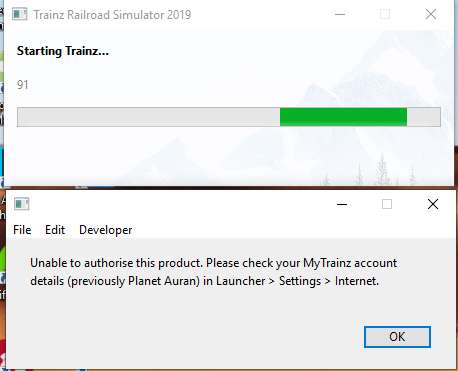
I tried to delete my login details and re-enter it but no luck...
I hope it gets fixed soon.
UPDATE: I'm trying to re-istall with the previous version and see if it works..
It did work previously so I hope I can use this version...installing now…
UPDATE II: version 98592 is working fine, no login issues. re installed and I'm using this until the login issue with the plus version is fixed.
Jan
Last edited:
shaneturner12
Tutorial Creator
Jankvis and warwon - have you contacted the Helpdesk? N3V can check the relevant permissions then when they get into the office as it's early Monday morning there.
Shane
Shane
Tony_Hilliam
Trainz Plus - enjoy Trainz from just 20 cents a da
This issue affected a small number of people whose renewals were on Feb 28. We've rectified the cause of the problem and updated the accounts affected. Sorry for the inconvenience.
Similar threads
- Replies
- 5
- Views
- 214
- Replies
- 45
- Views
- 1K
- Replies
- 2
- Views
- 376
- Replies
- 21
- Views
- 806
- Replies
- 4
- Views
- 281
