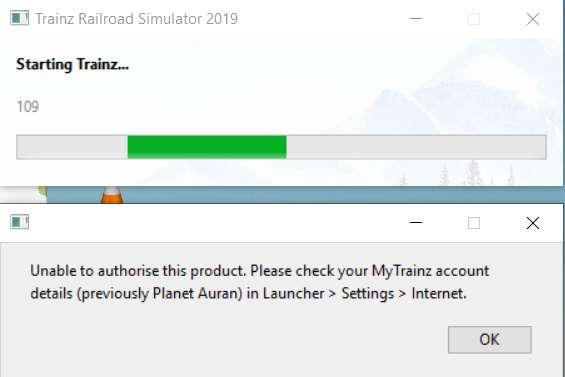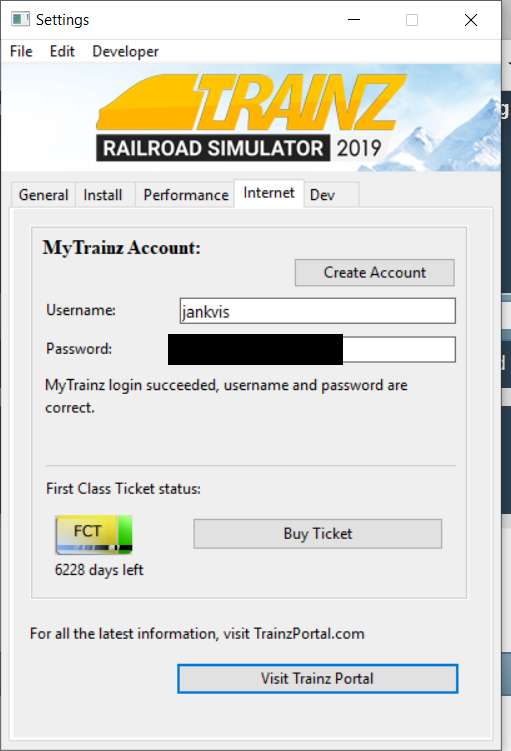Install the app
How to install the app on iOS
Follow along with the video below to see how to install our site as a web app on your home screen.
Note: This feature may not be available in some browsers.
You are using an out of date browser. It may not display this or other websites correctly.
You should upgrade or use an alternative browser.
You should upgrade or use an alternative browser.
Login issues?
- Thread starter jankvis
- Start date
shaneturner12
Tutorial Creator
My Gold Membership version is working fine so I suspect it may be a regional problem or possibly connection/firewall related.
Shane
Shane
Im here in Aus and havent been able to run TRS19 for about 2.5 days... Same error message as for Jankvis. TANE login working fine... Also have Gold Membership but no go here... Only thing I remember doing before hand was downloading some content from the vault... Maybe coincidence, but hasnt worked since...
Glen
Glen
DNS issue perhaps? maybe try clearing the DNS Cache or using a different DNS server?
Command window type "ipconfig /flushdns" less the quotes and hit enter.
I use Google DNS servers, 8.8.8.8 and 8.8.4.4 which seems pretty reliable.
You can check your DNS efficiency and easily change it by using something like DNS jumper.
Command window type "ipconfig /flushdns" less the quotes and hit enter.
I use Google DNS servers, 8.8.8.8 and 8.8.4.4 which seems pretty reliable.
You can check your DNS efficiency and easily change it by using something like DNS jumper.
Jan,
Try this using an admin command prompt or PowerShell window.
[FONT=Verdana,Arial,Tahoma,Calibri,Geneva,sans-serif]tracert 174.121.103.202
(need to hit enter of course).
You should see something like this. These routers belonging to comcast.net will not apply to your internet, but if you are seeing really high pings and lots of *, then there's an issue somewhere on your side of the world.
[FONT=Verdana,Arial,Tahoma,Calibri,Geneva,sans-serif]tracert 174.121.103.202[/FONT]
[FONT=Verdana,Arial,Tahoma,Calibri,Geneva,sans-serif]Tracing route to mail.auran.com [174.121.103.202]
over a maximum of 30 hops:[/FONT]
[FONT=Verdana,Arial,Tahoma,Calibri,Geneva,sans-serif] 1 2 ms 2 ms 2 ms 10.0.0.1
2 12 ms 10 ms 9 ms 96.120.65.105
3 17 ms 11 ms 9 ms 68.85.142.133
4 14 ms 15 ms 13 ms 96.108.157.161
5 22 ms 22 ms 21 ms be-7015-cr02.newyork.ny.ibone.comcast.net [68.86.90.217]
6 21 ms 20 ms 19 ms be-10368-pe01.111eighthave.ny.ibone.comcast.net [68.86.84.218]
7 23 ms 20 ms 19 ms 23.30.206.58
8 21 ms 25 ms 19 ms ae5.cbs02.tl01.nyc01.networklayer.com [50.97.17.42]
9 39 ms 39 ms 40 ms ae0.cbs01.eq01.chi01.networklayer.com [50.97.17.48]
10 71 ms 68 ms 79 ms ae2.cbs02.dr01.dal04.networklayer.com [169.45.18.4]
11 * 68 ms * ae8.cbs02.eq01.dal03.networklayer.com [169.45.18.72]
12 68 ms 78 ms 68 ms ae34.bbr02.eq01.dal03.networklayer.com [50.97.17.59]
13 69 ms 68 ms 70 ms ae6.dar02.dal06.networklayer.com [50.97.19.9]
14 69 ms 68 ms 67 ms po62.dsr02.dllstx2.networklayer.com [184.172.118.149]
15 67 ms 74 ms 69 ms po12.car15.dllstx6.networklayer.com [70.87.255.14]
16 67 ms 68 ms 65 ms mail.auran.com [174.121.103.202]
Reading down:
Hop 1 is to the local DNS server located about 1 km from my house!
As you can see the ping times increase as the connections get farther and farther from my DNS server. This makes sense because mail.auran.com which hosts the services is located in Texas and is about 3000 km from my location.
There is also a router down somewhere in the chain and this is normal if one of them is taken out for maintenance or replacement. As per the internet standards, the data is routed around and sent along with barely a blip in time to the destination.
So if your return pings, the higher numbers on the right, are really, really high, and you have a lot of asterisks (*) characters, then there's an issue with the routers and this will explain why you can't reach your My Trainz account. If no one could get there, then it would be a straight up network issue, or problem with the routers located at the host, but since it's happening to some people, then it's another issue altogether.
[/FONT]
[SUB][SUP]
[/SUP][/SUB][/FONT]
Try this using an admin command prompt or PowerShell window.
[FONT=Verdana,Arial,Tahoma,Calibri,Geneva,sans-serif]tracert 174.121.103.202
(need to hit enter of course).
You should see something like this. These routers belonging to comcast.net will not apply to your internet, but if you are seeing really high pings and lots of *, then there's an issue somewhere on your side of the world.
[FONT=Verdana,Arial,Tahoma,Calibri,Geneva,sans-serif]tracert 174.121.103.202[/FONT]
[FONT=Verdana,Arial,Tahoma,Calibri,Geneva,sans-serif]Tracing route to mail.auran.com [174.121.103.202]
over a maximum of 30 hops:[/FONT]
[FONT=Verdana,Arial,Tahoma,Calibri,Geneva,sans-serif] 1 2 ms 2 ms 2 ms 10.0.0.1
2 12 ms 10 ms 9 ms 96.120.65.105
3 17 ms 11 ms 9 ms 68.85.142.133
4 14 ms 15 ms 13 ms 96.108.157.161
5 22 ms 22 ms 21 ms be-7015-cr02.newyork.ny.ibone.comcast.net [68.86.90.217]
6 21 ms 20 ms 19 ms be-10368-pe01.111eighthave.ny.ibone.comcast.net [68.86.84.218]
7 23 ms 20 ms 19 ms 23.30.206.58
8 21 ms 25 ms 19 ms ae5.cbs02.tl01.nyc01.networklayer.com [50.97.17.42]
9 39 ms 39 ms 40 ms ae0.cbs01.eq01.chi01.networklayer.com [50.97.17.48]
10 71 ms 68 ms 79 ms ae2.cbs02.dr01.dal04.networklayer.com [169.45.18.4]
11 * 68 ms * ae8.cbs02.eq01.dal03.networklayer.com [169.45.18.72]
12 68 ms 78 ms 68 ms ae34.bbr02.eq01.dal03.networklayer.com [50.97.17.59]
13 69 ms 68 ms 70 ms ae6.dar02.dal06.networklayer.com [50.97.19.9]
14 69 ms 68 ms 67 ms po62.dsr02.dllstx2.networklayer.com [184.172.118.149]
15 67 ms 74 ms 69 ms po12.car15.dllstx6.networklayer.com [70.87.255.14]
16 67 ms 68 ms 65 ms mail.auran.com [174.121.103.202]
Reading down:
Hop 1 is to the local DNS server located about 1 km from my house!
As you can see the ping times increase as the connections get farther and farther from my DNS server. This makes sense because mail.auran.com which hosts the services is located in Texas and is about 3000 km from my location.
There is also a router down somewhere in the chain and this is normal if one of them is taken out for maintenance or replacement. As per the internet standards, the data is routed around and sent along with barely a blip in time to the destination.
So if your return pings, the higher numbers on the right, are really, really high, and you have a lot of asterisks (*) characters, then there's an issue with the routers and this will explain why you can't reach your My Trainz account. If no one could get there, then it would be a straight up network issue, or problem with the routers located at the host, but since it's happening to some people, then it's another issue altogether.
[/FONT]
[SUB][SUP]
[/SUP][/SUB][/FONT]
Hey John,
Can my tracert like you did above really be this short?
Andrew
Can my tracert like you did above really be this short?
Windows PowerShell
Copyright (C) Microsoft Corporation. All rights reserved.
PS C:\WINDOWS\system32> tracert 174.121.103.202
Tracing route to mail.auran.com [174.121.103.202]
over a maximum of 30 hops:
1 <1 ms <1 ms <1 ms Fios_Quantum_Gateway.fios-router.home [192.168.1.1]
2 12 ms 15 ms 6 ms mail.auran.com [174.121.103.202]
Trace complete.
Andrew
Similar threads
- Replies
- 5
- Views
- 230
- Replies
- 45
- Views
- 1K
- Replies
- 2
- Views
- 382
- Replies
- 21
- Views
- 830
- Replies
- 4
- Views
- 285