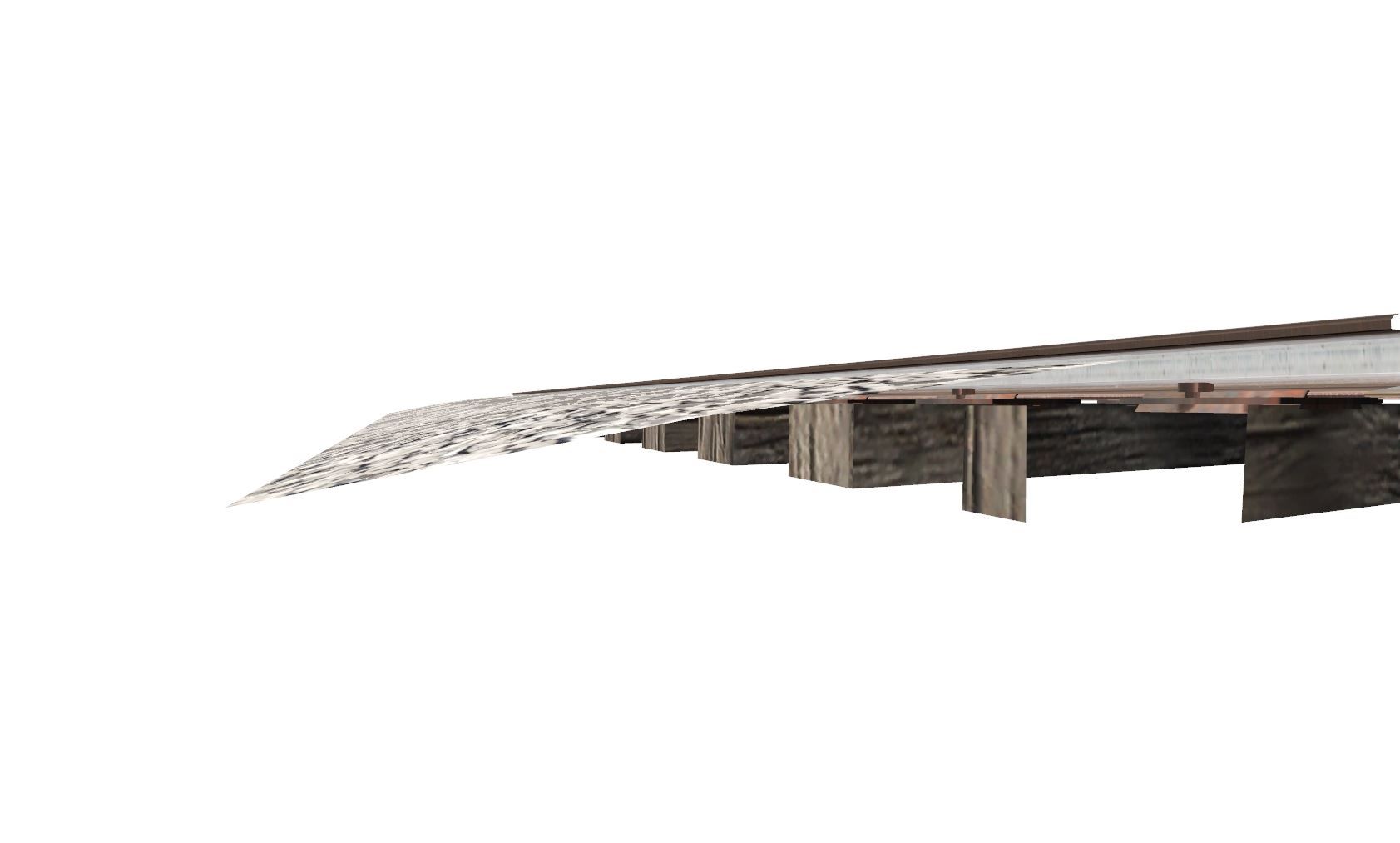Install the app
How to install the app on iOS
Follow along with the video below to see how to install our site as a web app on your home screen.
Note: This feature may not be available in some browsers.
You are using an out of date browser. It may not display this or other websites correctly.
You should upgrade or use an alternative browser.
You should upgrade or use an alternative browser.
My TRS19 U.S. Standard Gauge Procedural Track Project
- Thread starter MSGSapper
- Start date
Well I just downloaded it again and when I downloaded the mesh library, these warnings appeared when I downloaded it:
bladeleftlod0ns.fbx
Warn, T12748: FBX-DOM (TOK_KEY, offset 0x9563) shading mode not recognized: Phong
Warn, T12748: Simplified dummy tracks with just one key
bladerightlod0n.fbx
Warn, T1192: FBX-DOM (TOK_KEY, offset 0x9501) shading mode not recognized: Phong
Warn, T1192: Simplified dummy tracks with just one key
chairsinglerightlod0n.fbx
Warn, T4176: FBX-DOM (TOK_KEY, offset 0x4742) shading mode not recognized: Phong
bladeleftlod0n.fbx
Warn, T3416: FBX-DOM (TOK_KEY, offset 0x8762) shading mode not recognized: Phong
Warn, T3416: Simplified dummy tracks with just one key
bladerightlod0ns.fbx
Warn, T10864: FBX-DOM (TOK_KEY, offset 0x954c) shading mode not recognized: Phong
Warn, T10864: Simplified dummy tracks with just one key
And that's the first nine of 114 warnings, all related to the fbx files in the mesh library, all of which seem to have to do with the shading mode. Could that be the problem?
bladeleftlod0ns.fbx
Warn, T12748: FBX-DOM (TOK_KEY, offset 0x9563) shading mode not recognized: Phong
Warn, T12748: Simplified dummy tracks with just one key
bladerightlod0n.fbx
Warn, T1192: FBX-DOM (TOK_KEY, offset 0x9501) shading mode not recognized: Phong
Warn, T1192: Simplified dummy tracks with just one key
chairsinglerightlod0n.fbx
Warn, T4176: FBX-DOM (TOK_KEY, offset 0x4742) shading mode not recognized: Phong
bladeleftlod0n.fbx
Warn, T3416: FBX-DOM (TOK_KEY, offset 0x8762) shading mode not recognized: Phong
Warn, T3416: Simplified dummy tracks with just one key
bladerightlod0ns.fbx
Warn, T10864: FBX-DOM (TOK_KEY, offset 0x954c) shading mode not recognized: Phong
Warn, T10864: Simplified dummy tracks with just one key
And that's the first nine of 114 warnings, all related to the fbx files in the mesh library, all of which seem to have to do with the shading mode. Could that be the problem?
Well I just downloaded it again and when I downloaded the mesh library, these warnings appeared when I downloaded it:
bladeleftlod0ns.fbx
Warn, T12748: FBX-DOM (TOK_KEY, offset 0x9563) shading mode not recognized: Phong
Warn, T12748: Simplified dummy tracks with just one key
bladerightlod0n.fbx
Warn, T1192: FBX-DOM (TOK_KEY, offset 0x9501) shading mode not recognized: Phong
Warn, T1192: Simplified dummy tracks with just one key
chairsinglerightlod0n.fbx
Warn, T4176: FBX-DOM (TOK_KEY, offset 0x4742) shading mode not recognized: Phong
bladeleftlod0n.fbx
Warn, T3416: FBX-DOM (TOK_KEY, offset 0x8762) shading mode not recognized: Phong
Warn, T3416: Simplified dummy tracks with just one key
bladerightlod0ns.fbx
Warn, T10864: FBX-DOM (TOK_KEY, offset 0x954c) shading mode not recognized: Phong
Warn, T10864: Simplified dummy tracks with just one key
And that's the first nine of 114 warnings, all related to the fbx files in the mesh library, all of which seem to have to do with the shading mode. Could that be the problem?
Got those and track still worked in three installs.
Harold
Based on what I am seeing in download statistics at the DLS many people are mistaking components of the track for the actual track itself and not getting everything they need. Procedural track is complex and requires three major things to work:
1. The mesh library
2. The track components
3. The actual track itself
Theoretically if you downloaded the actual track items I listed earlier in post #51 above you should also get everything else you need to make it work. Based on what I am seeing at the DLS I am beginning wonder if this is really happening however as all the individual item download numbers are vastly different. Here is an image that shows you the flow for my new track by KUID. If you don''t have everything listed in the image this track will not work correctly. Sorry for the complexity here, but that is how procedural track is.
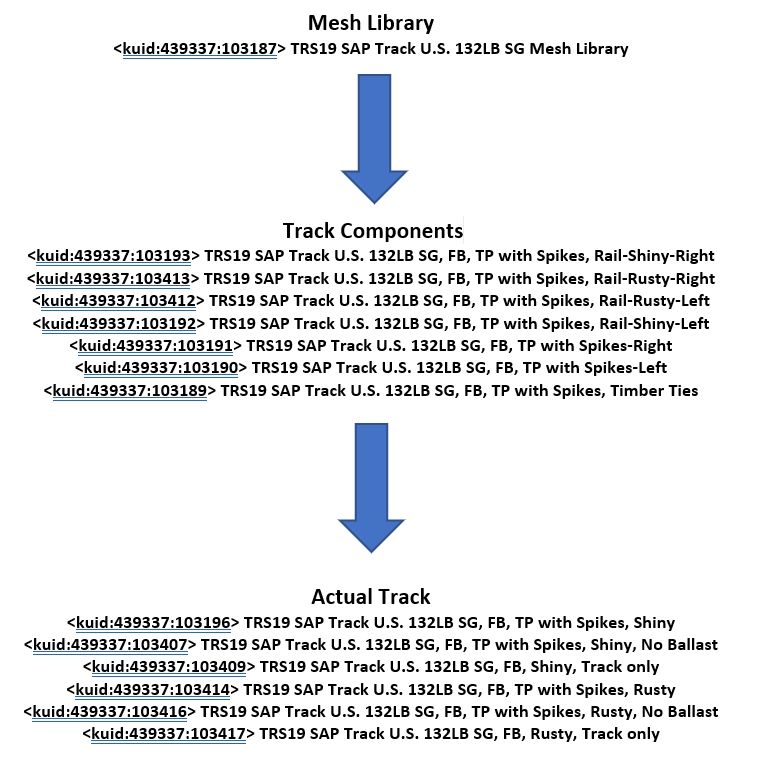
In addition, because many requested it, I made this a separate standalone track version of its own. If you use this TRS19 track, which in my opinion looks much better then the other one and functions well at least in all my tests, I would suggest you delete my old build 3.7 ProTrack version of that track with all it's components before installing the new track to ensure you don't get confused on what belongs to what. Here is a list of those build 3.7 items:
<kuid2:439337:102580:1> SAP Protrack U.S. 132LB SG, FB, TP with Spikes, Shiny
<kuid2:439337:102789:1> SAP Protrack U.S. 132LB SG, FB, Shiny, Track Only
<kuid2:439337:102786:1> SAP Protrack U.S. 132LB SG, FB, TP with Spikes, Shiny, No Ballast
<kuid2:439337:102787:1> SAP Protrack U.S. 132LB SG, FB, Rusty, Track Only
<kuid2:439337:102784:1> SAP Protrack U.S. 132LB SG, FB, TP with Spikes, Rusty, No Ballast
<kuid2:439337:102745:1> SAP Protrack U.S. 132LB SG, FB, TP with Spikes, Rusty
<kuid2:439337:102744:1> SAP Protrack U.S. Standard Gauge 132LB Rail-Flat-Rusty-Left
<kuid2:439337:102743:1> SAP Protrack U.S. Standard Gauge 132LB Rail-Flat-Rusty-Right
<kuid2:439337:102608:1> SAP Protrack U.S. Standard Gauge 132LB Rail-Flat-Bright-Right
<kuid2:439337:102607:1> SAP Protrack U.S. Standard Gauge 132LB Rail-Flat-Bright-Left
<kuid2:439337:102606:1> SAP Protrack U.S. Standard Gauge Tie Plates-Spikes-Right
<kuid2:439337:102605:1> SAP Protrack U.S. Standard Gauge Tie Plates-Spikes-Left
<kuid2:439337:102598:1> SAP Protrack U.S. Timber Ties
<kuid2:439337:102588:2> SAP Protrack U.S. 132LB Standard Gauge Track Mesh Library
Hopefully this explanation and clarification will help folks....
Bob
1. The mesh library
2. The track components
3. The actual track itself
Theoretically if you downloaded the actual track items I listed earlier in post #51 above you should also get everything else you need to make it work. Based on what I am seeing at the DLS I am beginning wonder if this is really happening however as all the individual item download numbers are vastly different. Here is an image that shows you the flow for my new track by KUID. If you don''t have everything listed in the image this track will not work correctly. Sorry for the complexity here, but that is how procedural track is.
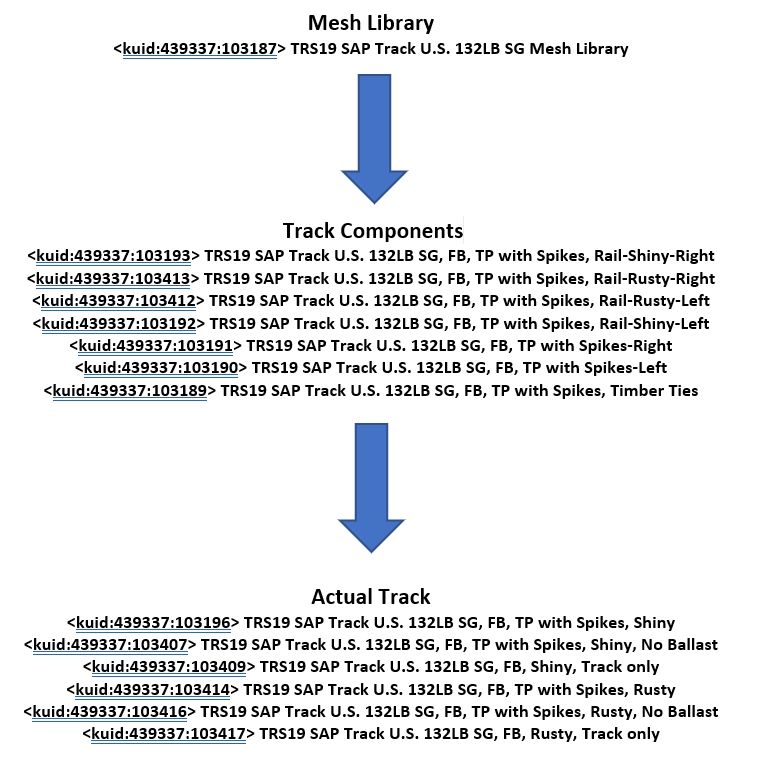
In addition, because many requested it, I made this a separate standalone track version of its own. If you use this TRS19 track, which in my opinion looks much better then the other one and functions well at least in all my tests, I would suggest you delete my old build 3.7 ProTrack version of that track with all it's components before installing the new track to ensure you don't get confused on what belongs to what. Here is a list of those build 3.7 items:
<kuid2:439337:102580:1> SAP Protrack U.S. 132LB SG, FB, TP with Spikes, Shiny
<kuid2:439337:102789:1> SAP Protrack U.S. 132LB SG, FB, Shiny, Track Only
<kuid2:439337:102786:1> SAP Protrack U.S. 132LB SG, FB, TP with Spikes, Shiny, No Ballast
<kuid2:439337:102787:1> SAP Protrack U.S. 132LB SG, FB, Rusty, Track Only
<kuid2:439337:102784:1> SAP Protrack U.S. 132LB SG, FB, TP with Spikes, Rusty, No Ballast
<kuid2:439337:102745:1> SAP Protrack U.S. 132LB SG, FB, TP with Spikes, Rusty
<kuid2:439337:102744:1> SAP Protrack U.S. Standard Gauge 132LB Rail-Flat-Rusty-Left
<kuid2:439337:102743:1> SAP Protrack U.S. Standard Gauge 132LB Rail-Flat-Rusty-Right
<kuid2:439337:102608:1> SAP Protrack U.S. Standard Gauge 132LB Rail-Flat-Bright-Right
<kuid2:439337:102607:1> SAP Protrack U.S. Standard Gauge 132LB Rail-Flat-Bright-Left
<kuid2:439337:102606:1> SAP Protrack U.S. Standard Gauge Tie Plates-Spikes-Right
<kuid2:439337:102605:1> SAP Protrack U.S. Standard Gauge Tie Plates-Spikes-Left
<kuid2:439337:102598:1> SAP Protrack U.S. Timber Ties
<kuid2:439337:102588:2> SAP Protrack U.S. 132LB Standard Gauge Track Mesh Library
Hopefully this explanation and clarification will help folks....
Bob
Last edited:
Well I just downloaded it again and when I downloaded the mesh library, these warnings appeared when I downloaded it:
bladeleftlod0ns.fbx
Warn, T12748: FBX-DOM (TOK_KEY, offset 0x9563) shading mode not recognized: Phong
Warn, T12748: Simplified dummy tracks with just one key
bladerightlod0n.fbx
Warn, T1192: FBX-DOM (TOK_KEY, offset 0x9501) shading mode not recognized: Phong
Warn, T1192: Simplified dummy tracks with just one key
chairsinglerightlod0n.fbx
Warn, T4176: FBX-DOM (TOK_KEY, offset 0x4742) shading mode not recognized: Phong
bladeleftlod0n.fbx
Warn, T3416: FBX-DOM (TOK_KEY, offset 0x8762) shading mode not recognized: Phong
Warn, T3416: Simplified dummy tracks with just one key
bladerightlod0ns.fbx
Warn, T10864: FBX-DOM (TOK_KEY, offset 0x954c) shading mode not recognized: Phong
Warn, T10864: Simplified dummy tracks with just one key
And that's the first nine of 114 warnings, all related to the fbx files in the mesh library, all of which seem to have to do with the shading mode. Could that be the problem?
That's normal and just ignore it. See this link for details on that error:
http://online.ts2009.com/mediaWiki/...Blender_using_FBX#General_warnings_and_errors
Bob
Last edited:
The first version is still the best track available for TRS2019.
Looks and performs better than the PBR tracks.
Harold
Perhaps, but not when mixed with 2D ground textures based on my tests. I am finding that the old 2D ground textures do not play nicely with the new 3D PBR textures. PBR comes with a price, but does look nice when not mixed with the old 2D textures. This has caused a lot of work for me in trying to upgrade my routes to TRS19 standards but once converted look real good as you can see in my Progressive route which has been the Guinea Pig for my TRS19 efforts.
BTW the winter mode for the new TRS19 is head and shoulders above what I did for my ProTrack version. Compare and see for yourself.
Bob
Hi,
I've deleted all TRS19 SAP assets and downloaded/installed again. No errors (except phong errors) but still ballasted track with no ties.
In Preview asset is visible that ties are buried bellow balast - so ballast is too high (about mid rail).
So when shader is set to Standard there are no ties visible. With shader set to Ultra ties are visible and all look good.
Kind Regards
Darko
I've deleted all TRS19 SAP assets and downloaded/installed again. No errors (except phong errors) but still ballasted track with no ties.
In Preview asset is visible that ties are buried bellow balast - so ballast is too high (about mid rail).
So when shader is set to Standard there are no ties visible. With shader set to Ultra ties are visible and all look good.
Kind Regards
Darko
Hi,
I've deleted all TRS19 SAP assets and downloaded/installed again. No errors (except phong errors) but still ballasted track with no ties.
In Preview asset is visible that ties are buried bellow balast - so ballast is too high (about mid rail).
So when shader is set to Standard there are no ties visible. With shader set to Ultra ties are visible and all look good.
Kind Regards
Darko
So THAT'S the problem. I've got my Shader Quality on Standard. So in order to see the ties, I've got to set my Shader Quality to Ultra, which I'd rather not do as that would result in a reduction in performance.
Just thought I would post belated thanks to MGS for creating this track and in particular making it backward compatible with TANE, which is where I'm doing most of my route building. Not seen any of the issues being referenced above, albeit I've only just started laying out the beginning of a route.
So THAT'S the problem. I've got my Shader Quality on Standard. So in order to see the ties, I've got to set my Shader Quality to Ultra, which I'd rather not do as that would result in a reduction in performance.
To all those dealing with this track issue I would direct you to this forum thread which explains the issue in detail and some work arounds. This is not an issue with my new TRS19 track but an issue with PBR/parallax in TRS19:
https://forums.auran.com/trainz/showthread.php?149654-3D-PBR-textures-performing-sluggish
If your graphics card cannot handle "Ultra" and keep a reasonable performance level I would suggest you stay with my older ProTrack version. All my TRS19/PBR development efforts assume the use of "Ultra" for the shader.
Bob
Bob, Thank you for the time taken to make the Tracks. Cannot imagine it was easy.
Yes putting shader to ultra fixed it on my end.
Kenny
Kenny:
You are more then welcome!
I knew there would be some "teething pains" with this TRS19 but didn't imagine it would be as difficult to develop TRS19 PBR track as it turned out to be. This was the most difficult Trainz content project I have ever done - and that is saying something here! Of course it didn't help that I had to learn Blender from scratch while doing this at the same time. On the brighter side this project taught me a lot about PBR development, track development and Blender which I am going to use the develop more TRS19 PBR specific content items such as structures and bridges for my routes as I upgrade them top full TRS19 standards.
I doubt however I will ever do another track project from scratch as its just too time consuming of a project. I'll let others use my Blender files to do that instead.
Bob
:hehe: Just like my Mom told me about her learning to swim. Her brothers threw her in the pool and said sink or swim. And they meant it.!Of course it didn't help that I had to learn Blender from scratch while doing this at the same time
Kenny
For those who want to see my new TRS19 SAP U.S. Track in action on a route I would suggest you download the newest version of my Progressive Rail Jesse James Line <KUID2:439337:102147:3> route from the DLS. It became available for download from the DLS today and has my new track on it.
Note: As this is a PBR Parallax based track you must have your shader quality set to Ultra for the track to appear correctly.
Bob
Note: As this is a PBR Parallax based track you must have your shader quality set to Ultra for the track to appear correctly.
Bob
Similar threads
- Replies
- 9
- Views
- 679
- Replies
- 9
- Views
- 2K
- Replies
- 1
- Views
- 392
- Replies
- 22
- Views
- 2K