Install the app
How to install the app on iOS
Follow along with the video below to see how to install our site as a web app on your home screen.
Note: This feature may not be available in some browsers.
You are using an out of date browser. It may not display this or other websites correctly.
You should upgrade or use an alternative browser.
You should upgrade or use an alternative browser.
2% Grades (Gradients) in Surveyor show as 2.32% in game HUD
- Thread starter 1611mac
- Start date
Why do rock solid 2% grades (gradients) set in Surveyor, and confirmed at exactly 2% with Get Gradient tool, show as 2.32% (and varying) in the in game HUD?
The Surveyor setting is the average over a length between spline points - the HUD is displaying the instantaneous value. They won't be the same for several reasons, including curves and the grade of adjacent segments.
FirstSoloFlight
JamezShepherd.com
TRS19
Why do rock solid 2% grades (gradients) set in Surveyor, and confirmed at exactly 2% with Get Gradient tool, show as 2.32% (and varying) in the in game HUD?
If the spline before is flat (0%), then point between spline nodes is 2%. But if this gradient was perfectly linear it would cause a drastic gradient change at the node point. To eliminate this the gradient will gradually increase to reach the height between both node points that is equal to 2.0% overall.
The first third of your gradient will be less than 2.0%, sometimes event less than 1.0% if short distance. The middle is transitional and will vary greatly. The final third will be greater than 2.0% to make up for loss of height.

The Surveyor setting is the average over a length between spline points - the HUD is displaying the instantaneous value. They won't be the same for several reasons, including curves and the grade of adjacent segments.
So are you saying that when I use the gradient tool in Surveyor, and set a Gradient of 2% from a spline to a spline, and another gradient of 2% to the next spline the gradient average isn't 2%? My splines show 2% for the entire grade from start to finish, highest point to lowest point. And HUD is all over the place from 1.99 to 2.35 for the actual "live" gradient point.
UPDATE: GOT IT - Just saw your post as soon as I posted this FirstSoloFlight... so the first and last are not linear... Thanks.
So to not go over a 2% gradient I need to set gradients slightly less than 2%.
Thanks to you both. I assumed 2% gave you 2%......
Last edited:
cascaderailroad
New member
If you go down the line for miles, applying a 2% gradient (without checking in back of you every 3 or 4 spline points) a gradient can become corrupted, especially if you miss a spline point ... so keep checking in back of you every 3 or 4 spline points, to make sure they are all 2%
On a double track, or quad track, just apply the gradients on the outside track, and eventually when the grade is set, apply those measured heights on adjacent tracks by measuring those spline point heights, as a inner track will be higher, as it is the shortest route
On a double track, or quad track, just apply the gradients on the outside track, and eventually when the grade is set, apply those measured heights on adjacent tracks by measuring those spline point heights, as a inner track will be higher, as it is the shortest route
Last edited:
FirstSoloFlight
JamezShepherd.com
It is 2% between node points.
Gradient is the measure of run and rise - not the constant of the track.
In Australia we don't say 2%, we say 1:50, which means over a length of 50 units the track has risen 1 unit. This tends to be easier to explain a gradient than saying 2%. If we were to measure every individual unit of the 50 run you'd find it could be 1% in some areas and 3% in others.
Keep in mind that curves increase the effect of a gradient. A 2% gradient is only truly 2% if a perfectly straight line. Add a tight curve to that grade and 2% suddenly becomes 3.5-4.0%.
Gradient is the measure of run and rise - not the constant of the track.
In Australia we don't say 2%, we say 1:50, which means over a length of 50 units the track has risen 1 unit. This tends to be easier to explain a gradient than saying 2%. If we were to measure every individual unit of the 50 run you'd find it could be 1% in some areas and 3% in others.
Keep in mind that curves increase the effect of a gradient. A 2% gradient is only truly 2% if a perfectly straight line. Add a tight curve to that grade and 2% suddenly becomes 3.5-4.0%.
cascaderailroad
New member
Not so ! A gradient whether it be on, a curve, or straight, is a ratio ... and a curve gradient %, is the same as a straight gradient %It is 2% between node points.
Gradient is the measure of run and rise - not the constant of the track.
In Australia we don't say 2%, we say 1:50, which means over a length of 50 units the track has risen 1 unit. This tends to be easier to explain a gradient than saying 2%. If we were to measure every individual unit of the 50 run you'd find it could be 1% in some areas and 3% in others.
Keep in mind that curves increase the effect of a gradient. A 2% gradient is only truly 2% if a perfectly straight line. Add a tight curve to that grade and 2% suddenly becomes 3.5-4.0%.
If you look on trackcharts, a grade is rarely a constant % numeral ... There are often rises and falls, and level sections on a real grade
Last edited:
FirstSoloFlight
JamezShepherd.com
Not so ! A gradient whether it be on, a curve, or straight, is a ratio ... and a curve gradient %, is the same as a straight gradient %
Read the first sentence of the last line again. I'm talking about the effect of the gradient, not the actual value. Test it for yourself. Run a train on a long straight track. Fix the throttle position and climb a grade. Now make the grade a continuous curve. The train will struggle compared to the first test.
The gradient is still 2%, but the effect on the train is greater.
cascaderailroad
New member
Chris Columbo: "The worlda', she isa' nota' flata'"


cascaderailroad
New member
Also at the top and the bottom of a grade, the track actually swoops down, or flex's upward, bending like balsawood, or rubber
So to not go over a 2% gradient I need to set gradients slightly less than 2%.
Not necessarily. The gradient that the train actually experiences is the average over the length of the train. The engine might see more than 2%, the caboose less, but if they average out to 2% then that's what the train experiences. That's why you will often see instantaneous grades that exceed the allowed maximum. If the train is long enough, and the excess grade short enough, the average for the train is still within limits. And if the train isn't long enough then it's unlikely to be too heavy for that short-term excessive grade. So you actually have three grades to consider - the surveyor setting which is an average over spline points, the instantaneous readout from the HUD, and the average over the length of the train.
Thanks for the added info cascaderailroad.. It can be quite frustrating learning. Especially considering how simple it is once you understand what is happening. The photo's given explain what I'm seeing I believe. I would have expected the software to figure in the beginning and ending transitions apart from the grade. IE: To me, If I ask for a 2% grade what I'm asking for is a MAXIMUM gradient of 2% between splines. To me, that is a "2% grade," not the average of gradient with transitions figured in. Just give me a max 2% by my entering 2%. What do I care what the average is with transitions included, etc etc. But if that is how the software works... that's how it works. I'm grateful to have the explanations and understanding now.
cascaderailroad
New member
Also whether it be a short section of track, or a long section of track, the % grade ratio is exactly the same amount of rise, for the same length of track
Last edited:
FirstSoloFlight
JamezShepherd.com
But if that is how the software works... that's how it works. I'm grateful to have the explanations and understanding now.
If I'm ever being particularly anal about grades there's two methods I use.
First is to just set the initial climb % at around 3/4 of the maximum of the intended grade. This works well if you're thinking ahead.
If due to testing difficulties you have to modify an existing line you add and remove spline points to achieve the desired outcome.

The train struggles in the 2nd test because there is an actual increase in train "resistance" is due to the added resistance of the curve. This effect happens on curves where there is no gradient - on level track with 0.0% grade. Since TS12 (maybe 10?) curve resistance has been include in Trainz. Typical estimate of the effect in real life is 0.8 x DoC lbf/ton, where DoC is the curve's degree of curvature and ton is 2000 lbf. For railroad curves in the US DoC is usually based on a 100 ft chord length. With a radius of R in ft, the DoC is approx. equal to 5730/R. The effect of curve resistance in Trainz appears to be in that general neighborhood.Read the first sentence of the last line again. I'm talking about the effect of the gradient, not the actual value. Test it for yourself. Run a train on a long straight track. Fix the throttle position and climb a grade. Now make the grade a continuous curve. The train will struggle compared to the first test.
The gradient is still 2%, but the effect on the train is greater.
% grade is measured by dividing the rise in the track by the length measured along the track including any curves. It is not measured using rise divided by just the straight distance between the 2 points unless there are no curves between those points.
Real railroads typically use compensated curves on grades where the grade is reduced thru the curve so the combined effect of the grade and curve are approximately the same as the uncompensated grade resistance. Since the grade resistance is 20 lbf/ton/percent grade, reducing the grade thru the curve by 0.04% x DoC reduces the total resistance by 0.8 x DoC lbf/ton which eliminates the effect of the curve.
Trainz track spline is a 3d curve that will be straight only if the straighten flag is set for it and not the for preceding and following section. In this case the track will have a constant grade between the 2 vertices. The preceding and following sections will have some 3d curvature (and varying grade in the vertical plane) based on their endpoint heights and straighten flags of the sections connected to them. Railroads actually design vertical curves into the track where changes in the grade take place with the constant grade set between the end points of those curves. We can do similar things in Trainz and I have but in examining a lot of routes in Trainz I can't say I've seen any that included this construction feature of real railroads.SailorDan
The gradient that the train actually experiences is the average over the length of the train. The engine might see more than 2%, the caboose less, but if they average out to 2% then that's what the train experiences. That's why you will often see instantaneous grades that exceed the allowed maximum. If the train is long enough, and the excess grade short enough, the average for the train is still within limits. And if the train isn't long enough then it's unlikely to be too heavy for that short-term excessive grade. So you actually have three grades to consider - the surveyor setting which is an average over spline points, the instantaneous readout from the HUD, and the average over the length of the train.
Railroads often set the tonnage allowed over a specific grade based on the anticipated speed the train will have when it reaches the grade and the minimum speed set for the grade. This allows the change in the train's momentum to haul a bit more tonnage over a grade than it normally could.
Bob Pearson
Last edited:
The train struggles in the second case because the changed curvature in the lateral plane changes the curvature in the vertical plane. There is no reason that this should happen - it just does.The train struggles in the 2nd test because there is an actual increase in train "resistance" is due to the added resistance of the curve.
cascaderailroad
New member
Most grades in and between cities are generally gentle, @ 0.10% to 0.25%, if that
Although exaggerated, this is how grades look like
The Top, and the Middle of the 2 Sides, have flattened sections of track, bowing, bending, flexing, the attached lead in/lead out tracks, like rubber
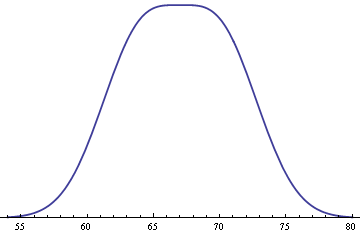

Although exaggerated, this is how grades look like
The Top, and the Middle of the 2 Sides, have flattened sections of track, bowing, bending, flexing, the attached lead in/lead out tracks, like rubber
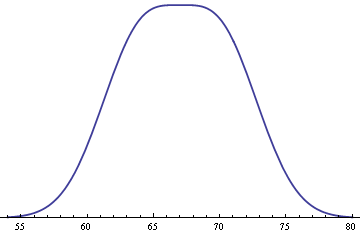

Last edited:
Not necessarily. The gradient that the train actually experiences is the average over the length of the train. The engine might see more than 2%, the caboose less, but if they average out to 2% then that's what the train experiences. That's why you will often see instantaneous grades that exceed the allowed maximum. If the train is long enough, and the excess grade short enough, the average for the train is still within limits. And if the train isn't long enough then it's unlikely to be too heavy for that short-term excessive grade. So you actually have three grades to consider - the surveyor setting which is an average over spline points, the instantaneous readout from the HUD, and the average over the length of the train.
Yes.. that makes total sense.
My "confusion" is here: In the real world someone has to build/construct/lay the rail. I can't rip up lay new gradients for every train that passes, based on length, weight, etc etc.... So, If I know that a gradient needs be MAXIMUM 2% in "worst case" instance for a train to successfully make it up the gradient, what do I tell my construction engineer to go out and build? (As to "gradient" spec???) When I make a layout in Trainz I see myself as a construction engineer. Given a spec to meet. And if I am given a spec of 2% my max gradient will be 2%. Realize this is all in my mind... I have no idea how this is done in reality....
I owned a hobby store for a number of years and customers building layouts would come in a ask for Woodland Scenics "grade" kits... available in 2%, 3%, and 4%. Two people could "communicate" about the "percent" of the grade....
Last edited:
If I was to build a 2% grade, I wouldn't have one track spline at 0% and the following one 2%, I'd instead increase the grade over equal lengths of track spline. First spline would be a 0.5% grade, the second 1%, the third 1.5%, and the fourth 2%. It's a long upwards curve instead of just a short upwards curve. When the tracks near the top of the grade, I'd repeat the process backwards. The first spline is 2%, the second 1.5%, the third 1%, and the fourth 0.5%. Now it's a long, downwards curve instead of a short downwards curve. I find this to be an easier way for me to drive a train uphill as I've got more time to react in the change of grade instead of going immediately 0% to 2%. By 'time to react', I mean increasing the throttle settings to prevent me from stalling and having to back down the grade and try again.
Last edited:
After further examination..
- One problem I had was that in learning how to use the Gradient tool I was using just one, two, or three splines with gradient set on each. If you apply a 2% gradient on each segment you do indeed get a firm 2% gradient from beginning to end. There is no transition. The first spline ends at zero and the last spline ends at whatever height is proper for the 2% gradient at that length. Start adding "zero" height segments to the transitions and you start getting the transitions on the "zero" level segments along with the gradients.
But still confused as:
- It appears that even if you have plenty of length for the end "transitions," transitions go "negative" and then come back to height. It makes no sense to me why a "set" 0.5 gradient (zero to 1.7 meters) 340 meters in length would need to transition into the negative before coming back up to zero at the low end.
- One problem I had was that in learning how to use the Gradient tool I was using just one, two, or three splines with gradient set on each. If you apply a 2% gradient on each segment you do indeed get a firm 2% gradient from beginning to end. There is no transition. The first spline ends at zero and the last spline ends at whatever height is proper for the 2% gradient at that length. Start adding "zero" height segments to the transitions and you start getting the transitions on the "zero" level segments along with the gradients.
But still confused as:
- It appears that even if you have plenty of length for the end "transitions," transitions go "negative" and then come back to height. It makes no sense to me why a "set" 0.5 gradient (zero to 1.7 meters) 340 meters in length would need to transition into the negative before coming back up to zero at the low end.
Similar threads
- Replies
- 7
- Views
- 387
- Replies
- 13
- Views
- 496
- Replies
- 0
- Views
- 253
