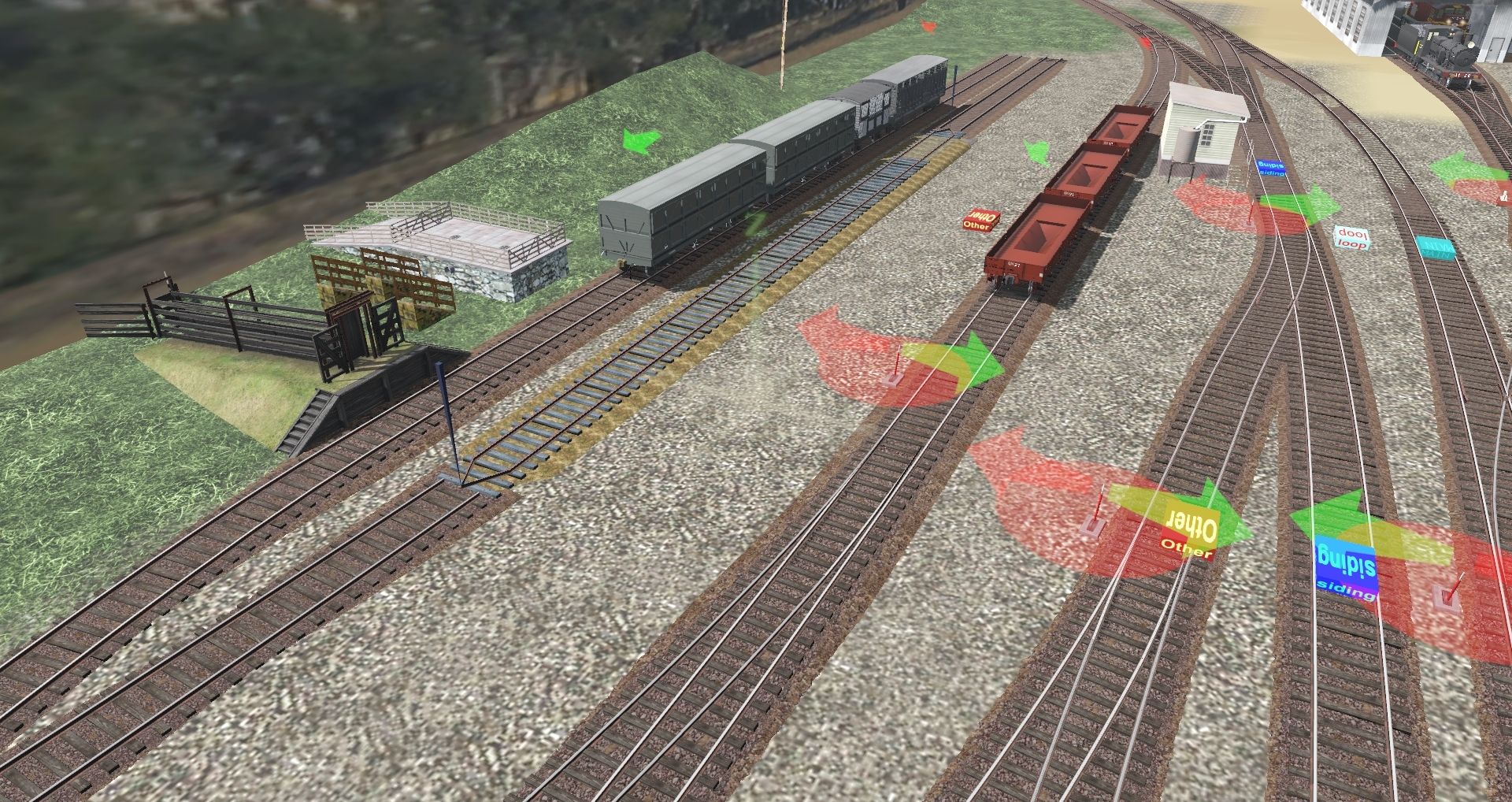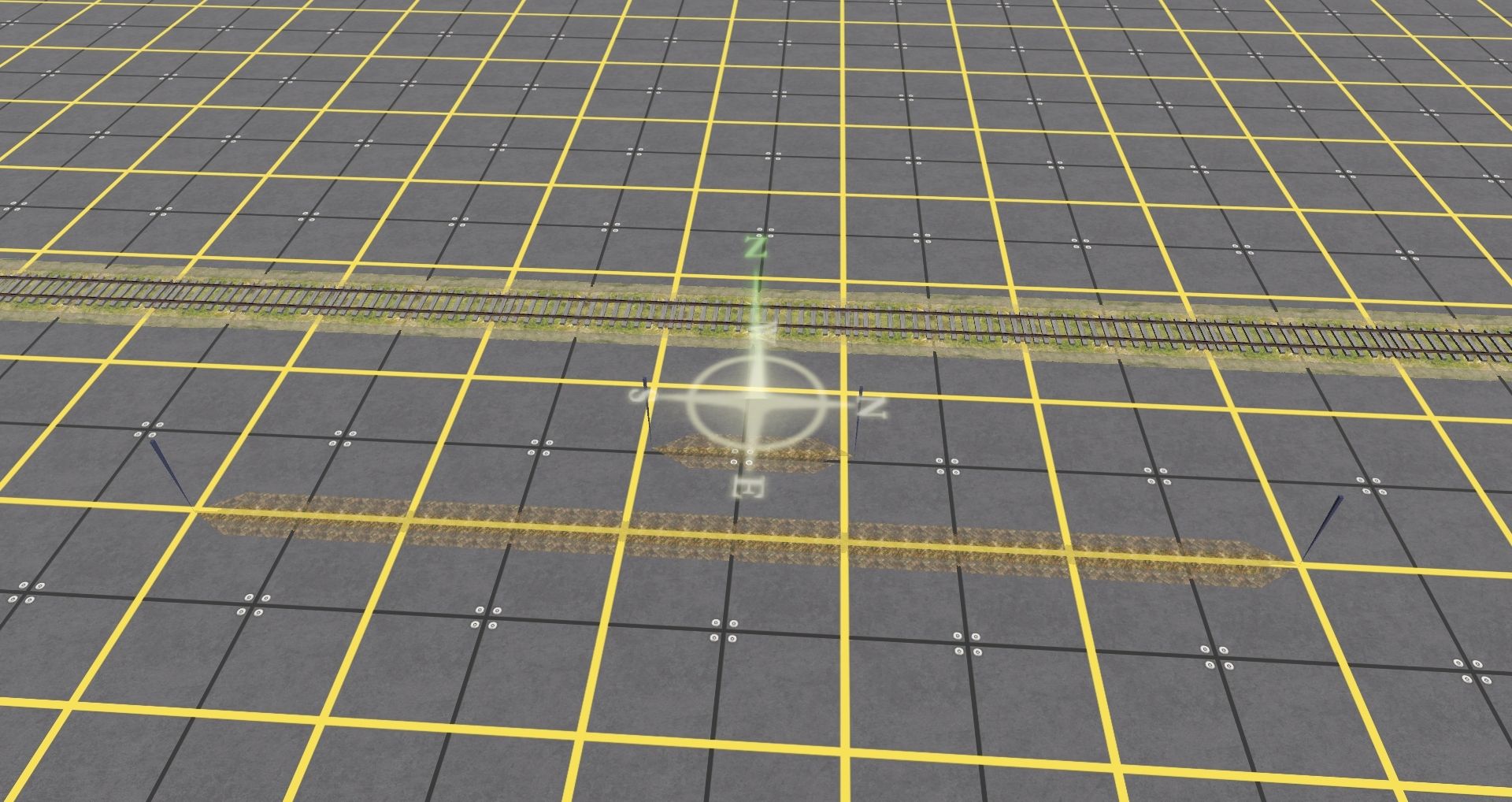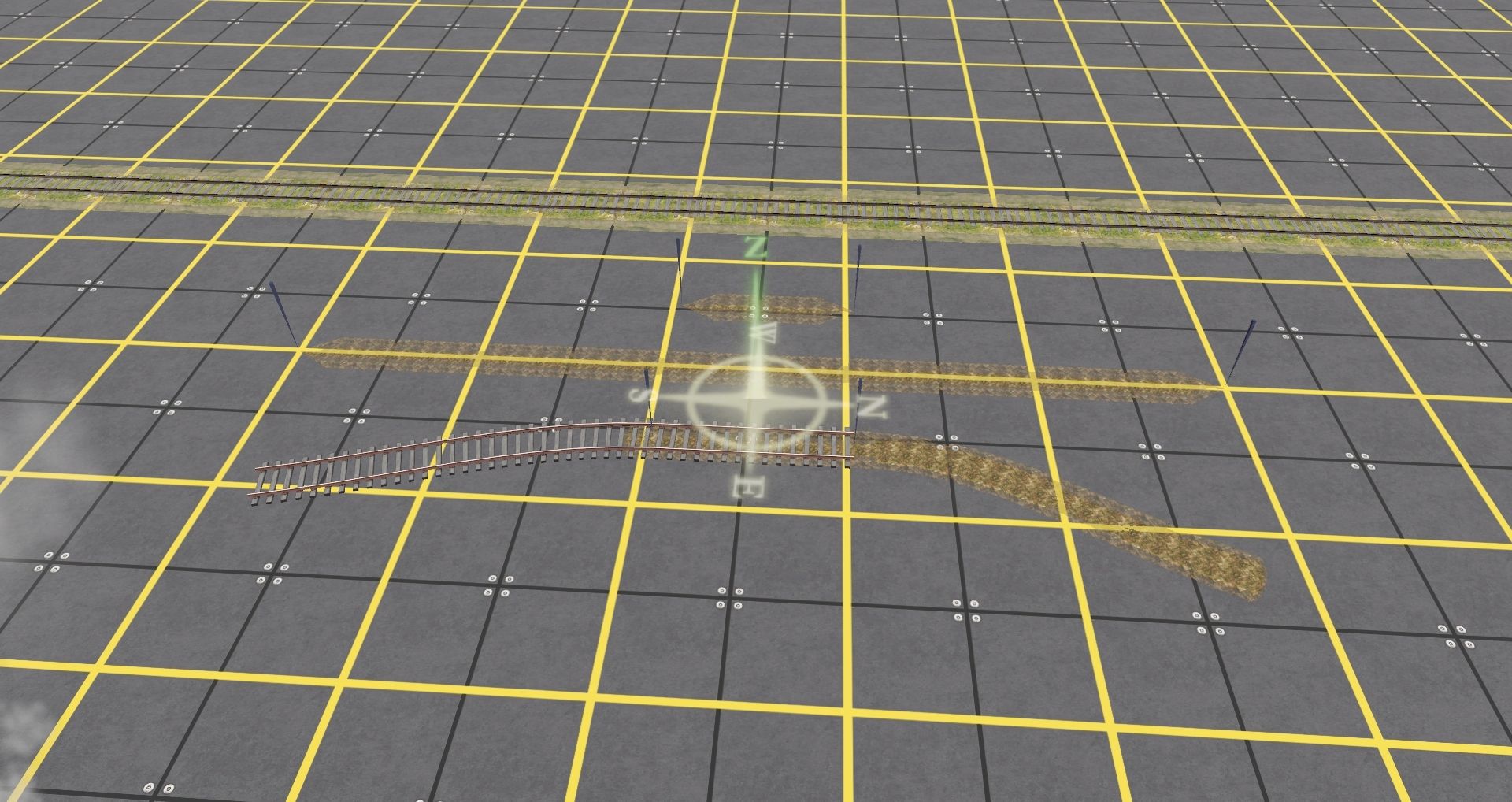Prince271088
New member
I'm not sure if I am the only person that's encountered this but I have stumbled across an odd problem with 6 of the VSR station platforms by Bloodnok. What to me is odd about this, is out of the total number of these stations it's only happened to 6 of them and the stations still work fine in T:ANE.
The issues are with
<kuid2:60850:22017:2> Station Platforms 02 210m Curved VSR
<kuid2:60850:22001:2> Station Platforms 02 130m VSR
<kuid2:60850:22020:2> Station Platforms 02 210m VSR
<kuid2:60850:22004:2> Station Platforms 02 130m Wide VSR
<kuid2:60850:22029:1> Station Platforms 02 260m VSR
<kuid2:60850:22021:2> Station Platforms 02 210m Wide VSR
Somehow TRS19 seems to have stripped away EVERY attachment point these assets have and there seemingly isn't a way to correct the issue. I have deleted the assets completely and tried to redownload them from the DLS but have had the same problem each time, I've tried manually importing them as a .CDP file from T:ANE and again in produces the same error and even tried re-importing them from a .CDP made in TRS19 after confirming they were working but still these errors remain so I am wondering if I am the only person that has experienced this?
Thanks
The issues are with
<kuid2:60850:22017:2> Station Platforms 02 210m Curved VSR
<kuid2:60850:22001:2> Station Platforms 02 130m VSR
<kuid2:60850:22020:2> Station Platforms 02 210m VSR
<kuid2:60850:22004:2> Station Platforms 02 130m Wide VSR
<kuid2:60850:22029:1> Station Platforms 02 260m VSR
<kuid2:60850:22021:2> Station Platforms 02 210m Wide VSR
Somehow TRS19 seems to have stripped away EVERY attachment point these assets have and there seemingly isn't a way to correct the issue. I have deleted the assets completely and tried to redownload them from the DLS but have had the same problem each time, I've tried manually importing them as a .CDP file from T:ANE and again in produces the same error and even tried re-importing them from a .CDP made in TRS19 after confirming they were working but still these errors remain so I am wondering if I am the only person that has experienced this?
Thanks