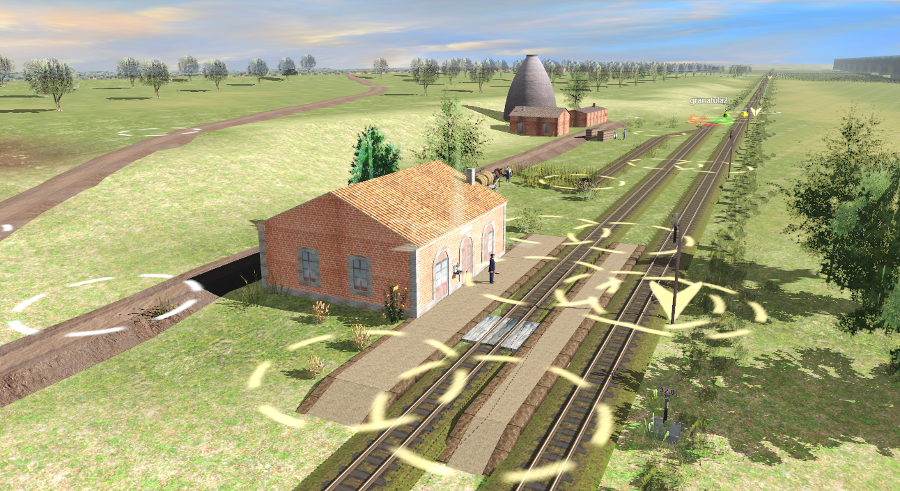fant_autentico
Well-known member
Hello, I'm starting with TRS 2019 and I have instaled a route of 2010 EE. Some objetcs have a shadow and other do not, signals have and poles spline no,
also the houses and little stations don´t have.
I would appreciate any explanation.
Regards
also the houses and little stations don´t have.
I would appreciate any explanation.
Regards