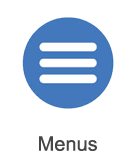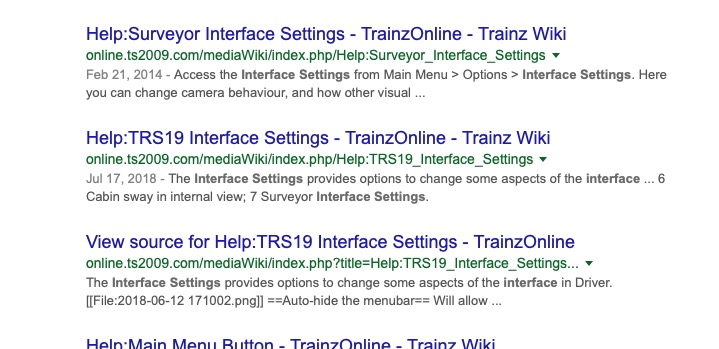When in surveyor... when I right click to move the baseboard it almost always not only centers to my click spot, the baseboard also "spins" or "rotates." I find this very difficult to deal with.
Is there a way to stop this spin? I simply want the board to "scroll" left, right, forward, backward keeping the same directional view (similar to walk mode).
Is there a way to stop this spin? I simply want the board to "scroll" left, right, forward, backward keeping the same directional view (similar to walk mode).