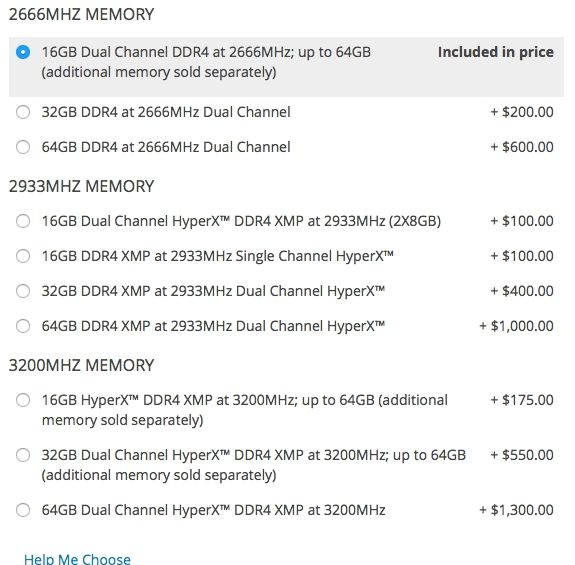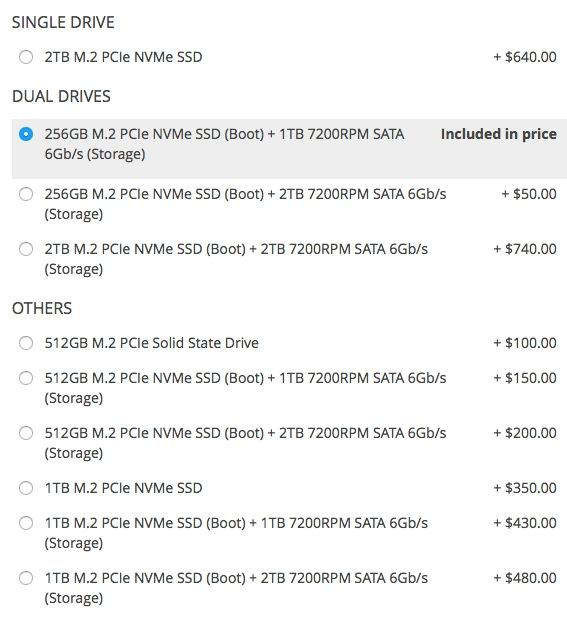IanOHoseason
Member
I am a Mac user, but I have just taken delivery of a new PC dedicated to TRAINZ, as the Mac can’t get the best out of TRS2019.
I have installed 2019 on the new machine on to the C drive, which, from the distant past, I remembered was the main hard drive on PCs.
However, The new machine has a much smaller SSD, as well as a main disc labelled D. Going into the future Trainz will outgrow the SSD, and before putting a lot of work into transferring stuff from the Mac, I would very much appreciate some advice on how to play this.
1. Should I Completely reinstall TRS2019 on the D drive, and delete the firs installation from the SSD
2. Can I store the data on the D drive, and leave the current installation on the SSD C drive, and if so, what is the best way to do that (I am not proficient with PCs)
Thank you for any help.
Best wishes
Ian
I have installed 2019 on the new machine on to the C drive, which, from the distant past, I remembered was the main hard drive on PCs.
However, The new machine has a much smaller SSD, as well as a main disc labelled D. Going into the future Trainz will outgrow the SSD, and before putting a lot of work into transferring stuff from the Mac, I would very much appreciate some advice on how to play this.
1. Should I Completely reinstall TRS2019 on the D drive, and delete the firs installation from the SSD
2. Can I store the data on the D drive, and leave the current installation on the SSD C drive, and if so, what is the best way to do that (I am not proficient with PCs)
Thank you for any help.
Best wishes
Ian