In a Nutshell
I'll explain the Searchlight Signal 06 LD. The 04 is probably very similar, but only used for protecting track blocks ahead with no diverging paths.
The "LD" stands for left diverge. That means that there is a switch ahead that diverges to the left. In essence, the upper head of the signal is the straight path aspect. The lower head is the diverging aspect. The properties of this signal are as follows:
Define straight path through junctions from nearest to farthest:
You can Clear, Remove or Add further junctions. The diverging left is the first displayed and is there already for you by default. If there are no further junctions, you can leave this area alone. Clicking on the little square junction icon will cycle it through 3 types: Left Diverge, Right Diverge, or 3-way junction. The straight path is indicated by the green line the diverging paths by the blue line (see image below - click to enlarge).
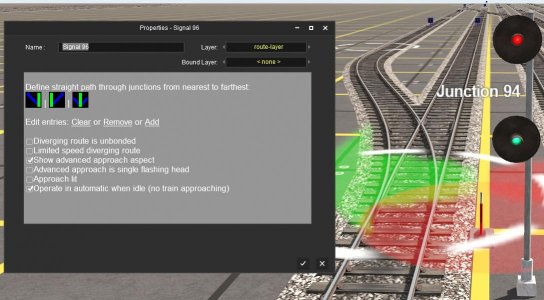
Checkboxes:
Diverging route is unbonded - I think checking this means that the diverging route is unsignaled, such as a dead-end siding, or an unsignaled portion of the track system. In other words, the lower head of the signal does not know what you'll encounter if you take the diverging route. If I'm not color blind, the lower head displays "lunar white/blue" in this instance.
Limited speed diverging route - If this is checked, the diverging route is not normal speed like the main route, but limited speed. Instead of a red over green for clear (normal)(as in the image above), you'll get a red over flashing green, etc. Limited speeds are somewhat slower than normal speeds.
Show advanced approach aspect - I think this is for the main route only. An approach signal will be a yellow over red (clear for 1 block). The next signal will be red (stop). An advanced approach will be flashing yellow over red (clear for 2 blocks). The next signal will be yellow over red (clear for 1 block). This depends on whether you choose to implement 2- or 3-block scenarios on your layout.
Advanced approach is single flashing head - (Correction) If checked, you'll getting a flashing yellow over red, otherwise the 06 signal displays yellow over yellow.
Approach lit - On some railroads, their signals are approach lit. This means the signal will remain dark until a train approaches it (enters its block).
Operate in automatic when idle (no train approaching) - This is good when in Surveyor in that you can test the signal's operation without putting an engine or car approaching it. Otherwise the signal will not do anything even while flipping junctions ahead of it.
Some of this is from memory of my not too complete understanding of U.S. signaling. Other readers, please feel free to correct me if I strayed on my descriptions.

If you have time, experiment on your own. I find signals fascinating and have many Trainz routes of nothing but various trackwork and signals.
Andrew