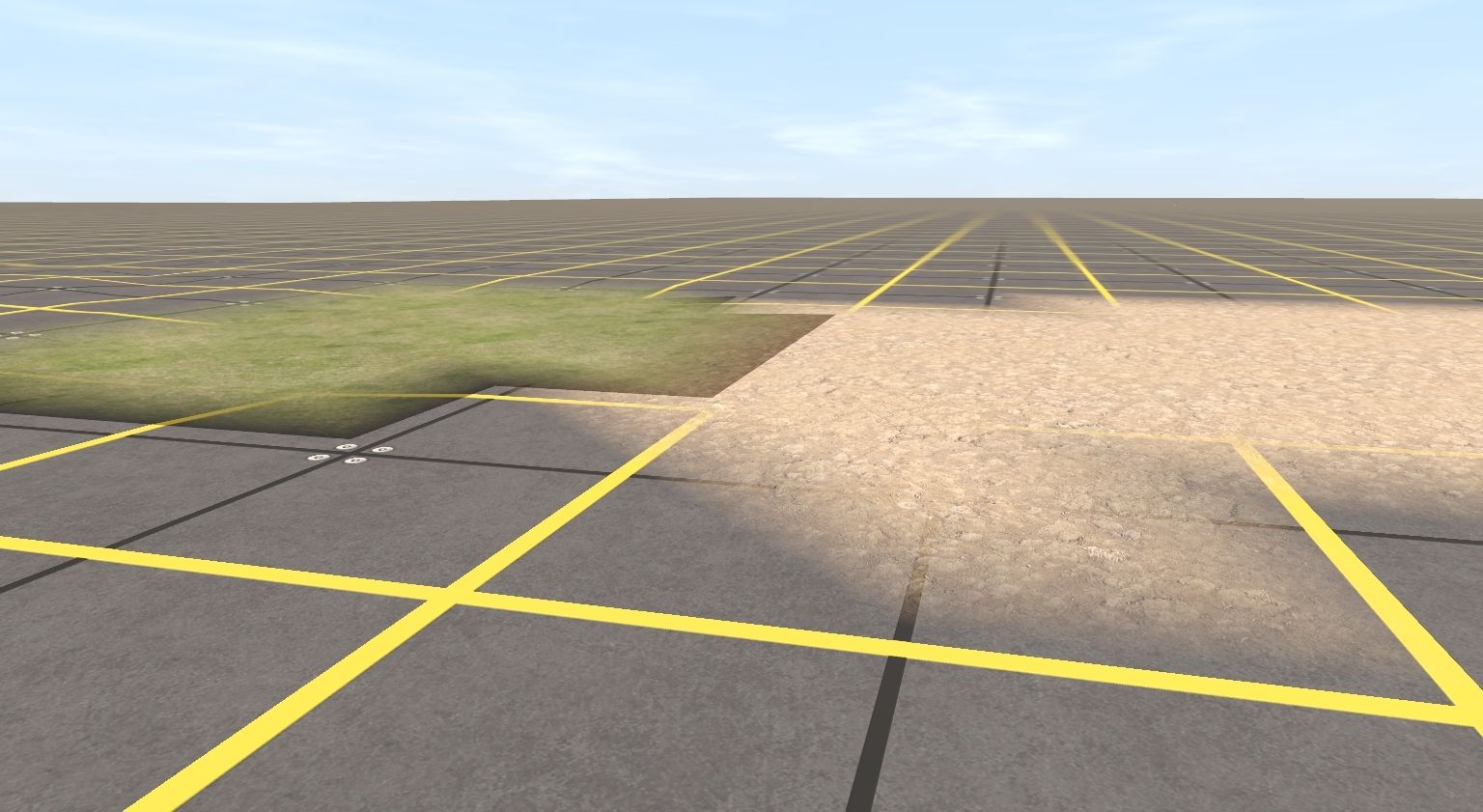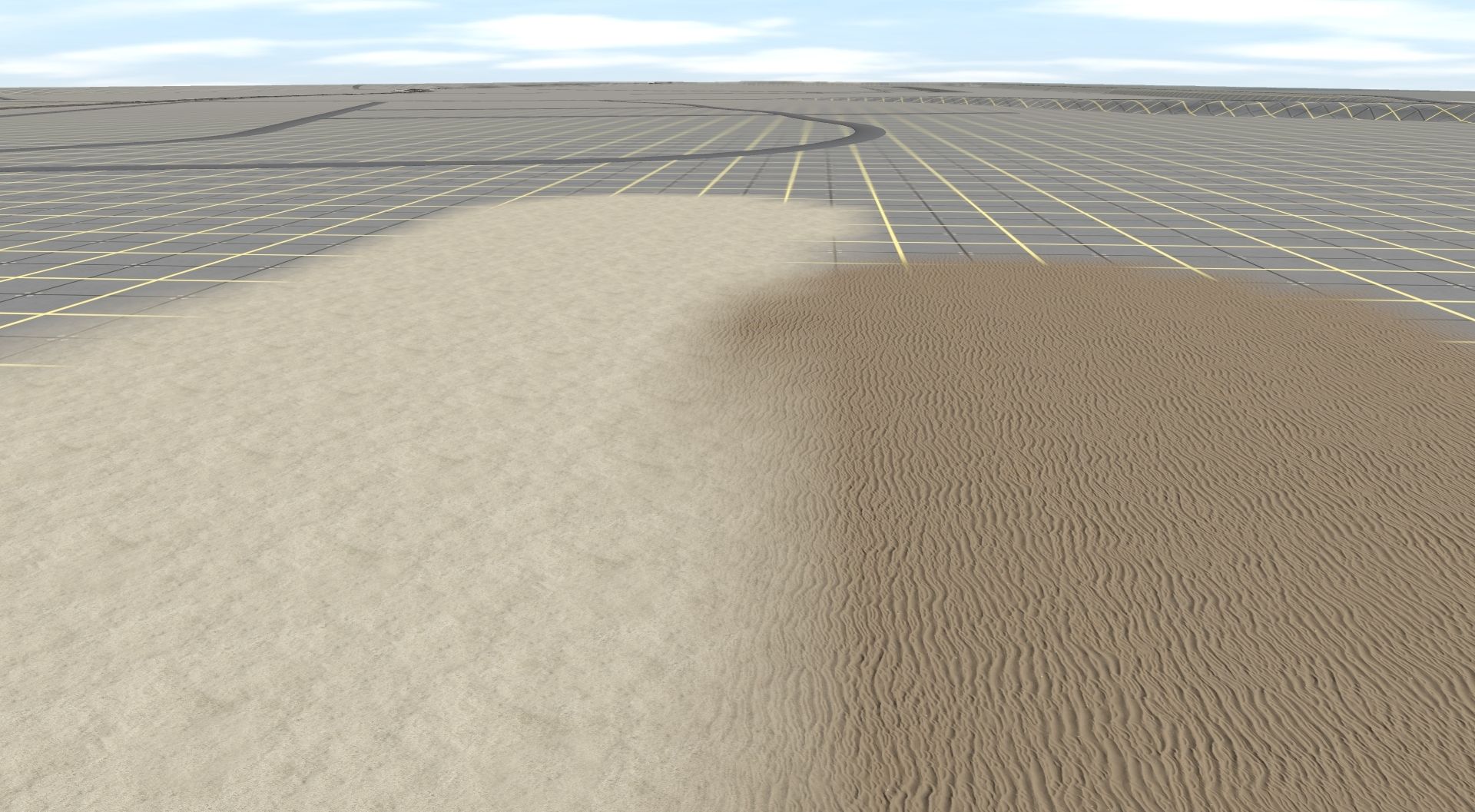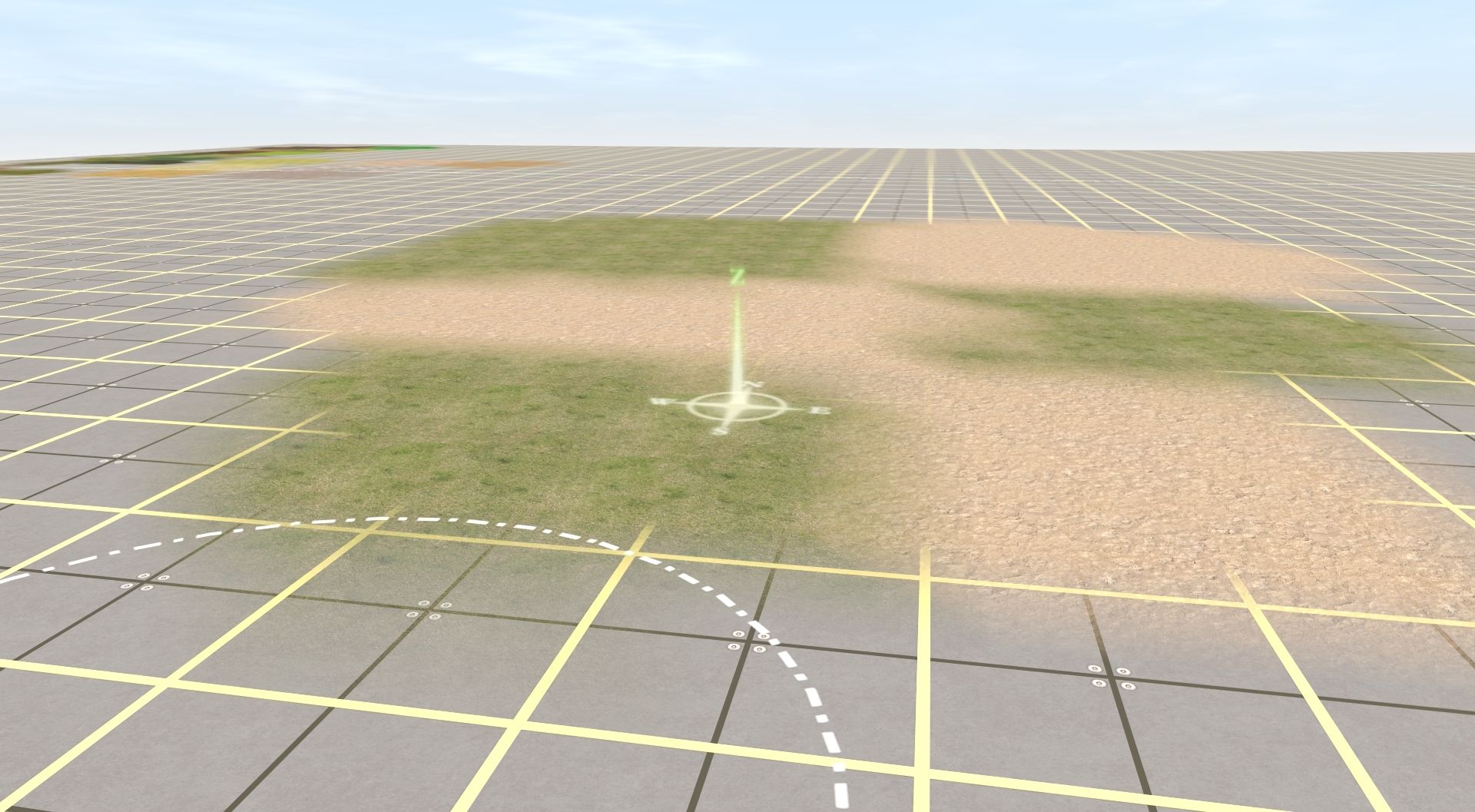Thanks Malc for doing some testing.
I have just changed the Shader Quality setting from Standard to Ultra, opened the WIP route and got hideous changes and patchy buried track on curves, the PBR texture that I had just laid had raised itself upwards!
Did a second restart of game, no change.
I changed setting back to Standard, did the game restart and all was hunkey-dorey again.
The scene below is a mixture of non PBR and PBR textures.
Weren't members saying in ER version that track was getting buried by textures?
This is on my i3/GTX1050ti rig so I know to avoid Ultra settings (I had to try didn't I? )

BTW nice rocks

Edited to add.. Just did a trial on my test board in Ultra setting the ground dips down under non PBR textures, when you paint over the non PBR with the PBR, the ground levels out again.
So, if I make a route on Standard settings and upload it to DLS, if a member downloads the route and he uses Ultra settings what will he see ?????