horacefithers
New member
Screen shots - continued...
Screen shots of the BCSJ route - continued from the previous post...
Drifting westward down the grade below the summit tunnel.

Crossing the deck girder bridge just east of the summit tunnel.

Head eastward with Browning less than a mile ahead. This train just crossed the first pass on the railroad. A hint of the mountains the lie ahead (to the east beyond Bear Creek yard).

Three SD-45Ts (tunnel motors - the SP lengthened the chassis and added vents - an easy identifying mark - low down to let the prime movers aren't pulling air from the very hot top of the many tunnels in the Sierras and Cascades on their routes) pointed westward at Junction City (somehow I managed to not shoot and photos of Browning). Junction City is a bustling place with lots of industries.

The three tunnel motors on their way westward leaving Junction City.

The latest construction (yesterday) has been happening east of Bear Creek (which itself is barely started) on the route to Oakhill high up in the mountains. Mountain construction is definitely time consuming with the need for major terra-forming everywhere. Here a long train with mid-train helpers heads onto one of the many steel deck trestles where the railroad negotiates a switch back to gain altitude.

The view from up the hill behind the train in the previous shot. How many trees does it take to build (er, decorate?) a railroad? Answer: all of them!
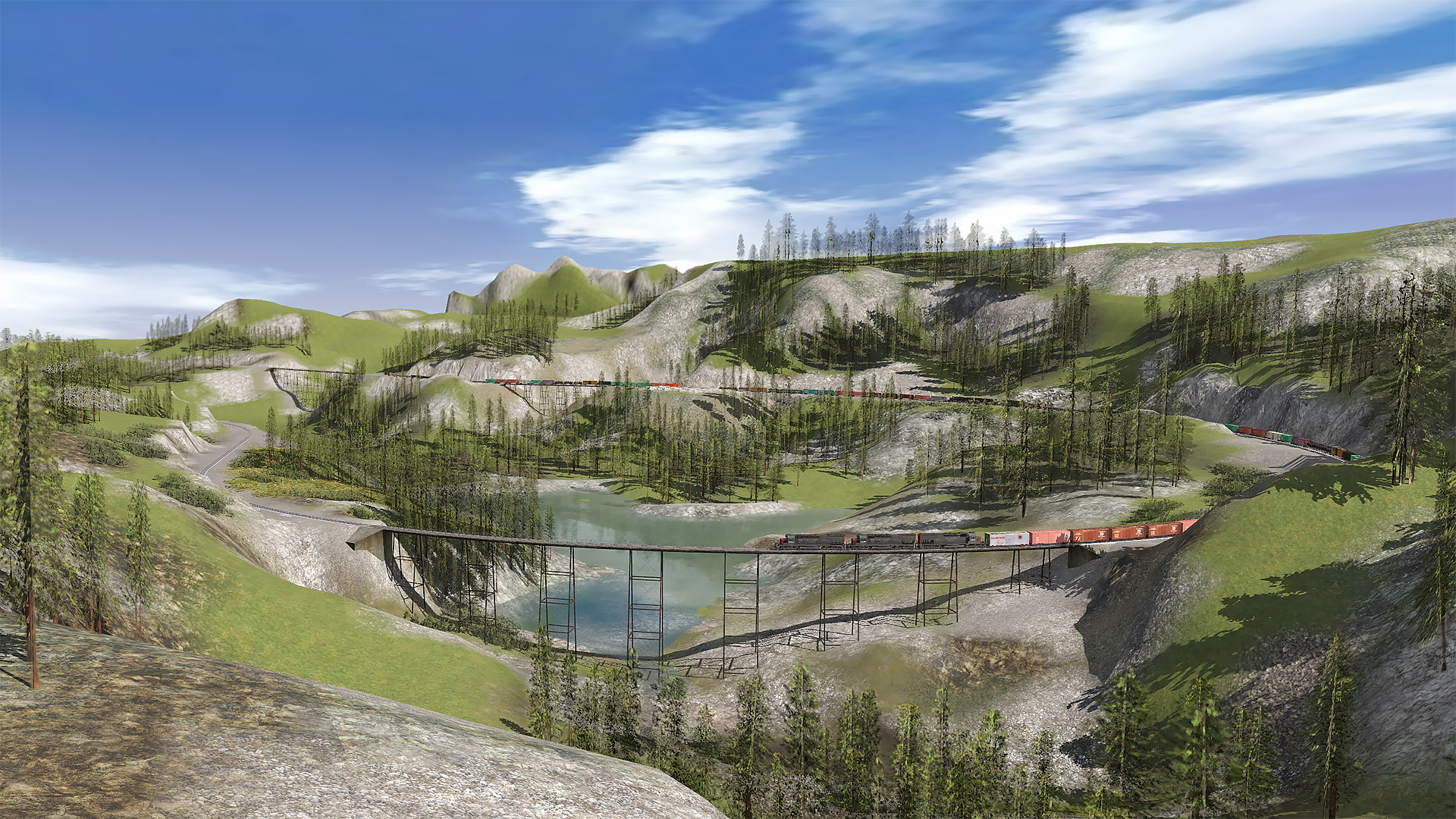
Well, that's about it for now. I hope you enjoyed the foto-fun.
I'm retired and have been sinking huge amounts of time into creating the BCSJ route. A combination of fun and frustration (I gotta find better Douglas Fir models then the 30m, 40m, and 60m splines I've been using...).
If I can get the time, I'll try to make a video soon.
H. Fithers & associates
Screen shots of the BCSJ route - continued from the previous post...
Drifting westward down the grade below the summit tunnel.

Crossing the deck girder bridge just east of the summit tunnel.

Head eastward with Browning less than a mile ahead. This train just crossed the first pass on the railroad. A hint of the mountains the lie ahead (to the east beyond Bear Creek yard).

Three SD-45Ts (tunnel motors - the SP lengthened the chassis and added vents - an easy identifying mark - low down to let the prime movers aren't pulling air from the very hot top of the many tunnels in the Sierras and Cascades on their routes) pointed westward at Junction City (somehow I managed to not shoot and photos of Browning). Junction City is a bustling place with lots of industries.

The three tunnel motors on their way westward leaving Junction City.

The latest construction (yesterday) has been happening east of Bear Creek (which itself is barely started) on the route to Oakhill high up in the mountains. Mountain construction is definitely time consuming with the need for major terra-forming everywhere. Here a long train with mid-train helpers heads onto one of the many steel deck trestles where the railroad negotiates a switch back to gain altitude.

The view from up the hill behind the train in the previous shot. How many trees does it take to build (er, decorate?) a railroad? Answer: all of them!
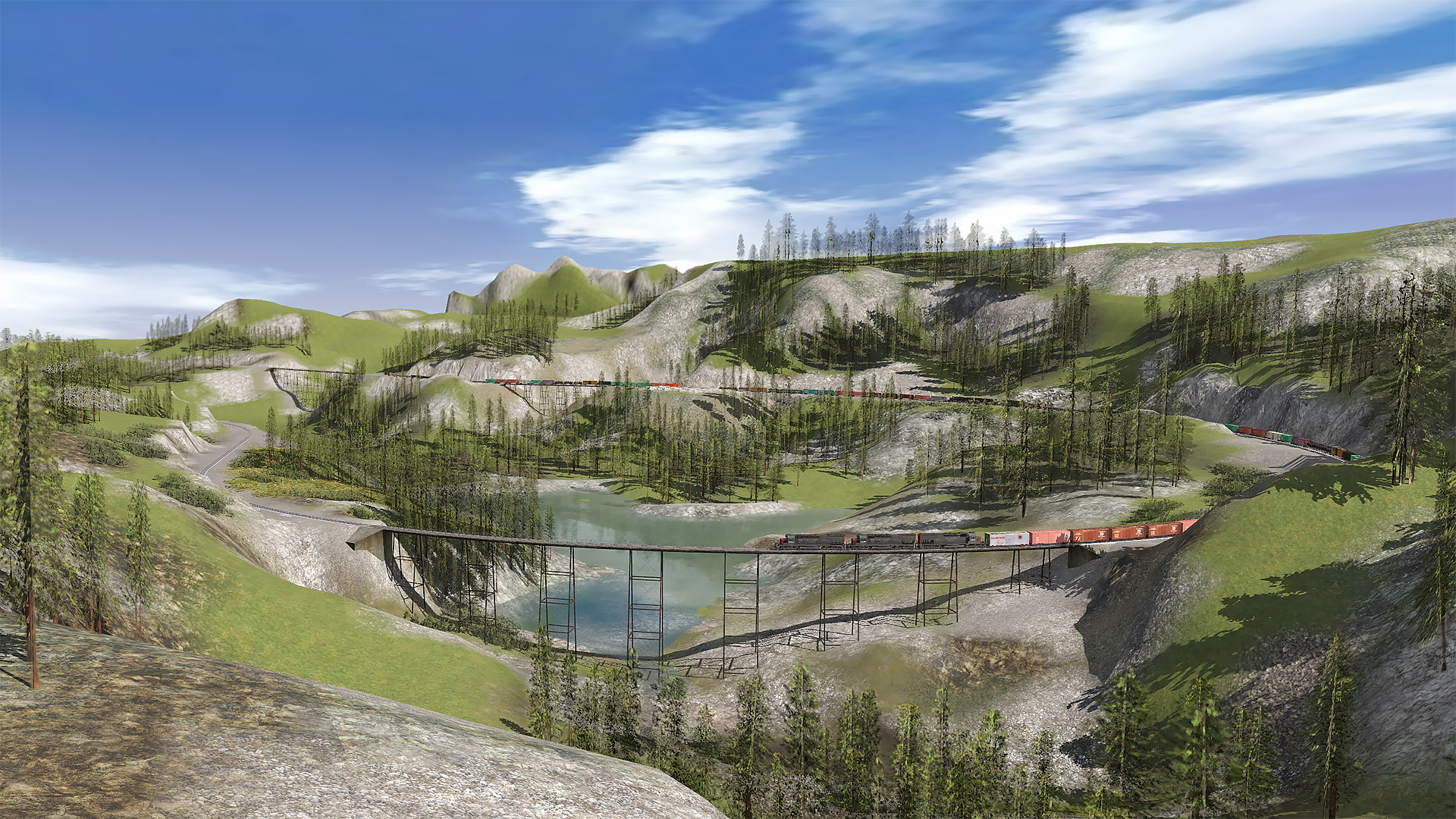
Well, that's about it for now. I hope you enjoyed the foto-fun.
I'm retired and have been sinking huge amounts of time into creating the BCSJ route. A combination of fun and frustration (I gotta find better Douglas Fir models then the 30m, 40m, and 60m splines I've been using...).
If I can get the time, I'll try to make a video soon.
H. Fithers & associates
