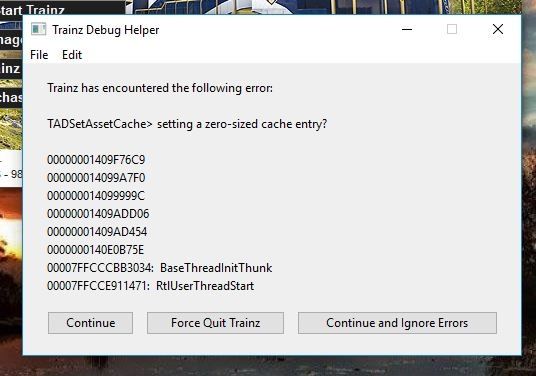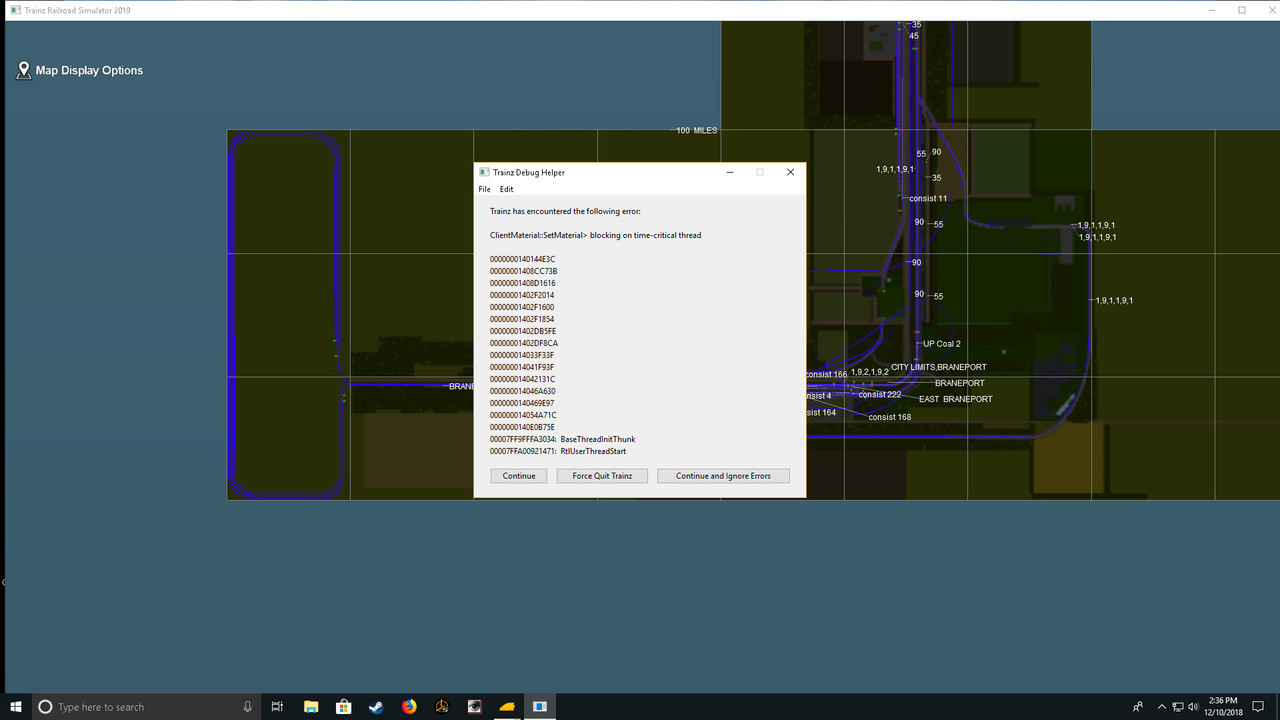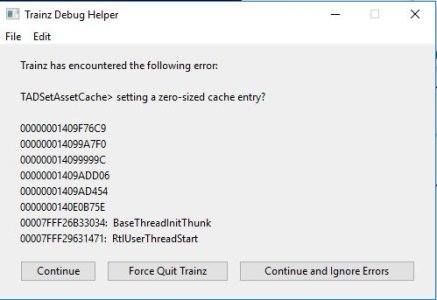Hello
Thanks for advice, but you forgot some things:
1. This new popup window for driver has two very usefull informations, 1.1 focus on driver and 1.2 text with information what the train do in this moment. If the drivers are turn off (as you advice) then we can't see this informations
2. Driver window take to much space on the screen, without any particular reason
3. only four drivers are visual, we are running routes with 30 trains and more, and N3V reduce number of drivers which we see at once ( before we had 7 driver )
4. drivers are not good looking. BTW one girl cross-eyed (squint), she has brown hair. Is this the new TM of Trainz?
5, i will never understand that the good solution and better looking solution is changed with worse one
regards
celje
He isn't telling you to turn the drivers off, just the animation. You have a choice to show animated drivers or not animated (they look like they did in TANE). See the attached images.

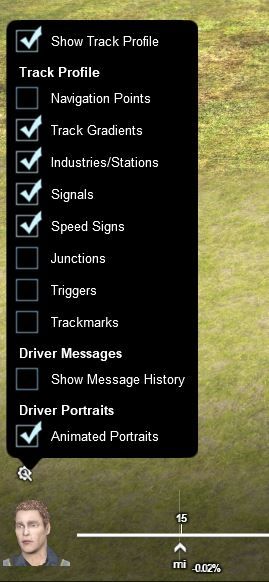
I strongly agree with your 3rd point - the images are much too big and if you run a lot of trains this window is a space hog. Please make the images much smaller and shrink the window.
Last edited: