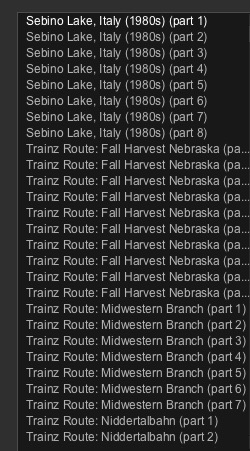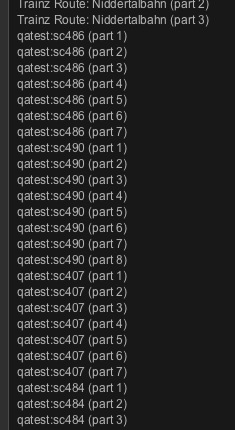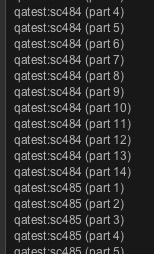Mac Version, TRS19, "Early Release" vs "beta"
I decided to start from scratch building "Early Release" and "Beta" environments. I deleted my TRS19 apps and data folders. Reinstalled app and noted the created data folder. Default "target" app was correct and "data" folder path was correct and update stream was in fact "Early Release."
I duplicated the TRS19 app naming it TRSbeta. I launched it and noted that a second "build" folder was created. I now had two apps and two distinct "build" folders in the data folder.
With TRSbeta running I confirmed target app as the beta. I confirmed the proper "build" folder for the beta app. I then set the update stream to "beta."
I closed and reconfirmed once again that both apps had their unique data/build folders, targets, and update streams.
Yet, when I open each app (one at a time) I am presented with the exact same build updates and downloads. Both apps update to build 98302 and both apps offer the same route/dependency downloads. The recent round of "qatest" route updates are offered in the "Early Release" setup where the update path is set to "Early Release" and not "beta."
I am so confused...... I have no idea what is "Early Release official" and what is "beta," in regard to both app builds and routes... There seems to be no difference here whether the update stream is set on Early Release or Beta. Again, I have Mac version.
I decided to start from scratch building "Early Release" and "Beta" environments. I deleted my TRS19 apps and data folders. Reinstalled app and noted the created data folder. Default "target" app was correct and "data" folder path was correct and update stream was in fact "Early Release."
I duplicated the TRS19 app naming it TRSbeta. I launched it and noted that a second "build" folder was created. I now had two apps and two distinct "build" folders in the data folder.
With TRSbeta running I confirmed target app as the beta. I confirmed the proper "build" folder for the beta app. I then set the update stream to "beta."
I closed and reconfirmed once again that both apps had their unique data/build folders, targets, and update streams.
Yet, when I open each app (one at a time) I am presented with the exact same build updates and downloads. Both apps update to build 98302 and both apps offer the same route/dependency downloads. The recent round of "qatest" route updates are offered in the "Early Release" setup where the update path is set to "Early Release" and not "beta."
I am so confused...... I have no idea what is "Early Release official" and what is "beta," in regard to both app builds and routes... There seems to be no difference here whether the update stream is set on Early Release or Beta. Again, I have Mac version.