mrmegaminer
Member
So I found this nice fire effect, but no matter what I do, I can not, move, rotate, adjust the height or, delete it....
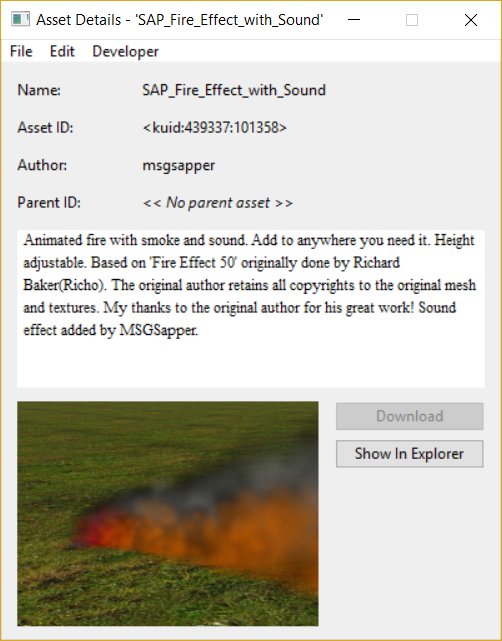
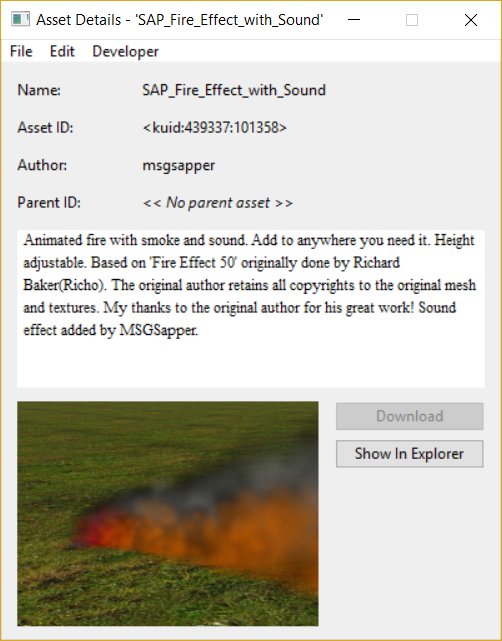
Follow along with the video below to see how to install our site as a web app on your home screen.
Note: This feature may not be available in some browsers.
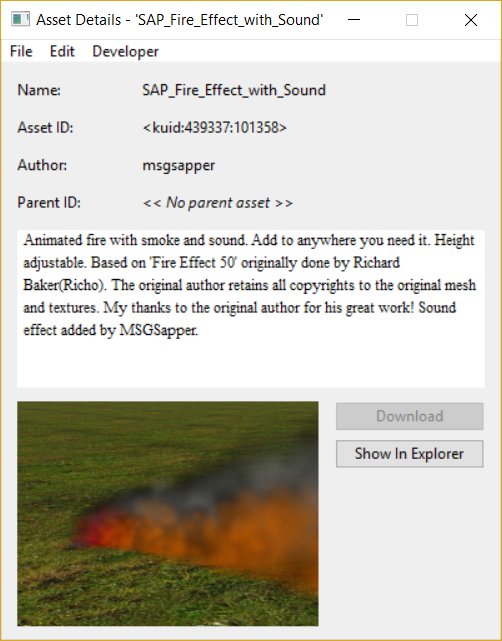
So I found this nice fire effect, but no matter what I do, I can not, move, rotate, adjust the height or, delete it....
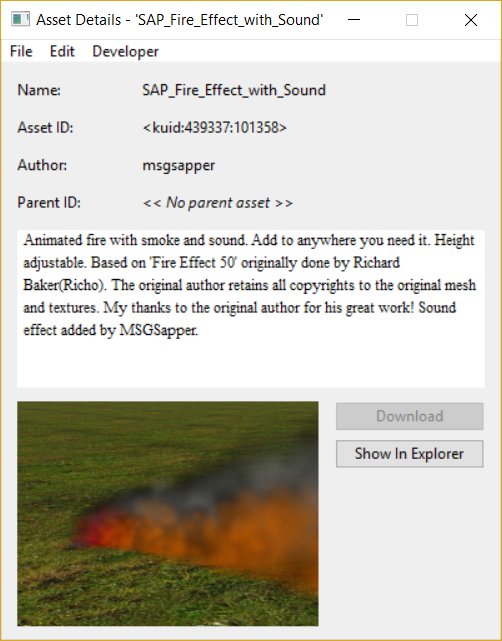
So I found this nice fire effect, but no matter what I do, I can not, move, rotate, adjust the height or, delete it....
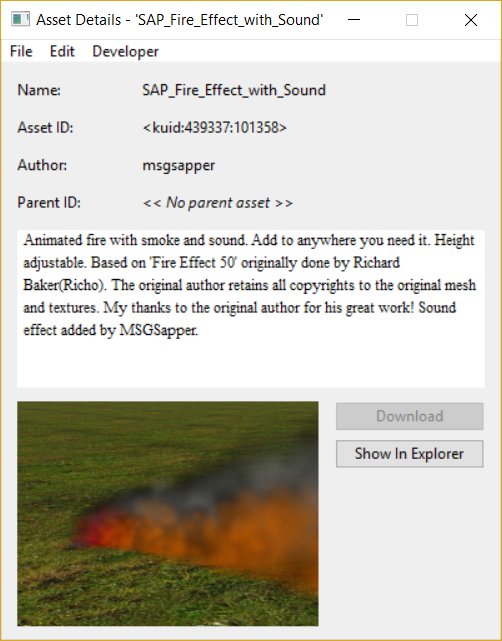
I just uploaded today the two following content items to the DLS:
<kuid2:439337:101358:1> SAP_Fire_Effect_with_Sound
<kuid2:439337:101357:1> SAP_Fire_Effect
These are new versions of these items and are build 4.6 (TRS19).
I have done the following to them:
1. Cut the sound volume by 50%.
2. Made the sound come from the object instead of being ambient.
3. Created a new red marker that is 2x2x0.5 meters in size that initially is set to just above ground level. This should make it much easier to see and move now. To hide the red marker just move slightly below ground level.
In my tests in TRS19 they work much better then before and are easy to use.
These two items should be available for download in about 24-48 hours or so.
I bet you thought I had forgotten about this.....
Bob
Will it work in T:ANE, or is it strictly TRS19?
