Install the app
How to install the app on iOS
Follow along with the video below to see how to install our site as a web app on your home screen.
Note: This feature may not be available in some browsers.
You are using an out of date browser. It may not display this or other websites correctly.
You should upgrade or use an alternative browser.
You should upgrade or use an alternative browser.
Beta Update 97556 to 97923 Now available
- Thread starter Tony_Hilliam
- Start date
Downloaded Mac beta 97925.... Route "Shortz & Kerl Tracton Railroad" (payware which had been working fine) showed missing and faulty dependencies. I created a new data folder and re-downloaded "shortz" only - Restarted. Since I had created new data folder my only routes (as expected) were Kickstarter County 2 and Shortz. Shortz still showed missing dependencies. Again, it had been fine before the 97925 update. I had purchased and downloaded about 2 weeks ago and it had no missing assets at that time.
Missing Asset IDs=
kuid2:69871:2263:8
kuid2:661281:110002:3
kuid2:661281:110001:3
Missing Asset IDs=
kuid2:69871:2263:8
kuid2:661281:110002:3
kuid2:661281:110001:3
When I place the <kuid2:45324:100140:2> ATSF SD45 in a test route, in DCC it doesn't move, change to CAB and I see the brakes are on. Released them and I can move. slip back to DCC and it is frozen to the rails again. Picked a random other locomotive, EF81, and it doesn't have this behavior. Same thing for an EMD GP9u CP#1687
I have another question. Why, after applying this update, is my game windowed? I can't access the "drive session" or "Edit Session" menu bars.
Thank you
Tried maximising the Window? Which should get it back to the correct size when windowed.
Or
Try Alt Enter which should get back to full screen.
jeffmorris
Active member
John, Thank you very much for helping me. I had to download newer versions of locomotives. There is one missing dependencies - Driver Theresa, unknown location, payware.
Tony_Hilliam
Trainz Plus - enjoy Trainz from just 20 cents a da
Thanks for the feedback folks.
1. "Map corruption" assertions are generally ok (the game handles the issue)
2. We're working through the missing deps/payware issues currently.
3. Locos not moving in DCC mode - a classic case of why we do beta testing.
4. Tick Fullscreen to launch your game in fullscreen. If you are running at 1024 x 768 with scaling, change your WIndows scaling back to 100%.
1. "Map corruption" assertions are generally ok (the game handles the issue)
2. We're working through the missing deps/payware issues currently.
3. Locos not moving in DCC mode - a classic case of why we do beta testing.
4. Tick Fullscreen to launch your game in fullscreen. If you are running at 1024 x 768 with scaling, change your WIndows scaling back to 100%.
Malc
Last edited:
After updating to Mac beta 97925, and re-downloading Canadian Rocky (at least) is giving this:
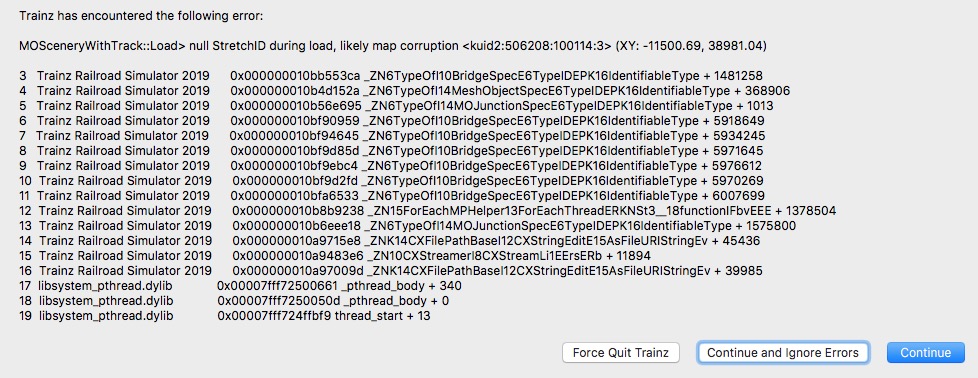
I don't normally quote with images...
This is a YARNish intersection with some incorrect settings in the config.txt file that causes this. It's not route corruption!
I got an error when loading up a route with kuid2:50208:100019:1 with a similar error. Is it fixable yes, but that doesn't fix the problem globally and only your local assets will be repaired. This needs to be done to the assets on the DLS via the Content Repair Group or CRG.
Tony_Hilliam
Trainz Plus - enjoy Trainz from just 20 cents a da
Route "Shortz & Kerl Tracton Railroad"
>>
Please retry with a new local folder again. Assuming that works, you can then delete your sc359 folders from your main install, copy the news ones in then run a db repair.
>>
Please retry with a new local folder again. Assuming that works, you can then delete your sc359 folders from your main install, copy the news ones in then run a db repair.
Route "Shortz & Kerl Tracton Railroad"
>>Please retry with a new local folder again. Assuming that works, you can then delete your sc359 folders from your main install, copy the news ones in then run a db repair.
Created new local folder... downloaded shortz and I'm still getting "Unknown asset" "kuid:-25:1070" (since installing the 97925 beta)
Hello.
Me too, until I tryed force "Download Purchased Items" from "File" option into "Trainz Railroad Simulator 2019 Laucher", donwloaded all the packs and the unknown asset kuid:-25:1070 show into Content Manager.
Close TRS2019 after the previous option and wait for 5 or 10 second before launch TRS19 again.
It worked for me.
Regards
Created new local folder... downloaded shortz and I'm still getting "Unknown asset" "kuid:-25:1070" (since installing the 97925 beta)
Me too, until I tryed force "Download Purchased Items" from "File" option into "Trainz Railroad Simulator 2019 Laucher", donwloaded all the packs and the unknown asset kuid:-25:1070 show into Content Manager.
Close TRS2019 after the previous option and wait for 5 or 10 second before launch TRS19 again.
It worked for me.
Regards
Tried maximising the Window? Which should get it back to the correct size when windowed.
Or
Try Alt Enter which should get back to full screen.
4. Tick Fullscreen to launch your game in fullscreen. If you are running at 1024 x 768 with scaling, change your WIndows scaling back to 100%.
Okay, there's something wrong here. The window IS set in the settings menu for maximized. I tried ALT-Enter and that put me mostly at full screen, except, I still have the Windows 10 menu bar at the bottom of the screen. I have tried several resolutions but I STILL do not have the option bar to choose "Edit Session" or "Drive Session", etc. at the bottom like before, before this update.
Okay, there's something wrong here. The window IS set in the settings menu for maximized. I tried ALT-Enter and that put me mostly at full screen, except, I still have the Windows 10 menu bar at the bottom of the screen. I have tried several resolutions but I STILL do not have the option bar to choose "Edit Session" or "Drive Session", etc. at the bottom like before, before this update.
Something odd happening, Check the resolution is correct, as in native for the display in Trainz settings in the launcher and full screen is ticked? Might need to restart it.
Something odd happening, Check the resolution is correct, as in native for the display in Trainz settings in the launcher and full screen is ticked? Might need to restart it.
Okay. Fixed with a restart. Sorry for all the trouble.
Now, tell me why my grass looks really good looking one way down the track, but really dark looking the other way? I know it has something to do with the shadows but I don't want to have to turn shadows off. I like the shadows for the most part. The grass is JVC Grass 148 group.


lovetrainzloathen3v
New member
It shouldn't do Dave. There should be a message telling you that changes have been made to the route, since the session was saved.
Then give you the option of proceeding to run the saved session or not.
I have done a lot of bulk asset replacement on the ECML.
Then re-started saved sessions and 9 times out of 10 they load successfully, buddy.
Mike.
Then give you the option of proceeding to run the saved session or not.
I have done a lot of bulk asset replacement on the ECML.
Then re-started saved sessions and 9 times out of 10 they load successfully, buddy.
Mike.
Tony_Hilliam
Trainz Plus - enjoy Trainz from just 20 cents a da
Regarding the loco power (or lack thereof), the problem with the SP SD45 and ATSF SD45 is a change made to the max accel rate (it was set to 1500 to address a different issue nad has been reverted).
The other locos mentioned have not been affected, so we now need to establish how you are seeing the same problem elsewhere (which could indicate a different bug).
If the SD45 was trying to be pushed by your other locos, this would make sense, but if you can repro on their own, please advise the steps you are taking (as all the others are working fine here).
The other locos mentioned have not been affected, so we now need to establish how you are seeing the same problem elsewhere (which could indicate a different bug).
If the SD45 was trying to be pushed by your other locos, this would make sense, but if you can repro on their own, please advise the steps you are taking (as all the others are working fine here).
Similar threads
- Locked
- Replies
- 19
- Views
- 2K
- Locked
- Replies
- 22
- Views
- 2K
- Locked
- Replies
- 13
- Views
- 1K
- Locked
- Replies
- 27
- Views
- 2K
- Replies
- 12
- Views
- 826
