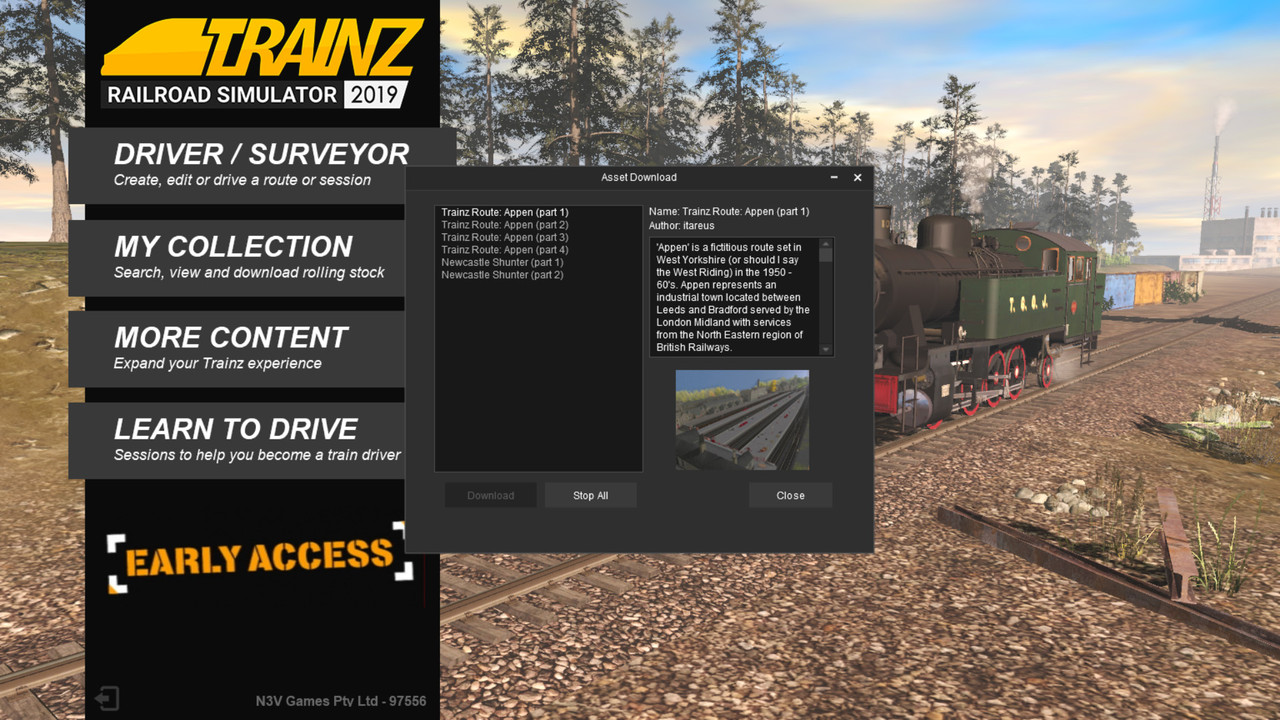Install the app
How to install the app on iOS
Follow along with the video below to see how to install our site as a web app on your home screen.
Note: This feature may not be available in some browsers.
You are using an out of date browser. It may not display this or other websites correctly.
You should upgrade or use an alternative browser.
You should upgrade or use an alternative browser.
Download Appen route
- Thread starter vovven47
- Start date
Tony_Hilliam
Trainz Plus - enjoy Trainz from just 20 cents a da
Hmm.. thanks for the heads up.
We've seen this happen for a few people and haven't tracked down the cause as yet.
We're investigating and will keep you posted.
We've seen this happen for a few people and haven't tracked down the cause as yet.
We're investigating and will keep you posted.
Tony_Hilliam
Trainz Plus - enjoy Trainz from just 20 cents a da
I don't quite follow your update.
I alternate frequently between buildnos 97556 and 96000.
>> Do you mean you have two installs, and each one points to a different local folder or do they point to the same folder?
In buildno 96000 I always answer NO for updating to 97556 and
then I receive same Picture as in 97556. Pressing DownloadAll,
nothing happens.
>> 96000 is expected to not work (the original bug was fixed in 97556).
If you use the right -click > Download button, does that work?
Have you manually imported Appen from TANE or TMR17?
Is Appen already installed anywhere?
What KUID is installed (for the route?)
I alternate frequently between buildnos 97556 and 96000.
>> Do you mean you have two installs, and each one points to a different local folder or do they point to the same folder?
In buildno 96000 I always answer NO for updating to 97556 and
then I receive same Picture as in 97556. Pressing DownloadAll,
nothing happens.
>> 96000 is expected to not work (the original bug was fixed in 97556).
If you use the right -click > Download button, does that work?
Have you manually imported Appen from TANE or TMR17?
Is Appen already installed anywhere?
What KUID is installed (for the route?)
I don't quite follow your update.
I alternate frequently between buildnos 97556 and 96000.
>> Do you mean you have two installs, and each one points to a different local folder or do they point to the same folder?
>>> I have 2 installs each pointing to a different local folder
In buildno 96000 I always answer NO for updating to 97556 and
then I receive same Picture as in 97556. Pressing DownloadAll,
nothing happens.
>> 96000 is expected to not work (the original bug was fixed in 97556).
>>> ????
If you use the right -click > Download button, does that work?
>>No, this is interesting. When I right click over download file 1, then I get this Picture:

I press "remove all completed" and away they go.
Restarting TRS2019 and I get above Picture again and again and so on.
The download files will appear again when you start up next time.
Confusing.
Have you manually imported Appen from TANE or TMR17?
No
Is Appen already installed anywhere?
>>Yes, but when?? I had no idea about this route and found it interesting
when the download files were presented today.
What KUID is installed (for the route?)
>> <kuid2:243828:100015:5> (Date 20 dec 2017 16:50)
Containing following sessions:
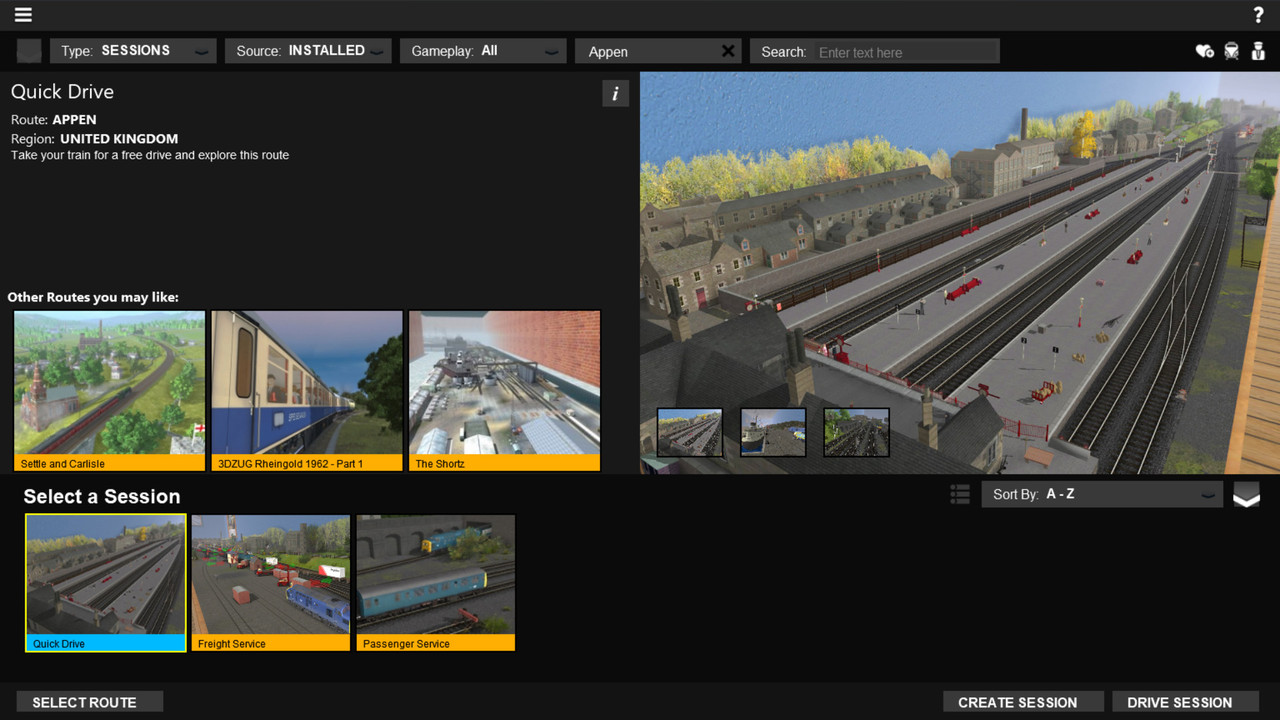
If I have last updated Appen route, why is the download with Appen route presented every time I start up TRS2019?
And nothing happens when pressing "DownloadAll"
The download offer showed up today for the first time.
If you check KUID in the download stream, it seems to have same KUID as my existing Appen route??
aaaaaaaaaaaaaaaaaaaaaaaaaaaaaaaaaaaaaaaaaaaaaaaaaaaaaaaa
Last edited:
Tony_Hilliam
Trainz Plus - enjoy Trainz from just 20 cents a da
We're making headway here... next we need to find out more about the package installed.
Look in the local folder for your 97556 build, in the /packages folder.
CHeck for folders named:
ta373
sc373
45373
Which of these are located there?
Inside those folders, there are sub-folders titled:
asset-libraries-xxxxx
What are the xxxxx numbers found?
Are these the same for each folder present?
The reason this is appearing is most likely that there are some non-installed KUIDs listed in the latest version that are not installed in your version (or possibly some other bug that we will locate by the end of this process).
Thanks for your help in tracking it down.
Look in the local folder for your 97556 build, in the /packages folder.
CHeck for folders named:
ta373
sc373
45373
Which of these are located there?
Inside those folders, there are sub-folders titled:
asset-libraries-xxxxx
What are the xxxxx numbers found?
Are these the same for each folder present?
The reason this is appearing is most likely that there are some non-installed KUIDs listed in the latest version that are not installed in your version (or possibly some other bug that we will locate by the end of this process).
Thanks for your help in tracking it down.
We're making headway here... next we need to find out more about the package installed.
Look in the local folder for your 97556 build, in the /packages folder.
CHeck for folders named:
ta373
sc373
45373
Which of these are located there?
45373
ta373
Inside those folders, there are sub-folders titled:
asset-libraries-xxxxx
What are the xxxxx numbers found?
45373 contains 95632 96000 97513 97556
ta373 contains 87219 88364 90945
Are these the same for each folder present?
I suppose the answer is above…..
Here you have Pictures of the 2 folders:
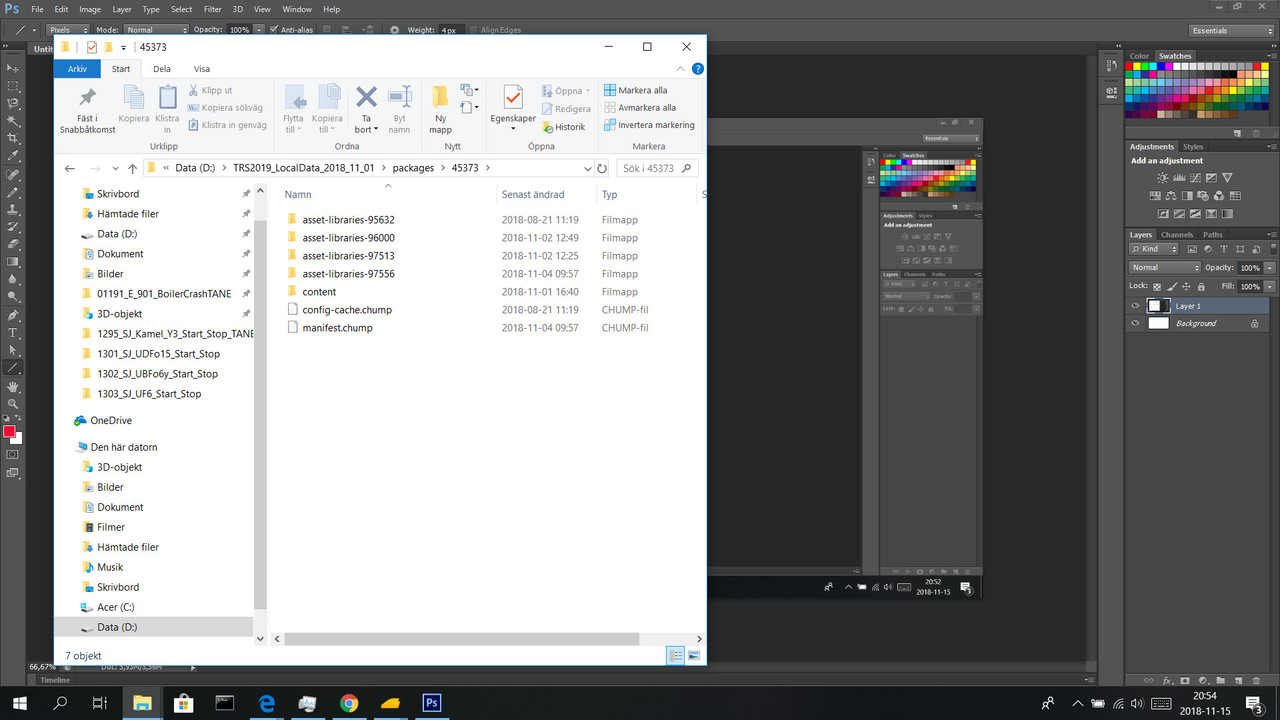
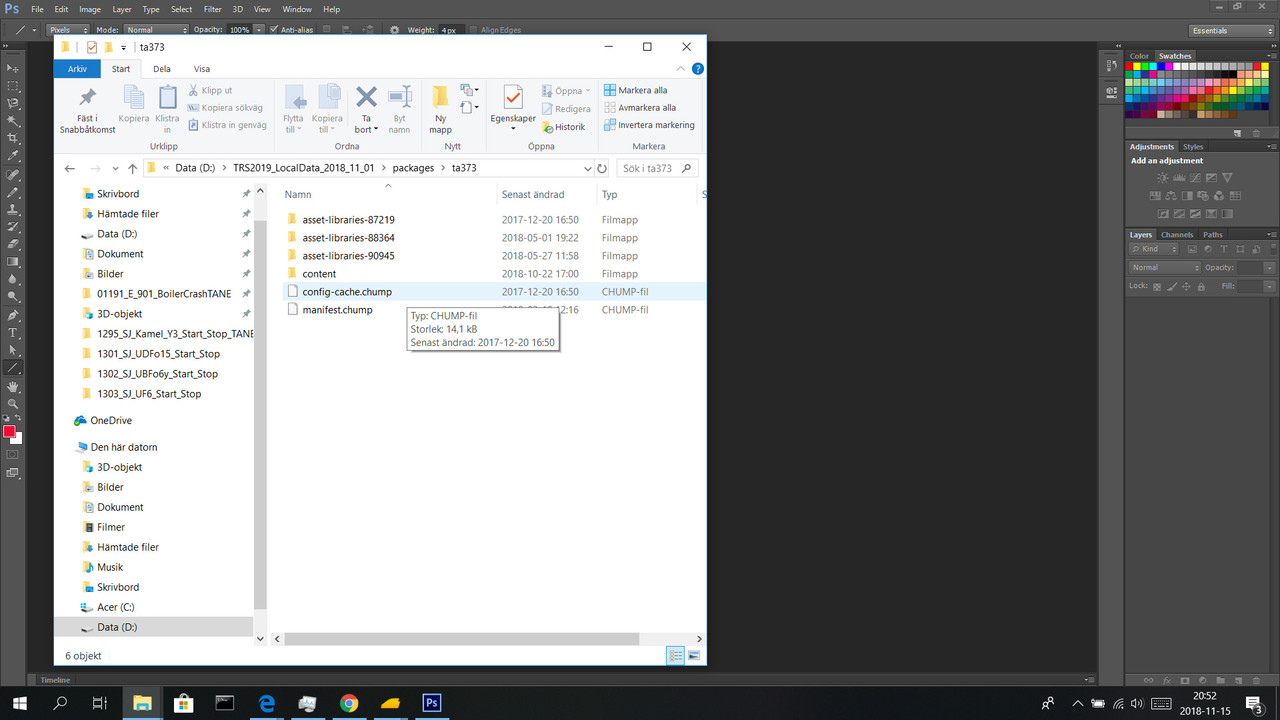
The reason this is appearing is most likely that there are some non-installed KUIDs listed in the latest version that are not installed in your version (or possibly some other bug that we will locate by the end of this process).
Thanks for your help in tracking it down.
AAAAAAAAAAAAAAAAAAAAAAAAAAAAAAAAAAAAAAAAAAAAAAAAAAAAAAAAAAAaa
Tony_Hilliam
Trainz Plus - enjoy Trainz from just 20 cents a da
We have been unable to reproduce the problem you are seeing.
I suggest the following:
1. Delete sc373x (all four folders) and ta373x (5 folders)
2. Run a db repair
3. Try again.
Please let us know how you get on.
I suggest the following:
1. Delete sc373x (all four folders) and ta373x (5 folders)
2. Run a db repair
3. Try again.
Please let us know how you get on.
We have been unable to reproduce the problem you are seeing.
I suggest the following:
1. Delete sc373x (all four folders) and ta373x (5 folders)
2. Run a db repair
3. Try again.
Please let us know how you get on.
Hi Tony,
and thanks for your assistance!
I deleted all 5 ta373x folders, but no sc373x folders were found. After that DB repair.
Then started up TRS2019 and Appen route was downloaded
and finally running in Driver mode.
However, I got a huge number of "Red Icon" messages in Driver mode....
When looking into updated packages folder I can now find 4 sc373x folders, but no ta373x folders.
Tony_Hilliam
Trainz Plus - enjoy Trainz from just 20 cents a da
Red icons as in script errors? Sometimes these are important, often they are not.
Similar threads
- Replies
- 2
- Views
- 187
- Replies
- 1
- Views
- 201
- Replies
- 4
- Views
- 423