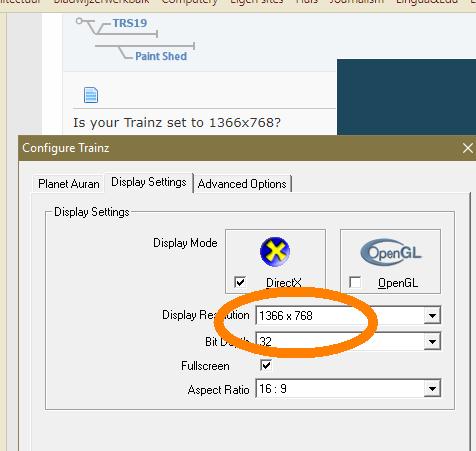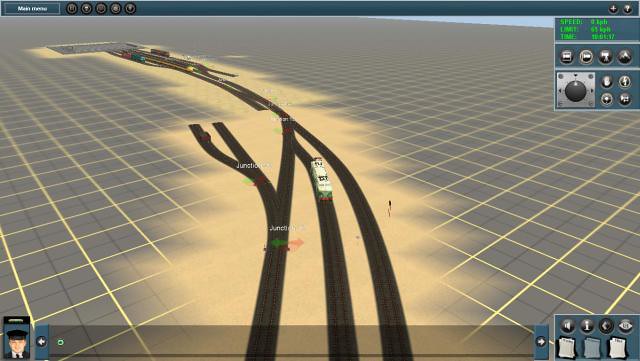I guess this is a hardware issue, so I'm posting it here. Please tell me if it belongs in another section of the forum.
My screenshots come out all wrong, like this:
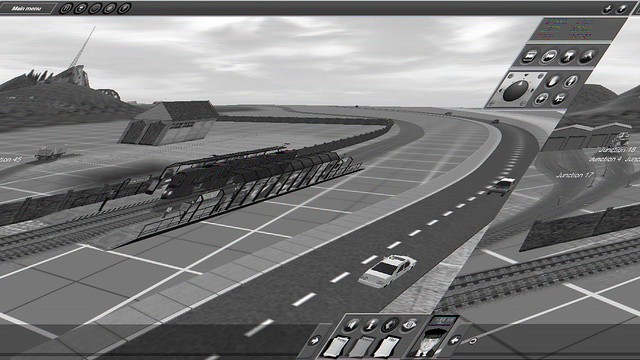
RobKi_20181106_0002 by Rob Kievit, on Flickr
They're in black and white, something about the synchronization appears to be wrong (like an old TV set) and they appear in the Trainz Screenshots directory as .jpg files when I press PrtSc. I thought they were supposed to be in .tga format.
I'm running Trainz2009, Full Screen, under Windows 10, and everything else works.
Intel HD Graphics 3000
Video BIOS 2111.0
Resolution 1366x768
Colour depth 32 bit
Refresh rate 60 Hz.
Taking screenshots with PrtScr from other programs works fine.
Given all this, can anyone help me get better Trainz screenshots?
My screenshots come out all wrong, like this:
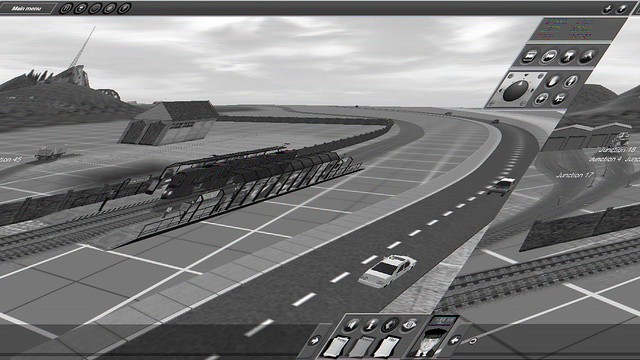
RobKi_20181106_0002 by Rob Kievit, on Flickr
They're in black and white, something about the synchronization appears to be wrong (like an old TV set) and they appear in the Trainz Screenshots directory as .jpg files when I press PrtSc. I thought they were supposed to be in .tga format.
I'm running Trainz2009, Full Screen, under Windows 10, and everything else works.
Intel HD Graphics 3000
Video BIOS 2111.0
Resolution 1366x768
Colour depth 32 bit
Refresh rate 60 Hz.
Taking screenshots with PrtScr from other programs works fine.
Given all this, can anyone help me get better Trainz screenshots?