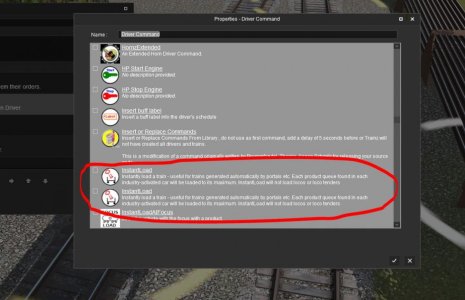Tony_Hilliam
Trainz Plus - enjoy Trainz from just 20 cents a da
It sounds like you're trying to install rather than patch? (So you're tryin to install over the top of the existing instal rather than update it?)
To patch - from the TRS19 Launcher, click Trainz Settings > Install tab > Check for Updates
To patch - from the TRS19 Launcher, click Trainz Settings > Install tab > Check for Updates