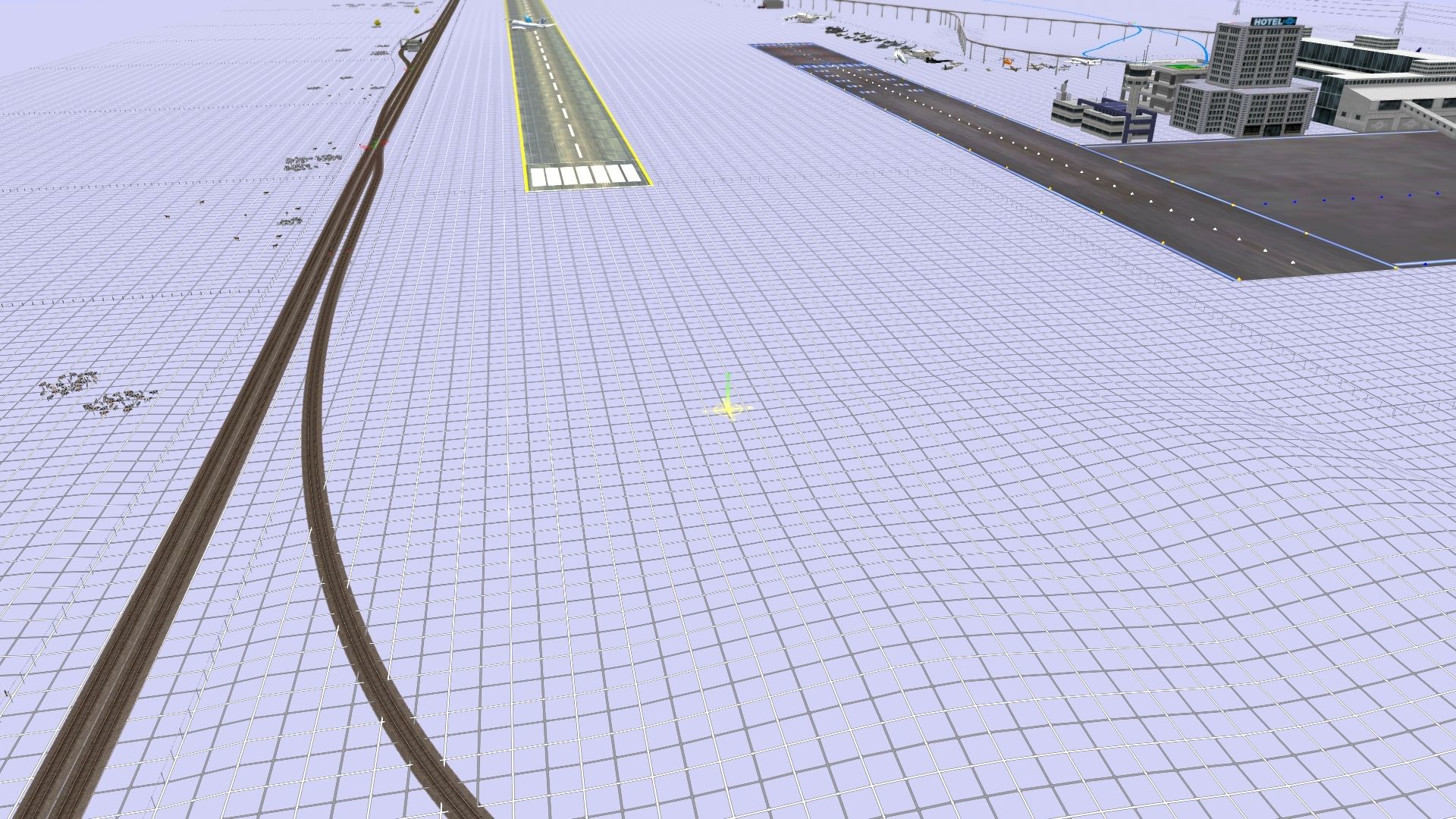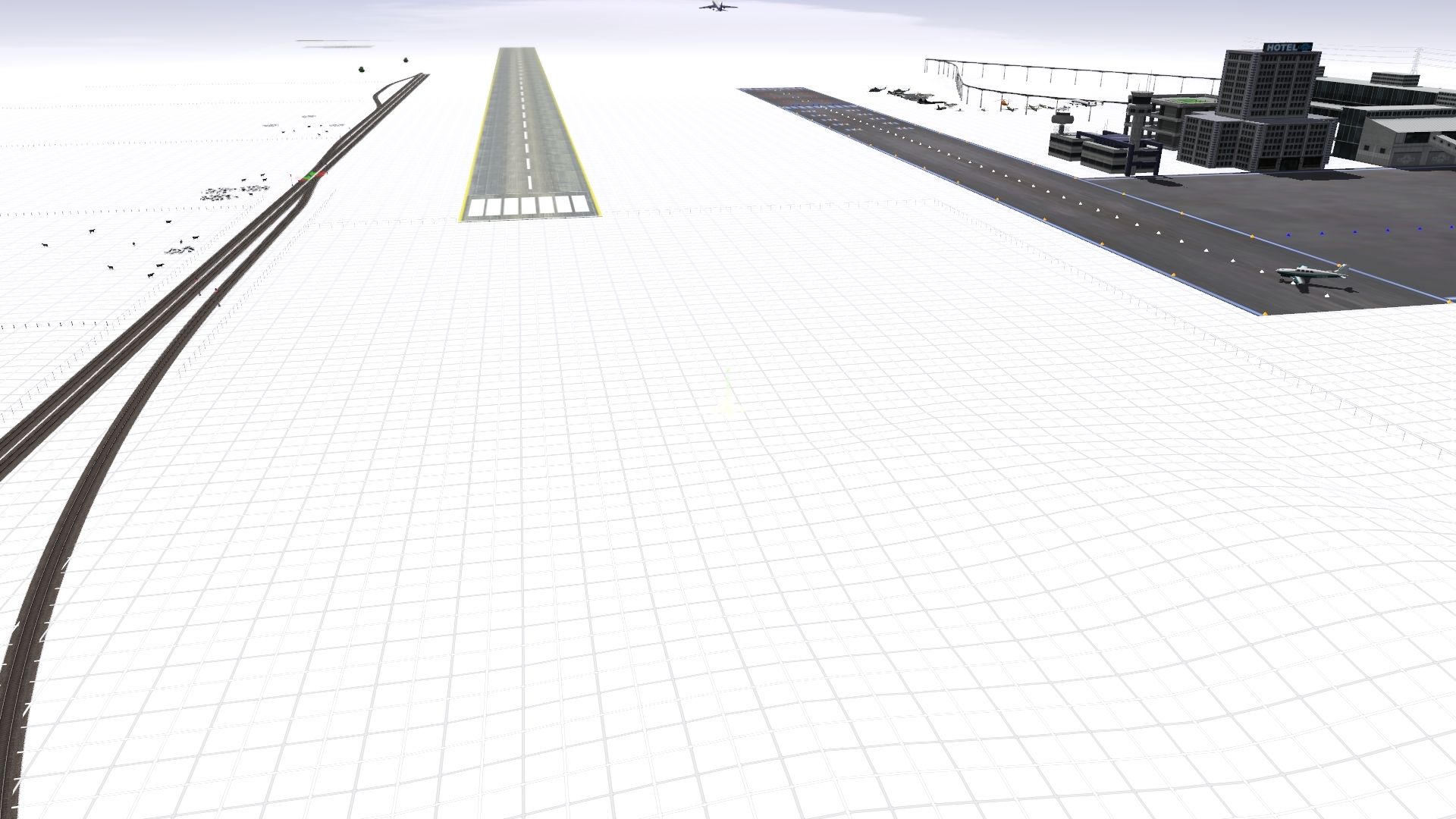Install the app
How to install the app on iOS
Follow along with the video below to see how to install our site as a web app on your home screen.
Note: This feature may not be available in some browsers.
You are using an out of date browser. It may not display this or other websites correctly.
You should upgrade or use an alternative browser.
You should upgrade or use an alternative browser.
Wireframe view (large pics)
- Thread starter smash
- Start date
Tony_Hilliam
Trainz Plus - enjoy Trainz from just 20 cents a da
Adjust the sky preview colour towards grey (select the "bottom" position and adjust the RGB dials).
JCitron Tony thanks that helped.
Kenny
Any chance you could post a screen shot of your settings? I can't get this figured at all.
The suggestion didn’t help me either. I adjusted the RGB dials from one extreme to the other and saw little change.
Paul,
Click on the Ambient color and adjust the slider up or down and repeat the same with the sun color.
Ringarooma
New member
Resolving these problems would be a whole lot easier if the Environment settings panel had digital readouts for the dials and sliders. This would allow anyone who had a good setting to simple give a set of numbers to anyone who was interested instead of making vague statements like the one given by Tony above, or having to send a screenshot of the panel! It would not be a major task - the data is already available!! The improved capabilities of the new lighting system make it much more pressing than previously. Yes, this is one of my two gripes about TRS19. Otherwise it is a great product.
Paul,
Click on the Ambient color and adjust the slider up or down and repeat the same with the sun color.
Still no joy. Must be missing something here.
Still no joy. Must be missing something here.
Did you click on a time dot or add one first?
Click the + to add a time; try noon for example.
You can then adjust the sliders. I also turn the fog off as well.
Did you click on a time dot or add one first?
Click the + to add a time; try noon for example.
You can then adjust the sliders. I also turn the fog off as well.
I clicked on a time dot. When I adjust the sliders the track overlay changes from light to dark as do the other assets. The grid does not change. It appears that this problem may however be addressed in an upcoming release.
I clicked on a time dot. When I adjust the sliders the track overlay changes from light to dark as do the other assets. The grid does not change. It appears that this problem may however be addressed in an upcoming release.
Yup it appears to have been a bug, which we were using a bandage to get around!
I clicked on a time dot. When I adjust the sliders the track overlay changes from light to dark as do the other assets. The grid does not change. It appears that this problem may however be addressed in an upcoming release.
I just saw that in the release notes for the new version. It appears what we were doing was a workaround for an internal bug. Why it worked for some of us and not you I don't know.
Even with this mornings patch, there is very little improvement. I still have the same problem, except if I zoom in as far as possible, I can start to make out grid lines. Was unable to do that previously.
Played with sliders/dials as instructed in this thread (although I am clueless as to what it is I'm doing when adjusting) and has no effect other than to darken other assets.
Played with sliders/dials as instructed in this thread (although I am clueless as to what it is I'm doing when adjusting) and has no effect other than to darken other assets.
JanRasmussen
Trainz Veteran
'Wireframe brightness' update is NOT included in beta 97513
Read what Tony writes:
https://forums.auran.com/trainz/showthread.php?149124-Beta-97420-to-97513-update-now-available
Read what Tony writes:
https://forums.auran.com/trainz/showthread.php?149124-Beta-97420-to-97513-update-now-available
Similar threads
- Replies
- 7
- Views
- 262
- Replies
- 13
- Views
- 596
- Replies
- 1
- Views
- 204
- Replies
- 12
- Views
- 659