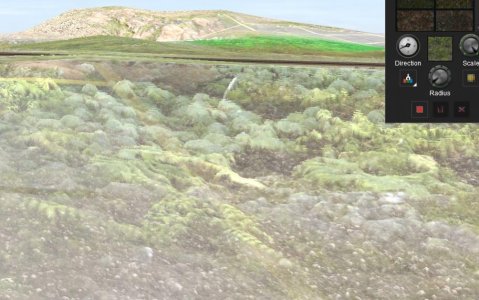lovetrainzloathen3v
New member
Or at least i believe that is their description.
Went to do a bulk replacement of some really old jaded lineside textures on my ECML clone.
The old texture is used mostly along the trackside. Anyway did the bulk replacement with a nice PBR grass texture.
But when it had completed, the texture had deformed all the lineside terrain and pushed it up over the track bed.
Actually covering a lot of the track. Is this a known problem with PBR textures ?
Thank goodness for the undo function.
Went to do a bulk replacement of some really old jaded lineside textures on my ECML clone.
The old texture is used mostly along the trackside. Anyway did the bulk replacement with a nice PBR grass texture.
But when it had completed, the texture had deformed all the lineside terrain and pushed it up over the track bed.
Actually covering a lot of the track. Is this a known problem with PBR textures ?
Thank goodness for the undo function.