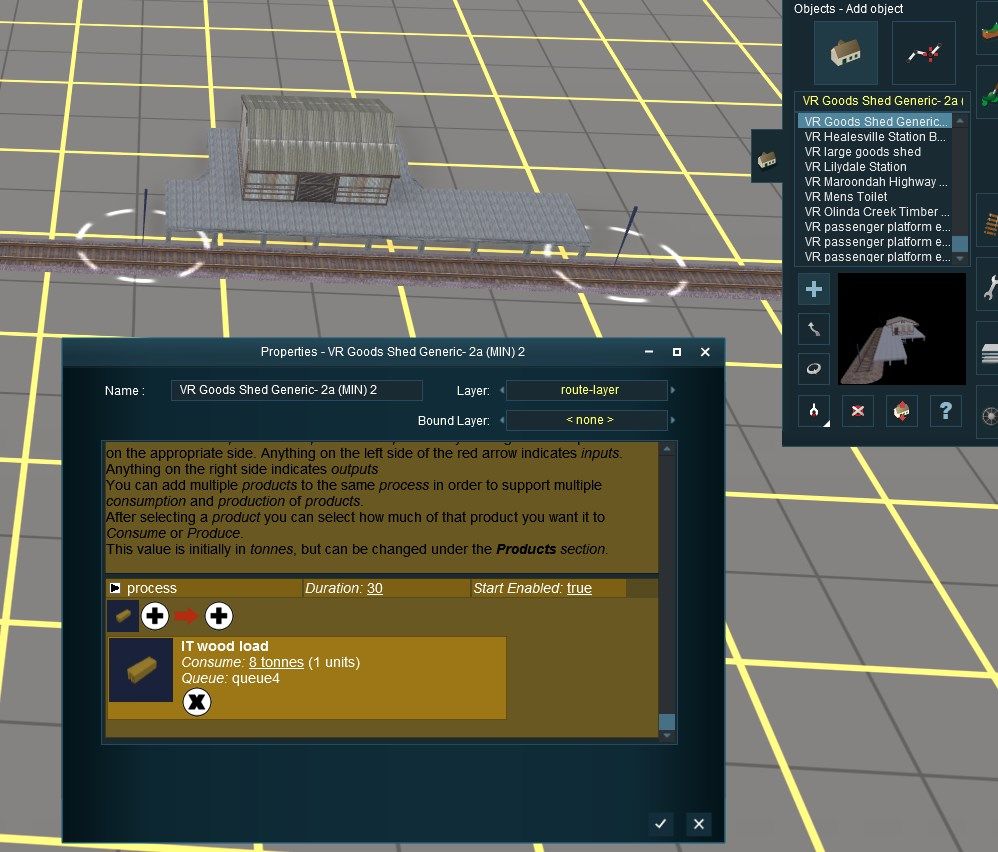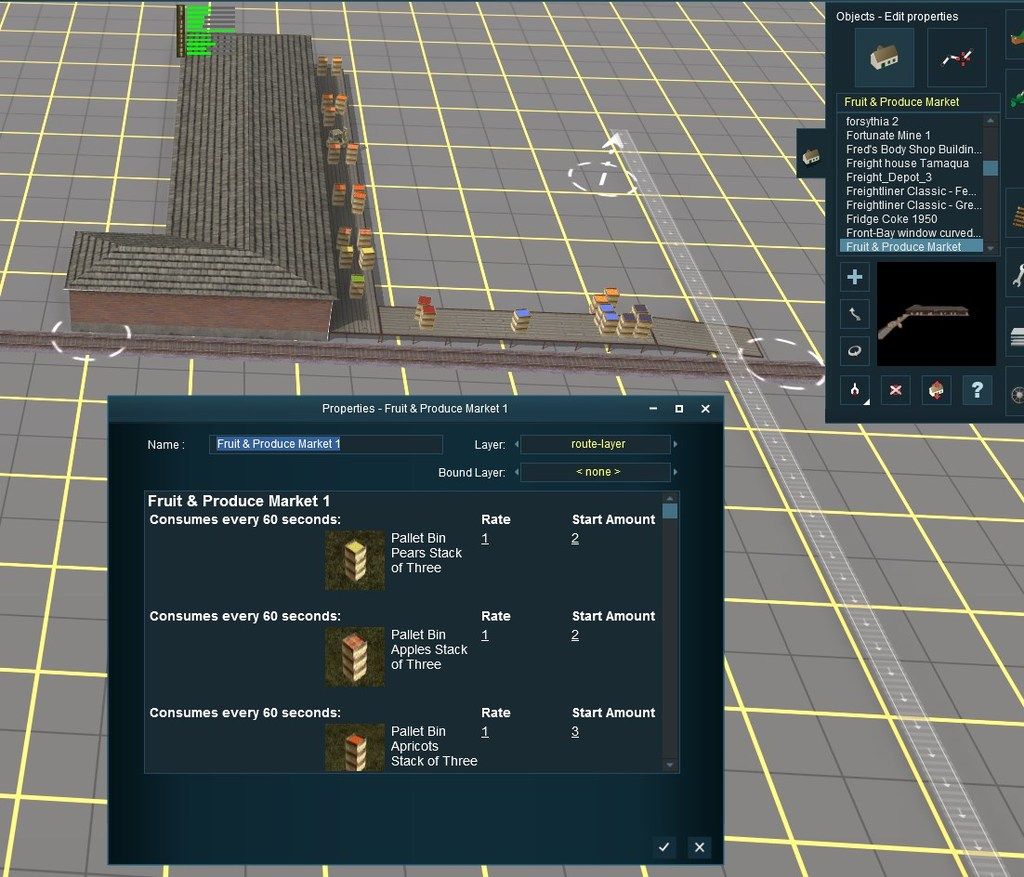What's the trick to getting the industries to work?
I've tried a few things now and i can't get them to load or unload.
Screen shot link
http://prntscr.com/l6u86b
The station is set up correctly and the box car is full. This happens on a few freight stations I'm messing with. The train just slows to a crawl and passes the station w/o unloading anything.
Something as simple as pears. I tried the lumber that was on the flat car too at the last station on the same track and it refuses to unload or load anything.
What am I doing wrong? This used to work great in older versions, with little or no effort.
I've tried a few things now and i can't get them to load or unload.
Screen shot link
http://prntscr.com/l6u86b
The station is set up correctly and the box car is full. This happens on a few freight stations I'm messing with. The train just slows to a crawl and passes the station w/o unloading anything.
Something as simple as pears. I tried the lumber that was on the flat car too at the last station on the same track and it refuses to unload or load anything.
What am I doing wrong? This used to work great in older versions, with little or no effort.
Last edited: