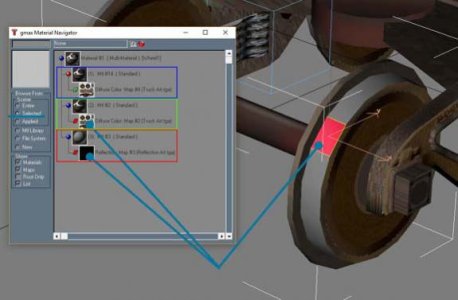Getting rid of the green is trivial. Restoring it to what the original content creator intended is more difficult.Is there a way to make the mesh metadata file work with old .im files also? That would give the user (or CRG, or whomever) some level of control over fixing material errors in a mesh...
Install the app
How to install the app on iOS
Follow along with the video below to see how to install our site as a web app on your home screen.
Note: This feature may not be available in some browsers.
You are using an out of date browser. It may not display this or other websites correctly.
You should upgrade or use an alternative browser.
You should upgrade or use an alternative browser.
Reflections
- Thread starter davesnow
- Start date
The problem with flagging this issue as "faulty" is that most of us will not have the source files to fix the green materials. Why would should this become faulty, and then impossible to fix from being faulty. There is software out there to fix this problem without the source, but I'm not sure if I can mention the name as this concept may go against the code of conduct.
Regards
Regards
The problem with flagging this issue as "faulty" is that most of us will not have the source files to fix the green materials. Why would should this become faulty, and then impossible to fix from being faulty. There is software out there to fix this problem without the source, but I'm not sure if I can mention the name as this concept may go against the code of conduct.
Regards
That could be inferred by rule 9 and I suggest we stay away from that here.
The CRG, as stewards of the DLS on behalf of the Trainz community, can do repairs beyond that of ordinary users but are bound by some strict rules of conduct and have a rigourous validation process. It works very well so let's leave it at that.
p.s. I got your Discord message but can't respond at the time.
That could be inferred by rule 9 and I suggest we stay away from that here.
If you are referring to 'pirated or unauthorized copyrighted materials, serial numbers, serial number generators and No-CD patches' then no such thing is involved and that rule should not be used to try to shut down discussion.
The point is that there is a choice to be made: Should the problem be highlighted with the green texture so that content creators can easily see their problem and fix it (albeit with a visual issue for existing faulty assets) or should the problem be hidden (as far as possible) so that the existing faulty assets continue to look OK, but the error is difficult to detect for content creators?
The ability to repair meshes without access to the original source is important for that discussion.
I think that this should be a message that should be given to the user when committing the asset. It shouldn't be faulty, but possibly a different color than a warning to show slightly more significance than a normal warning. There are many warnings that can be ignored such as Blender FBX warnings since everything works fine in the end.
Since most elements of the game are in content manager, I'm sure the texture is in an asset somewhere.
Since most elements of the game are in content manager, I'm sure the texture is in an asset somewhere.
Last edited:
I recommend not fixing anything just yet and wait until N3V releases TRS19. There's a possibility, just speculating here, that the problem maybe fixed internally within the program like they fixed the uniform color error and the single texture multi-use errors we had in T:ANE.
The other reason for my hesitation to do anything just yet goes back to the early days of T:ANE when we had a mixed up RGB color table that caused text labels to be the wrong color. Many of us fixed our own content by changing two values that were reversed. This was fine and dandy in the broken T:ANE version, but a subsequent update broke the fixes that we had to undo all over again back to the way they were.
So my suggestion is we wait and see what happens first before we do any kind of fixes.
The other reason for my hesitation to do anything just yet goes back to the early days of T:ANE when we had a mixed up RGB color table that caused text labels to be the wrong color. Many of us fixed our own content by changing two values that were reversed. This was fine and dandy in the broken T:ANE version, but a subsequent update broke the fixes that we had to undo all over again back to the way they were.
So my suggestion is we wait and see what happens first before we do any kind of fixes.
ianwoodmore
Active member
Concerning green tinges on bogey wheels raised by Dave Snow.
I've surveyed 8255 bogeys at a 5% sampling rate (approx 400 assets) using Preview at TB 4.5 TANE SP3 HF1 beta.
Seems to be limited to a very small number of assets from the following authors:
Dave Snow 101046 x9. Only 5 of these are very bright shiny green
btvfd 103267 x1 a reskin of one of Dave's barber bogeys.
adrian19 190624 x5 @ TB 2.4
gerd 72730 several @ TB 2.0
Dave's assets have the greatest affect number wise on 724 rolling stock in 208 consists, routes, or sessions.
While carrying out this survey I noticed another defect. Not sure if this is an asset fault or Preview. I've not checked in Surveyor or Driver.
A small number of Dave's bogeys have the wheelset offset by half the width of the bogey:
101078
101122:2
101197:2
101215
I've surveyed 8255 bogeys at a 5% sampling rate (approx 400 assets) using Preview at TB 4.5 TANE SP3 HF1 beta.
Seems to be limited to a very small number of assets from the following authors:
Dave Snow 101046 x9. Only 5 of these are very bright shiny green
btvfd 103267 x1 a reskin of one of Dave's barber bogeys.
adrian19 190624 x5 @ TB 2.4
gerd 72730 several @ TB 2.0
Dave's assets have the greatest affect number wise on 724 rolling stock in 208 consists, routes, or sessions.
While carrying out this survey I noticed another defect. Not sure if this is an asset fault or Preview. I've not checked in Surveyor or Driver.
A small number of Dave's bogeys have the wheelset offset by half the width of the bogey:
101078
101122:2
101197:2
101215
If you are referring to 'pirated or unauthorized copyrighted materials, serial numbers, serial number generators and No-CD patches' then no such thing is involved and that rule should not be used to try to shut down discussion.
If you had read all of the CoC rule you would have seen that even discussing links can get you banned. Feel free to enlighten us with your wisdom and particularly with the trivial solution you mentioned in post #81.
You referred to #9. If you think that some other rule might be relevant then you should nominate it.If you had read all of the CoC rule you would have seen that even discussing links can get you banned. Feel free to enlighten us with your wisdom and particularly with the trivial solution you mentioned in post #81.
The relevant links are (in order of workflow):
http://trainz.shaneturner.co.uk/tutorials/index.php/home/utilities/pevsoft-trainz-tools/assetx
http://doug56.net/02LawOffice/page134.html
https://www.techrepublic.com/blog/five-apps/five-feature-rich-hex-editors/
The first one tells you what you need to change, and where. The second one tells you what to change it to, and the third one is for doing the change.
You referred to #9. If you think that some other rule might be relevant then you should nominate it.
It was rule 9 and my comments stand. I don't think it appropriate to give out such links but those are my personal views only. I do agree this isn't a piracy issue.
The relevant links are (in order of workflow):
http://trainz.shaneturner.co.uk/tutorials/index.php/home/utilities/pevsoft-trainz-tools/assetx
http://doug56.net/02LawOffice/page134.html
https://www.techrepublic.com/blog/five-apps/five-feature-rich-hex-editors/
The first one tells you what you need to change, and where. The second one tells you what to change it to, and the third one is for doing the change.
You are missing the point made by Zec in a couple of earlier posts. The problem is caused by some authors not including a diffuse texture for an m.reflect material. I'm guilty of that.
While it is technically possible to add a texture name into an IM file using a hex editor, I suggest it is impractical.
An IM file is composed of "chunks" of data including material chunks. A material chunk will include the material name and the names of the textures associated with that material, plus some information about the material and the textures. The length of the material chunk is used in offsets within the IM file to point to the next chunk in the chain. If you were able to use a hex editor to insert a texture then you would also need to recalculate all the offsets of the remaining chunks in the file.
You can change names within an IM file providing the length remains the same.
You can view the chunks within an IM file using the "View as text" option in AssetX's mesh viewer. The offsets, which are named "Next chunk" by AssetX, are calculated by the current position in the file stream, plus the chunk size and another 8 bytes for the following version number.
I investigated all this a couple of years back when I wrote my own version of TrainzMeshImporter.
My reply to all the comments in this thread.
The comment that I failed to apply a texture file to the wheels is absurd. I know better than that. Besides, Gmax would not let me even export a file unless it had a texture applied. I went back and opened the disputed trucks and checked the textures and here is a screen of the SELECTED portion and the textures that were used:

Next, I compared the TILX hopper in both T:ANE and TRS2019. As Tony stated, the wheels have a greenish tinge in T:ANE, but that is only because there is a little green in the REFLECTIONS texture I used on these wheels. But still, in T:ANE, the wheels still exhibit the simulated reflection as anyone can see by moving the view from side to side or up and down. In TRS2019, there is NO simulated reflection at all.

As an afterthought, I compared another hopper in both T:ANE and TRS2019. There is a definite simulated reflection (shine if you will) on the wheels in T:ANE--- there is NONE in TRS2019.

My conclusion is this. It is NOT my fault. It is something different and not the same in T:ANE as it is in TRS2019. And somebody there in N3V is trying every trick in the book to keep from admitting they are wrong, and that someone there might have made a mistake.
I'm sorry if this all sounds harsh, but I have, over the years, tried to be patient with the guys who create this wonderful game. But I know a difference between versions when I see one.
Dave Snow
-----------------------------------------------------------------------------------------------------------------------------------------
The comment that I failed to apply a texture file to the wheels is absurd. I know better than that. Besides, Gmax would not let me even export a file unless it had a texture applied. I went back and opened the disputed trucks and checked the textures and here is a screen of the SELECTED portion and the textures that were used:

Next, I compared the TILX hopper in both T:ANE and TRS2019. As Tony stated, the wheels have a greenish tinge in T:ANE, but that is only because there is a little green in the REFLECTIONS texture I used on these wheels. But still, in T:ANE, the wheels still exhibit the simulated reflection as anyone can see by moving the view from side to side or up and down. In TRS2019, there is NO simulated reflection at all.

As an afterthought, I compared another hopper in both T:ANE and TRS2019. There is a definite simulated reflection (shine if you will) on the wheels in T:ANE--- there is NONE in TRS2019.

My conclusion is this. It is NOT my fault. It is something different and not the same in T:ANE as it is in TRS2019. And somebody there in N3V is trying every trick in the book to keep from admitting they are wrong, and that someone there might have made a mistake.
I'm sorry if this all sounds harsh, but I have, over the years, tried to be patient with the guys who create this wonderful game. But I know a difference between versions when I see one.
Dave Snow
-----------------------------------------------------------------------------------------------------------------------------------------
cascaderailroad
New member
Agreed ... N3V has to fix this ... Or the egg will be on N3V's face, being the laughing stock of competitors Train Simulators
Dave,
You need to raise a bug report here http://www.trainzportal.com/pages/beta-test-center and include all your screen shots from your last post as clearly it's not related to a missing diffuse texture.
You need to raise a bug report here http://www.trainzportal.com/pages/beta-test-center and include all your screen shots from your last post as clearly it's not related to a missing diffuse texture.
It is perfectly practical and is no different than editing an image or making an adjustment to a config. The name has nothing to do with it. If you want the detail I can provide it. But it's not relevant. It might become relevant in the future, but it might not. That it can be done, that it is simple and quick, and that it puts the asset back to approximately how TS12 displayed it is important in the decision about whether to leave the default diffuse as bright green or revert it to what TS12 used. That's the point made by Zec .While it is technically possible to add a texture name into an IM file using a hex editor, I suggest it is impractical.
Dave, I believe this might be an error of the Gmax exporter, or something similar. I examined <kuid2:101046:101242:1> from the DLS and you are indeed missing a diffuse texture for the reflect material. Which bogey assets are those in the pictures?
<kuid2:101046:101215:1> This is the asset Tony was referring to, and the one I opened in Gmax to examine. I create all my trucks (bogies) the same.
Also, if you open the .im file in PEV's Mesh Viewer, and zoom in you can definitely see the reflection simulation. The same goes for <kuid2:101046:101242:1>. The reflection texture won't be listed in PEV's viewer because it is a "reflection" addition on top of the truck mesh.
I actually don't have time to submit a bug report. I have a lot of other things going on right now.
Last edited:
ZecMurphy
Community Assistant
Hi Dave
You appear to have 3 separate materials (all contained in a GMax multi-material) applied to your mesh. As such no diffuse has been applied to the wheel tread, as you have not specified one in the material applied to these polygons.
I have attached a copy of your screenshot with each of the separate materials circled in different colours.
To specify the diffuse on the reflection material, double click on the grey circle above the 'reflection map #3' entry in the 'gmax material navigator' window. Now add the 'diffuse' texture as you would for any other material.
Regards
You appear to have 3 separate materials (all contained in a GMax multi-material) applied to your mesh. As such no diffuse has been applied to the wheel tread, as you have not specified one in the material applied to these polygons.
I have attached a copy of your screenshot with each of the separate materials circled in different colours.
To specify the diffuse on the reflection material, double click on the grey circle above the 'reflection map #3' entry in the 'gmax material navigator' window. Now add the 'diffuse' texture as you would for any other material.
Regards
Attachments
Hi Dave
You appear to have 3 separate materials (all contained in a GMax multi-material) applied to your mesh. As such no diffuse has been applied to the wheel tread, as you have not specified one in the material applied to these polygons.
I have attached a copy of your screenshot with each of the separate materials circled in different colours.
To specify the diffuse on the reflection material, double click on the grey circle above the 'reflection map #3' entry in the 'gmax material navigator' window. Now add the 'diffuse' texture as you would for any other material.
Regards
Ahhh. Learn something new every day. I have never learned how to properly use the material navigator. Thanks, Tony. I'll mess with that.
Still, the "shiny" effect doesn't appear in TRS2019....
Similar threads
- Replies
- 24
- Views
- 2K
- Replies
- 11
- Views
- 565
- Replies
- 3
- Views
- 475
- Replies
- 8
- Views
- 292