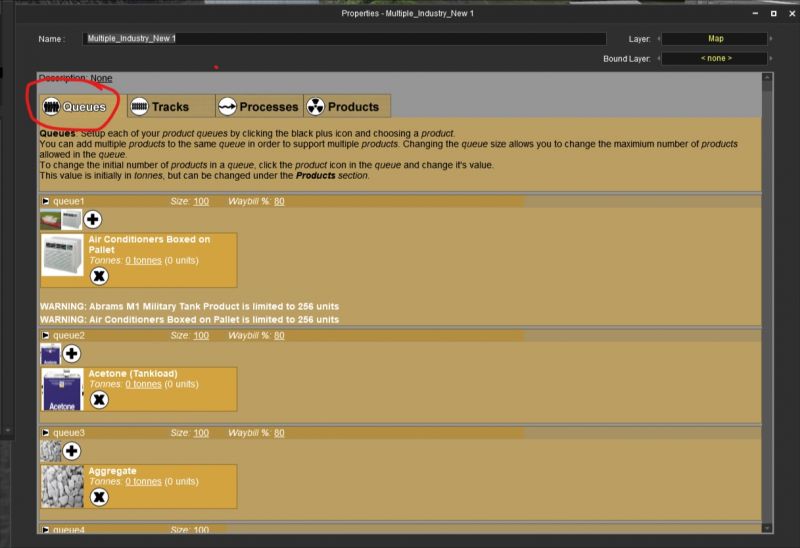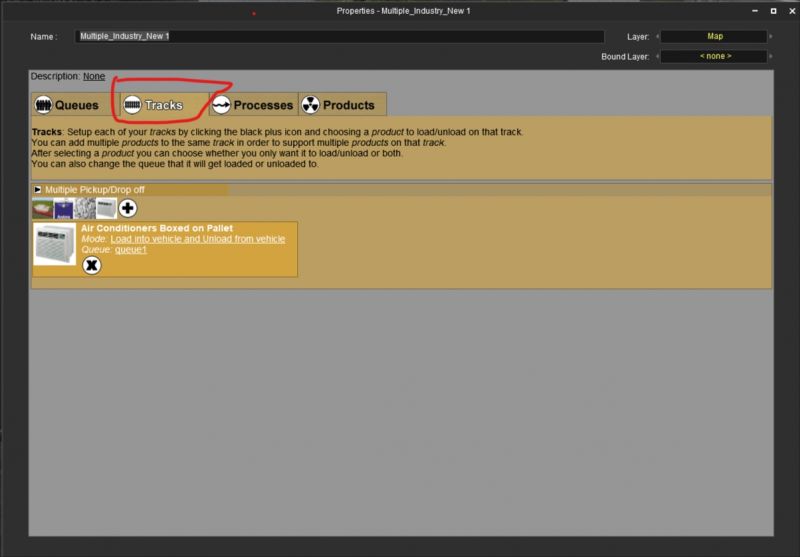To summarize, let me get some facts straight:
We currently use 3 types of interactive industries (not counting passenger stations). There may be more, but I believe all are based on the 3 shown here:
Multiple Industry basic KUID -25:74 It has preset commodities, and you can't (or should not change that).
Multiple Industry New KUID:-25:1090 You can set a variety of parameters.
Multi Industry str=20 NEW KUID:2:102376:6303:2
The problem is on the last two as follows:
On -25:1090, you can set on the QUEUES tab commodities as 1, below 2, 3 and so on. I found that it accepts one commodity on each line. (You can add several, but can't put a value on it) So you set for example, General goods and give 20 units. You try to add another commodity next to it and it does not accept a value. So you add that other commodity on next line, and there you can put a value. But some time ago, I was able to add several commodities on one line and have different values! You can populate all the lines up to I think 8 with whatever you desire. Then you go to TRACKS tab and sure enough all these commodities are listed so you can decide if they will load or unload. I found that the other tabs are not really necessary for basic functioning.
Now you go to the remaining industry (with green arrows) and try to do the same, but here, you can have 4 commodities maximum. Exceed that and the industry becomes unusable and you have to delete it and start all over again bein careful not to exceed the 4 commodities.
Then no matter what you set up, when you open the box "Show Commodity Picker" all you get is a box that says "Building Available Product List" Please wait... And nothing happens. You get the black arrow when you pass the pointer over a rolling stock, but it does not allow you to select the red X to prevent the car to be Loaded/Unloaded not select anything because the list is not there.
In a nut shell that is what happens to me and no doubt to others. As per faulty commodities, I use very basic ones, available at DLS, and none of them show "Faulty". In fact on my experiment last year, I used only commodities used by the basic Multiple industry from Auran, and got the same results.(Gen goods, water, petrol, etc.).
Possibly all this happens because this route was started on 04 and transported to 09, 12 and now T:ANE? Should not be, but problems started when T:ANE, previous installs worked fine or as expected.