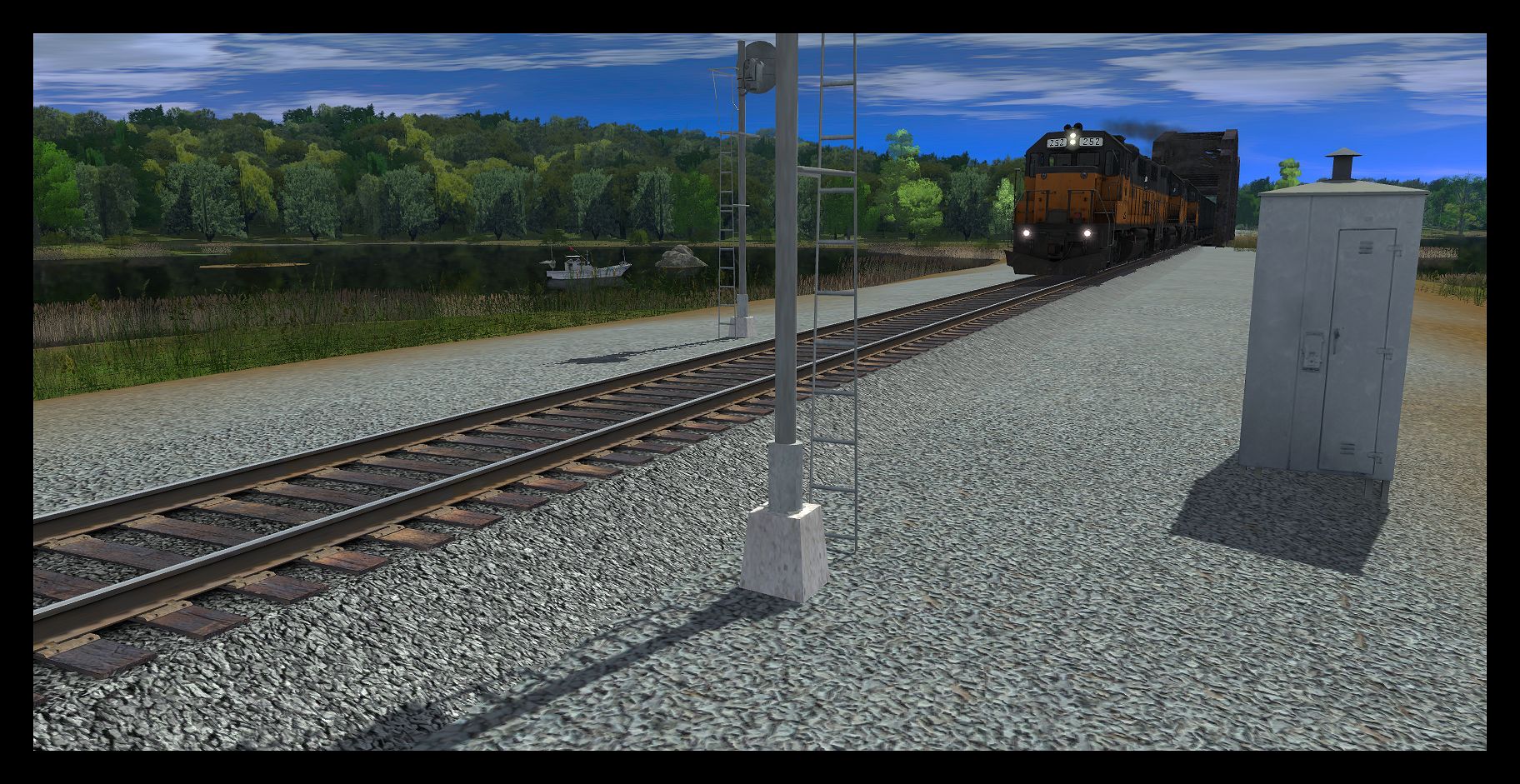Heinrich505
Active member
I'm running TANE SP3 version 94916 with my P&B route. I just noticed this recently, when in the Free Drive Session. I've only seen a little of this for the Vonny session, near Old Town, but not in Vonny itself for that session. I have not run the other two sessions yet, so I can't speak for them.
Today I was running the Free Drive session again, and this time I noticed the track clipping, or undrawing and then redrawing for large portions of the route, especially in Vonny from the Berwind-White Eureka store to the Glosser Brother's warehouse. Whole sections of the track were disappearing and I'd be driving on no rails. Switch directions (the red and green arrows) would still be seen, but the track and switches were gone.
I had several engines working at the same time. I left Vonny to try and "help" an AI engineer in Allegheny. The track disappearing and respawing was happening there too. The screen shot is included to give you the idea of what is happening. I've no clue what is going on. Once the train gets past an area, the tracks all draw themselves back as originally viewed.
I'm open to suggestions. I didn't know if anyone else was seeing this sort of oddity so I figured I would post and see if there was something I might adjust to make this go away. I have a very new computer with a high end video card, so I wouldn't think that was part of the problem, but I'm not not a very savvy computer type. I've been running the Free Drive session every day or every other day the past few days, but usually just one or two engines under AI control. Perhaps the more engines you run at the same time might have an effect. I'm just guessing, because today was the first time I had around 3-4 engines all working with AI controls, but previous days it was no more than two AI controlled engines.
Any help or suggestions would be appreciated. I really love this route and would like to see this corrected.
Gary

Today I was running the Free Drive session again, and this time I noticed the track clipping, or undrawing and then redrawing for large portions of the route, especially in Vonny from the Berwind-White Eureka store to the Glosser Brother's warehouse. Whole sections of the track were disappearing and I'd be driving on no rails. Switch directions (the red and green arrows) would still be seen, but the track and switches were gone.
I had several engines working at the same time. I left Vonny to try and "help" an AI engineer in Allegheny. The track disappearing and respawing was happening there too. The screen shot is included to give you the idea of what is happening. I've no clue what is going on. Once the train gets past an area, the tracks all draw themselves back as originally viewed.
I'm open to suggestions. I didn't know if anyone else was seeing this sort of oddity so I figured I would post and see if there was something I might adjust to make this go away. I have a very new computer with a high end video card, so I wouldn't think that was part of the problem, but I'm not not a very savvy computer type. I've been running the Free Drive session every day or every other day the past few days, but usually just one or two engines under AI control. Perhaps the more engines you run at the same time might have an effect. I'm just guessing, because today was the first time I had around 3-4 engines all working with AI controls, but previous days it was no more than two AI controlled engines.
Any help or suggestions would be appreciated. I really love this route and would like to see this corrected.
Gary