You mean like these
The edge of a tall grass field
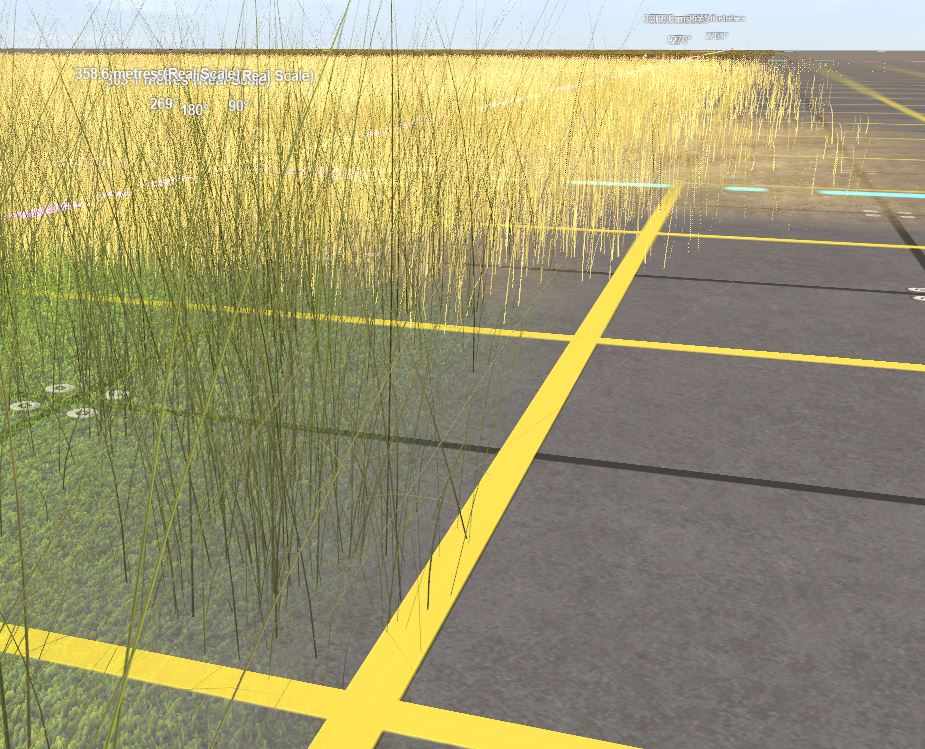
A small patch of grass

One nice thing about the TurfFX is that there is no hard edge, Unless you're simulating a manicured lawn with crisp cut edges, the TurfFX has a more natural gradually thinning edge.
The size of the small patch of grass is not only determined by the radius of the tool but also by the turf density radius in the TurfFX parameters. Even though they are described in the WIKI, only by playing with the various parameters and seeing the actual affect it has on the effect can you figure out what works best for your needs.
The edge of a tall grass field
A small patch of grass
One nice thing about the TurfFX is that there is no hard edge, Unless you're simulating a manicured lawn with crisp cut edges, the TurfFX has a more natural gradually thinning edge.
The size of the small patch of grass is not only determined by the radius of the tool but also by the turf density radius in the TurfFX parameters. Even though they are described in the WIKI, only by playing with the various parameters and seeing the actual affect it has on the effect can you figure out what works best for your needs.
