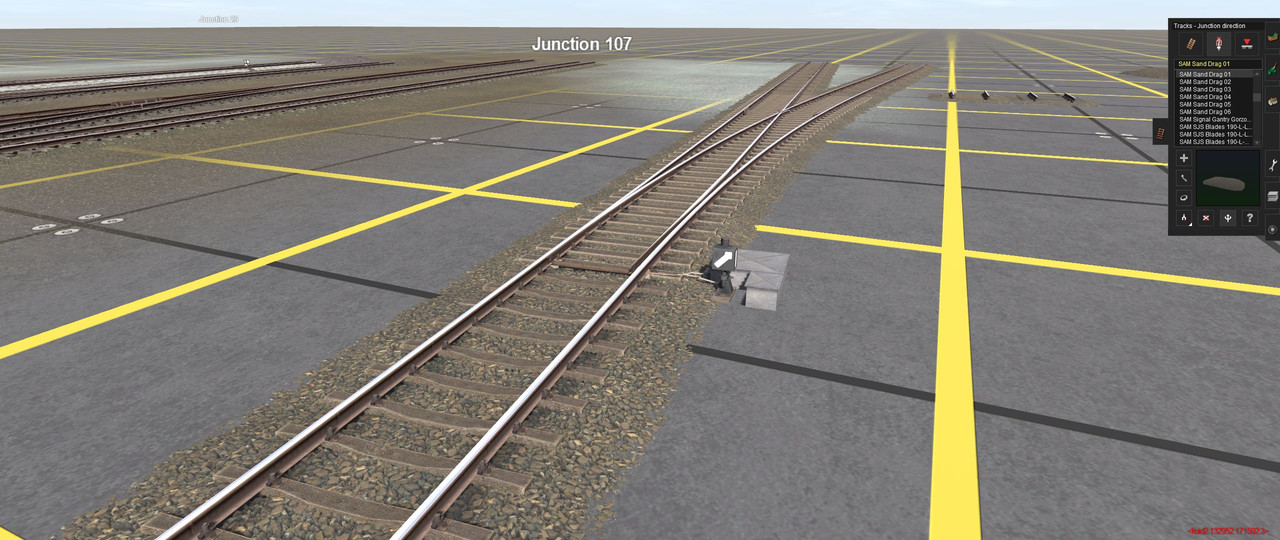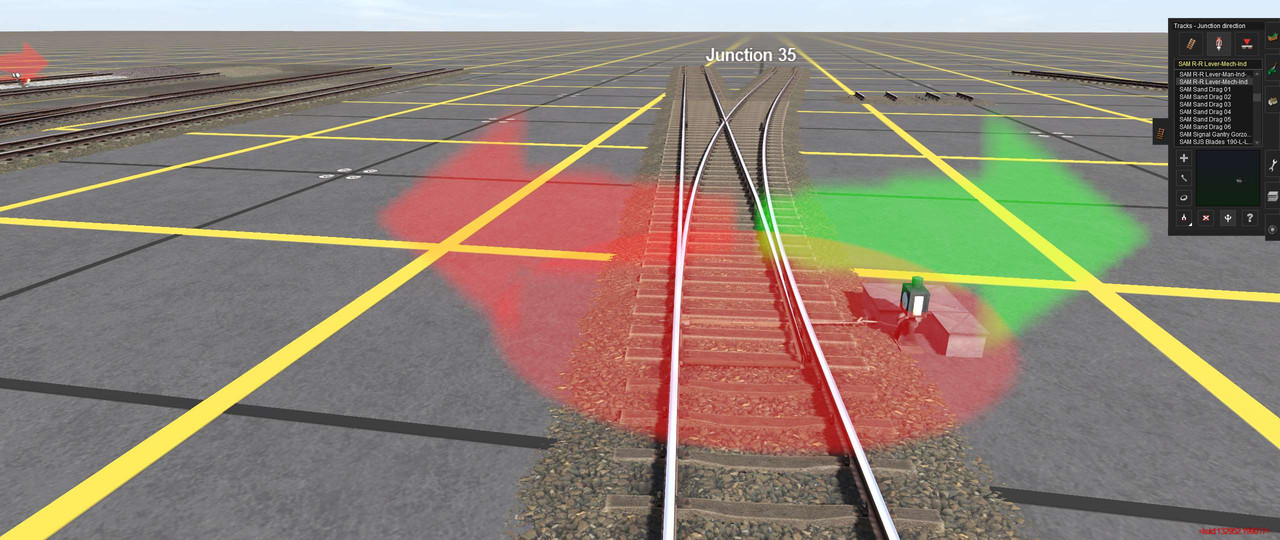I agree with that 110%. Some of the "Drivers" (Being very,very,very sarcastic with the "drivers" part.) look like they just came fresh out of the grave yard...:hehe:
But N3V just had to turn the good old drivers (Such as Willie the gimp,one of the only drivers that would fit altodave's ATSF and UP 0-6-0's,which philskene updated the UP 0-6-0.) into the demonic zombies that N3V thought would make "GREAT" drivers! (No,just no.).
So now there is no drivers that fit the UP and ATSF 0-6-0's in TRS2019 now...I just wish N3V would scrap those demonic zombie "Drivers" and put back the old ones... or even at least give people an option to go back to the old ones.
But for now,Rest In Peace,Willie the gimp...
(On a side note,since so many people are complaining and hate the zombie drivers that were born and raised by the devil himself,lets put them back in the grave yard,where they belong.:hehe
There are several things that could be done:
1) Forget the whole ill-conceived idea
2) turn the characters sideways so they are not looking at you
3) if you must have them facing forward, then have them wear sunglasses
4) also give then a healthy complexion