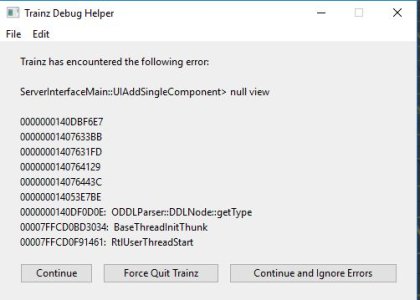Whilst the Early Access Build 96000 remains fairly solid, I'm afraid I am experiencing way too may inexplicable CTDs in the current beta build, 96191.
For a while, I thought it might have something to do with changing viewing camera modes, but I've now discovered that afflicted AI sessions will still CTD if I do absolutely nothing but let them run their course without intervention.
Reports I've submitted to QA included the logfiles and crashdumps (.dmp) that show a huge number of runtime errors and warnings for the autonumbering system and the digital consoles found in one or more of the new CSX locos together with many script timeout errors.
On the other hand, a built-in session for KSC2 (like the Highland Limited passenger run) works flawlessly and completes without errors.
It is my own home-built sessions that now mostly include TRS2019 built-ins like the CSX locos (and nothing too exotic) that are suddenly crashing, when they would run for hours on end without error prior to this particular beta.
Now I'm also beginning to suspect some of the changes made to Post Processing might be implicated, since one CTD occurred immediately after I attempted to modify the PP settings during a Driver session. (Could be coincidental).
Is anybody else out there seeing an increase in CTDs on this beta build?
Or do I need to go back and rebuild from scratch my sessions that have worked without issue for many T:ANE and TRS2019 closed and open beta builds before?
Seems to me that it has to have something to do with changes made to TRS2019 built-ins and scripting behaviour since 96000.
For a while, I thought it might have something to do with changing viewing camera modes, but I've now discovered that afflicted AI sessions will still CTD if I do absolutely nothing but let them run their course without intervention.
Reports I've submitted to QA included the logfiles and crashdumps (.dmp) that show a huge number of runtime errors and warnings for the autonumbering system and the digital consoles found in one or more of the new CSX locos together with many script timeout errors.
On the other hand, a built-in session for KSC2 (like the Highland Limited passenger run) works flawlessly and completes without errors.
It is my own home-built sessions that now mostly include TRS2019 built-ins like the CSX locos (and nothing too exotic) that are suddenly crashing, when they would run for hours on end without error prior to this particular beta.
Now I'm also beginning to suspect some of the changes made to Post Processing might be implicated, since one CTD occurred immediately after I attempted to modify the PP settings during a Driver session. (Could be coincidental).
Is anybody else out there seeing an increase in CTDs on this beta build?
Or do I need to go back and rebuild from scratch my sessions that have worked without issue for many T:ANE and TRS2019 closed and open beta builds before?
Seems to me that it has to have something to do with changes made to TRS2019 built-ins and scripting behaviour since 96000.
Last edited: