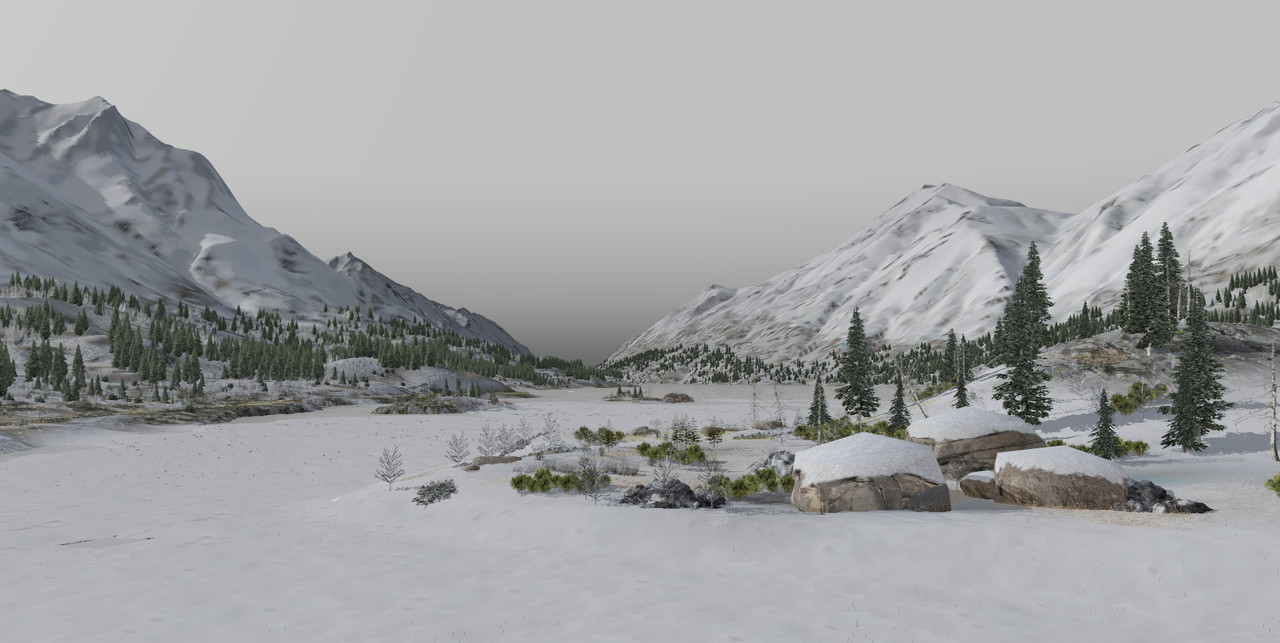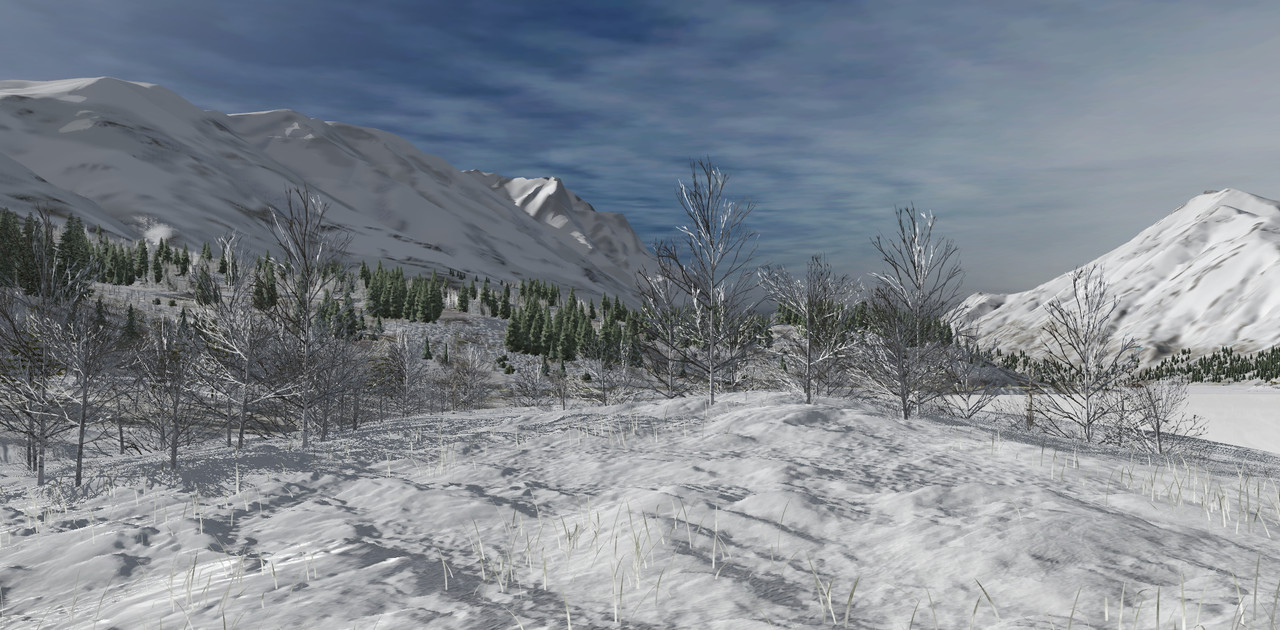An older route works ok in Trainz 19 BUT the light is so intense it looks like there is fog all over the terrain - close in and in the mid and far distance. Everything has a washed out colour. I have fiddled with all the Video settings and nothing reduces this over supply of light. Even turning down the monitor does not help - things look darker but it still has the foggy appearance. It is most disconcerting. The map in TANE has a nice clear atmosphere close to where the train and action is and a slight foggy appearance in the far distance. In Trainz Classics there is a clear crisp atmosphere close in and in the distance.I understand the use of light is a major initiative in Trainz 19 but can it be controlled. Is there any way I can reduce the amount of bright light washing over the entire map. Eg some sort of Gamma control or whatever?Thanks.
Last edited: