Install the app
How to install the app on iOS
Follow along with the video below to see how to install our site as a web app on your home screen.
Note: This feature may not be available in some browsers.
You are using an out of date browser. It may not display this or other websites correctly.
You should upgrade or use an alternative browser.
You should upgrade or use an alternative browser.
1st impressions
- Thread starter mrjunction
- Start date
pware - You can, indeed, switch junctions ahead now from the track profile. Try it and see...
Wow - Heaven:clap:
Edit: Found it. The track profile settings icon just above the driver icon opens up the control menu.
Last edited:
Well after 24 hours and Shane helping me to sort out a problem importing my routes from TANE (a texture issue), I must say that I personally very much like it. I think the Brew Team have done a really good job. I like the interface and menu format. Very functional, fresh and good to work with. Can see me going over completely to this from TANE & TR2017. Sure there will be some issues, there always has been with Trainz since I started at the very beginning (2001 I think), but they will get sorted and I think it provides us with a great platform whatever our particular genre - mine has been on the Modelz Rly for the past 2 years. Still quite a bit for me to discover - I found the lighting tutorial very helpful, but that's the journey.
Yorkshire
Yorkshire
Tried this but it doesn't seem to work for me.You can, indeed, switch junctions ahead now from the track profile. Try it and see...
I went back and did the same (not working either) - and now recall that this functionality stopped working during one of the recent Early Access betas.
It evidently hasn't been fixed since, but there were bug reports submitted and a statement from QA that they would reinstate the ability to switch junctions SoonTM.
Apologise for putting you crook on this matter (for now...)
It evidently hasn't been fixed since, but there were bug reports submitted and a statement from QA that they would reinstate the ability to switch junctions SoonTM.
Apologise for putting you crook on this matter (for now...)
One of the first impressions I noticed was in Session Mode. I started a new baseboard with a portal and some track laid; I then edited the session and added Central Portal Control.
On editing that, I was pleasantly surprised to be able to read it clearly. No more black text on a dark-blue background.
Thank you for making this so much easier to read. This will speed up any editing that needs to be done.
Cheers,
Roy
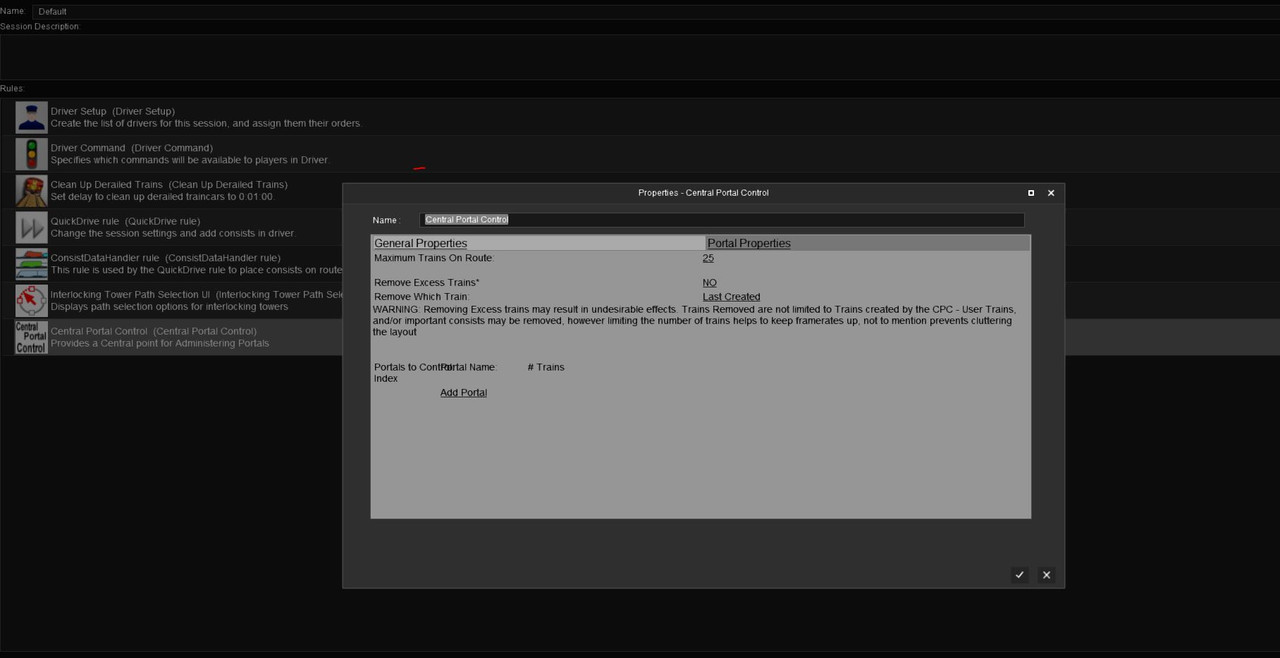
On editing that, I was pleasantly surprised to be able to read it clearly. No more black text on a dark-blue background.
Thank you for making this so much easier to read. This will speed up any editing that needs to be done.
Cheers,
Roy
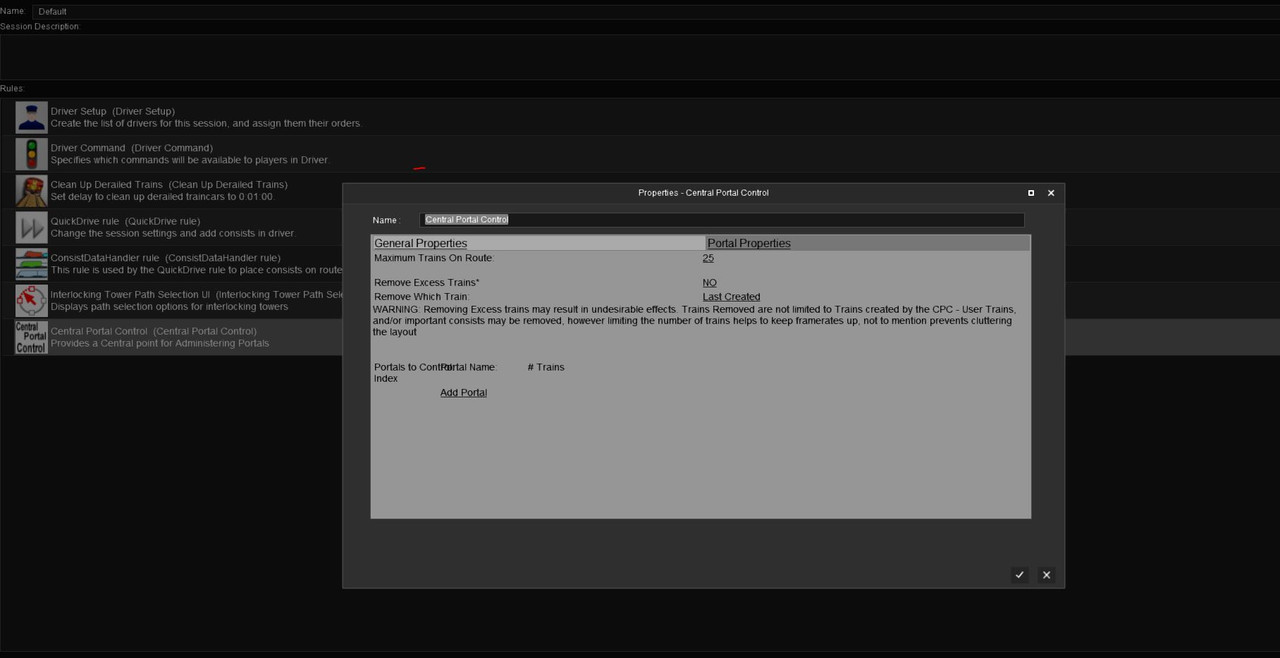
Even better- try out this Environment and Lighting Tutorial and let us know what you think.
what to do to make the light of a street lamp actually illuminate a passing train
I went back and did the same (not working either) - and now recall that this functionality stopped working during one of the recent Early Access betas.
It evidently hasn't been fixed since, but there were bug reports submitted and a statement from QA that they would reinstate the ability to switch junctions SoonTM.
Apologise for putting you crook on this matter (for now...)
No problem. I finding that my frame rates in Kickstarter 2019 are far better than with T:ANE and that it runs (albeit with a degree of jerkiness) with shadows, TurfFX and Clutter despite my low spec GPU (new one planned).
Went ahead and bought the stand alone version. Already have a lifetime FCT and very little DLC interests me.
After some self inflicted pain, TRS19 is up and running. I like to install on another drive (E: in my case) and while the installer puts the main program files there, it still insists on putting the user files in my C: ... apps data ... . ugh. Moved it all to an appropriate place on E:. Next, in order to keep all of the work I did during the beta phase, I brought those files over to the new 96000 build too. After a database rebuild, everything was ready to go.
Opened the route Content Samples #1, added a track and engine to visit each section and went for a ride. Wow, with all of the sliders maxed, everything looks gorgeous as I pass from one section to another. The ground textures especially. They really make the scenery come alive. Congratulations on a work well done. Being a native TRS19 route, there was no need to fiddle with the environment settings.
Next I opened an existing session from a TRS2014 route and, it works but sure is ugly. The ground textures and those old trees, . The question is, will the work involved to upgrade the route and most of the contents be worth the effort? If it was one of my favorites perhaps but a run of the mill test route, not really. Better spend the time creating new and improved routes.
. The question is, will the work involved to upgrade the route and most of the contents be worth the effort? If it was one of my favorites perhaps but a run of the mill test route, not really. Better spend the time creating new and improved routes.
The new driver UI is very nice, lots of info but not intrusive, especially once the Interface underlay is activated and the interface height is reduced to 25%. Your monitor might need a different %.
After some self inflicted pain, TRS19 is up and running. I like to install on another drive (E: in my case) and while the installer puts the main program files there, it still insists on putting the user files in my C: ... apps data ... . ugh. Moved it all to an appropriate place on E:. Next, in order to keep all of the work I did during the beta phase, I brought those files over to the new 96000 build too. After a database rebuild, everything was ready to go.
Opened the route Content Samples #1, added a track and engine to visit each section and went for a ride. Wow, with all of the sliders maxed, everything looks gorgeous as I pass from one section to another. The ground textures especially. They really make the scenery come alive. Congratulations on a work well done. Being a native TRS19 route, there was no need to fiddle with the environment settings.
Next I opened an existing session from a TRS2014 route and, it works but sure is ugly. The ground textures and those old trees,
The new driver UI is very nice, lots of info but not intrusive, especially once the Interface underlay is activated and the interface height is reduced to 25%. Your monitor might need a different %.
It's decent.
Next I opened an existing session from a TRS2014 route and, it works but sure is ugly. The ground textures and those old trees,. The question is, will the work involved to upgrade the route and most of the contents be worth the effort? I%.
And this is what I find annoying with each upgraded version of Trainz. I myself have just finished upgrading my Electro Island Route to TANE SP3 version. I have just started to make sessions for it. Testing that takes up a LOT of time. So now we got TRS19. I will probably step in like MartinVK with a basic version without DLC at a certain time.
But probably making my route again TRS19 worthy is something I look forward to with mixed feelings. On the one hand it is fantastic to see your route benefit from graphic overhauls but on the other hand it costs a lot of time that you want to spend on building new routes or working on routes that aren't finished.
So at the moment I look at this release with interest. I am not 100% convinced that I need all those very detailed grass and bush things except on the slower portions of my route. My route is more about the max draw distance (That I am used to now) and High speed. And a high speed route should have a good frame rate or else the illusion is spoiled.
On the other hand I am of course very curious on how it performs in relation with TANE SP3.
mrjunction
If it rides on Rails....
So my Milw Rd. content comment is not correct,as I believe it was downloaded into TRS 2019 because I have it in T:ane. Not sure that it actually comes with 2019? I do like the steam effects (from Steam Locos), but there is a weird layered effect as the steam envelopes the train traveling through it.(not sure how else to describe it). Another thing I noticed is a much smoother ballast to scenery transition. Much more realistic looking!So the animated CG zombies look more real? Maybe spend more time/money on updated content. Not to knock Tume for his Milw Rd content,but the Little joe is straight outta TRS2004
-
So my Milw Rd. content comment is not correct,as I believe it was downloaded into TRS 2019 because I have it in T:ane. Not sure that it actually comes with 2019? I do like the steam effects (from Steam Locos), but there is a weird layered effect as the steam envelopes the train traveling through it.(not sure how else to describe it). Another thing I noticed is a much smoother ballast to scenery transition. Much more realistic looking!
-
Not necessarily. N3V is prepping and making available routes that were included with T:ANE. The MILW route is one of them with others as well such as the Nittertalbahn and others. Since you have T:ANE Deluxe, you should also have the model railroad routes as well such as Franklin Industrial, Brazemore Yard, and others.
What we are still missing though is some built-in T:ANE assets, which will be available hopefully soon. There was mention somewhere about stuff being ready next week.
I agree on the ballast and the texture blending overall. It's refreshing to see textures that finally match so there's no glaring line between them.
All in all TRS2019 has been an easy transition form TANE. This is the first time in a long time that the new edition supports everything that worked in the previous edition. It was really painful migrating to TANE from previous editions due to all the faulty assets and the migration to the newer version of speedtrees. So far every route and session that I had in TANE works in TRS 2019. Even those that had been originally developed in TRS 2004.
I have noticed that some of the textures probably need to be replaced due to the fact that the method of lighting has changed so some experimentation will be needed to find the right textures. It was probably time to do this anyway. Its good we have the asset replacement tool which can handle a lot of this work.
I have noticed that some of the textures probably need to be replaced due to the fact that the method of lighting has changed so some experimentation will be needed to find the right textures. It was probably time to do this anyway. Its good we have the asset replacement tool which can handle a lot of this work.
DavidPistelak
Alpinetrainz.cz
The game crashes when loading instructions and information in the map editor and train management.  Graphic and audio is good, but I would recommend that the sidebar in the editor be increased so that it is not so small at high resolution.
Graphic and audio is good, but I would recommend that the sidebar in the editor be increased so that it is not so small at high resolution.
skybluerob
New member
I'm fairly new to Tranz, but I'm enjoying the new version so far.
The content management takes a bit of getting used to, but I think that's because there's a lot available (I'd previously purchased the TANE platinum pack, so a lot of content was loaded in one go).
There are also a lot of other areas to get used to, but I'm a newbie to the Trainz program.
However, I've spent far longer than I should have playing it. I like the graphics, although it's very demanding on my PC, which is a good gaming PC. However, I have everything on ultra and the turf settings switched on, but it all looks really good in the Kickstarter County 2.
I look forward to playing more of it, I've had a few derailments so far, but over time I'll remember to set the switches properly, I hope.
Rob.
The content management takes a bit of getting used to, but I think that's because there's a lot available (I'd previously purchased the TANE platinum pack, so a lot of content was loaded in one go).
There are also a lot of other areas to get used to, but I'm a newbie to the Trainz program.
However, I've spent far longer than I should have playing it. I like the graphics, although it's very demanding on my PC, which is a good gaming PC. However, I have everything on ultra and the turf settings switched on, but it all looks really good in the Kickstarter County 2.
I look forward to playing more of it, I've had a few derailments so far, but over time I'll remember to set the switches properly, I hope.
Rob.
The animated animals are brilliant! The cow and horse with their swishing tail are great as they look like they are actually chasing the flies away as in real life. The piglet is so cute.
When listening to the stormy weather felt the need to put on a rain coat as I began to "feel" the damp chill lol, and we have thunder! :mop:
When listening to the stormy weather felt the need to put on a rain coat as I began to "feel" the damp chill lol, and we have thunder! :mop:
Similar threads
- Replies
- 3
- Views
- 401
- Replies
- 0
- Views
- 159
- Replies
- 2
- Views
- 916
- Replies
- 0
- Views
- 409
- Replies
- 112
- Views
- 2K
